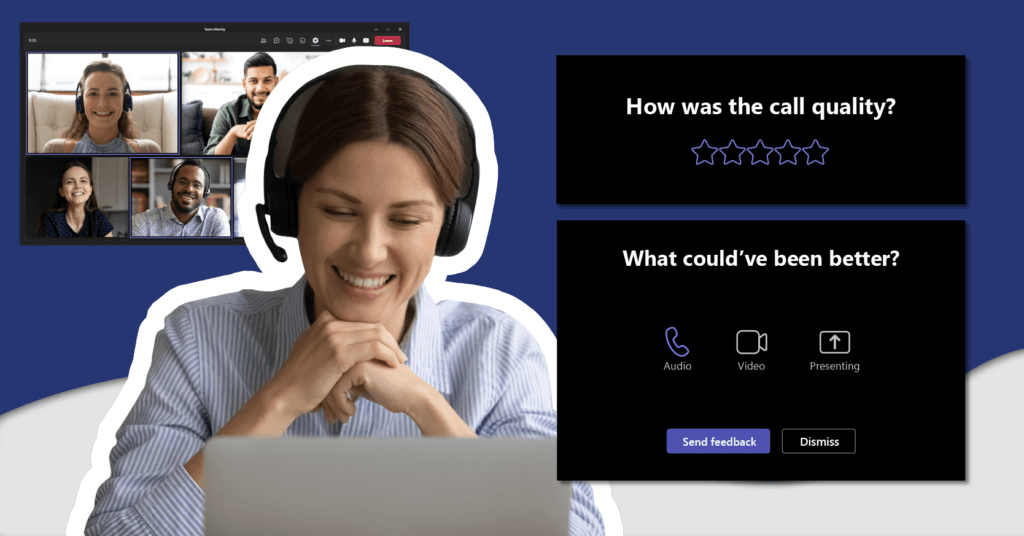Unleash Microsoft Call Quality Dashboard Insights
Microsoft Teams Monitoring
Finding answers when someone has a Teams performance issue is clunky and time-consuming for IT teams. The Microsoft Call Quality Dashboard (CQD) has a wealth of data, but there’s so MUCH data that it can be hard to find the answers quickly to optimize Microsoft Teams performance. Our customers tell us that before deploying Vantage DX, they typically spent hours poring through the data searching for answers, often trying to manually correlate the data with other monitoring tools – multiple screens and tools, many hours spent troubleshooting, and often no clear answer. Martello’s mission is to solve this problem and the upcoming release of Vantage DX surfaces more key data to help you and your IT team quickly get to the root of Microsoft Teams performance issues, including – for the first time, the ability to view User-Reported Ratings of Teams calls and correlate this data with other available performance data.
These updates are coming to the go-to-dashboards that Vantage DX customers use every day – the Users, Locations, Calls and Microsoft Teams Rooms to help you leverage key data at your fingertips. Read on for more detail.
For the first time – User-Reported Experience Rating Comes to Vantage DX
When leaving a Microsoft Teams call, users are periodically prompted to rate the experience for that call with a 1-5 Star rating. Encouraging internal use of this feature is key for IT teams that want to know how users actually experience their Teams calls. The latest release of Vantage DX highlights this rating front and center on the dashboards. Tracking Microsoft Teams call user ratings is important for IT teams for several reasons:
User Experience Insights: Gain feedback on call quality and satisfaction, identifying areas for improvement and addressing issues promptly.
Performance Monitoring: Use ratings as a way to start troubleshooting and monitoring patterns of a user’s experience. Correlate a user’s rating to issues such as poor call quality or bad connectivity.
Issue Prioritization: Prioritize troubleshooting efforts based on consistently low ratings or negative feedback, ensuring prompt resolution of critical issues.
SLA Compliance: Track ratings to meet service level agreement (SLA) targets, ensuring performance and adherence to requirements.
Continuous Improvement: Leverage ratings as a feedback loop for enhancing support, optimizing call quality, and delivering an exceptional user experience.
By tracking Microsoft Teams call user ratings, you can proactively improve call quality, resolve issues promptly, meet SLA commitments, and drive an outstanding user experience.
Wi-Fi Signal Strength (%) & Wi-Fi Band
Wi-Fi signal strength and bandwidth are also vital for troubleshooting poor Microsoft Teams performance, and the new release of Vantage DX surfaces this data prominently to make the job of troubleshooting easier. Here’s why they matter:
Signal Strength: Strong Wi-Fi ensures stable connections, while weak signals lead to disruptions and dropped calls.
Data Transfer Speed: Robust Wi-Fi enables smooth audio/video streaming, screen sharing, and file transfers, while weak signals cause performance issues.
Signal Interference: Identifying and mitigating interference from obstacles or other devices enhances Teams performance.
Bandwidth: Adequate bandwidth ensures high-quality audio/video calls, while limited bandwidth affects resolution and call quality.
Concurrent Usage: Sufficient bandwidth for simultaneous users prevents congestion and performance issues.
The latest release of Vantage DX will include: Wi-Fi signal strength i.e. 80%, Wi-Fi band i.e. 2.5 Ghz vs 5 Ghz, – bandwidth i.e. 100 Mbps. Considering Wi-Fi strength and bandwidth helps IT teams address network-related factors, optimize coverage, reduce interference, and enhance the Teams experience for users.
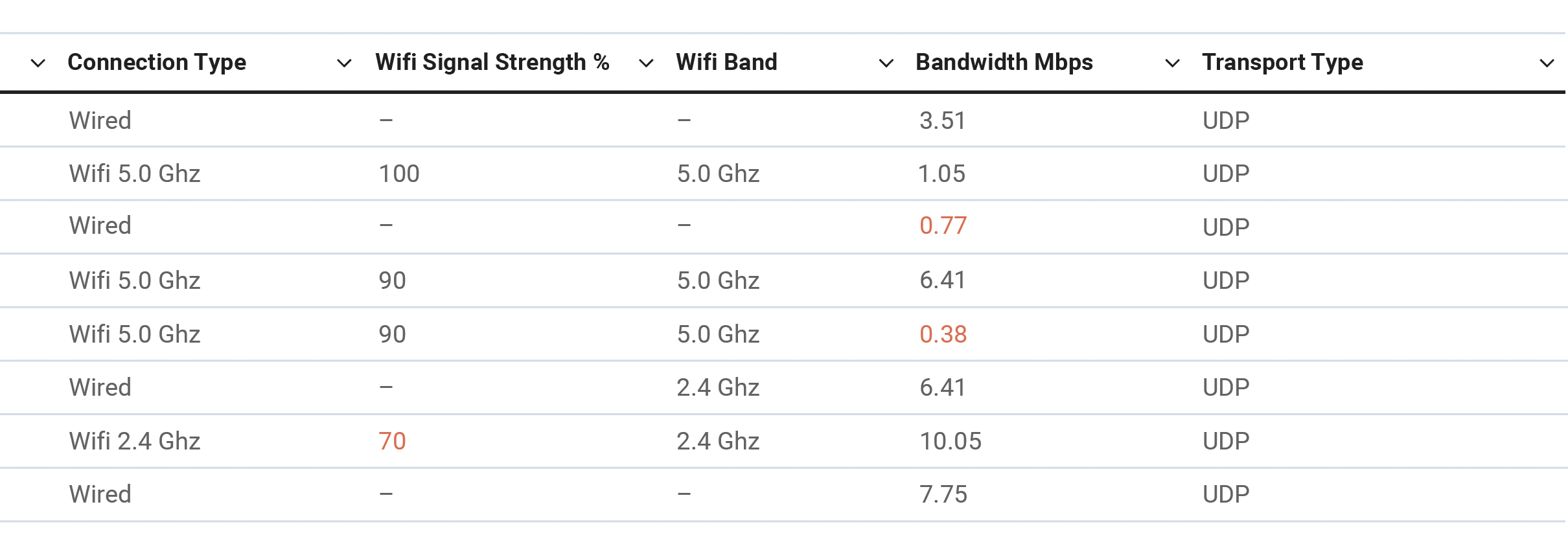
Transport Type
Understanding your users transport type (UPD, TCP or unrecognized) is another critical element to troubleshooting Teams issues effectively and optimize Microsoft Teams performance, and the latest release of Vantage DX makes this easier to find and use, allowing you to quickly look into:
Network Compatibility: Varied compatibility with network infrastructure affects performance. Identifying the transport type helps uncover network restrictions causing issues.
Performance Optimization: Different transport types prioritize speed or reliability. Understanding the type aids in optimizing performance and identifying bottlenecks.
Troubleshooting and Issue Isolation: Transport type guides troubleshooting by focusing on relevant network protocols, isolating network connection, compatibility, or transport-related problems.
Key Microsoft Call Quality Dashboard data surfaced in Vantage DX dashboards speeds up Microsoft Teams troubleshooting by providing immediate visibility, granular insights, proactive monitoring, streamlined collaboration, and targeted problem resolution.
Are you ready to optimize Microsoft Teams performance? To get your preview of these updated dashboards book a demo with us today!