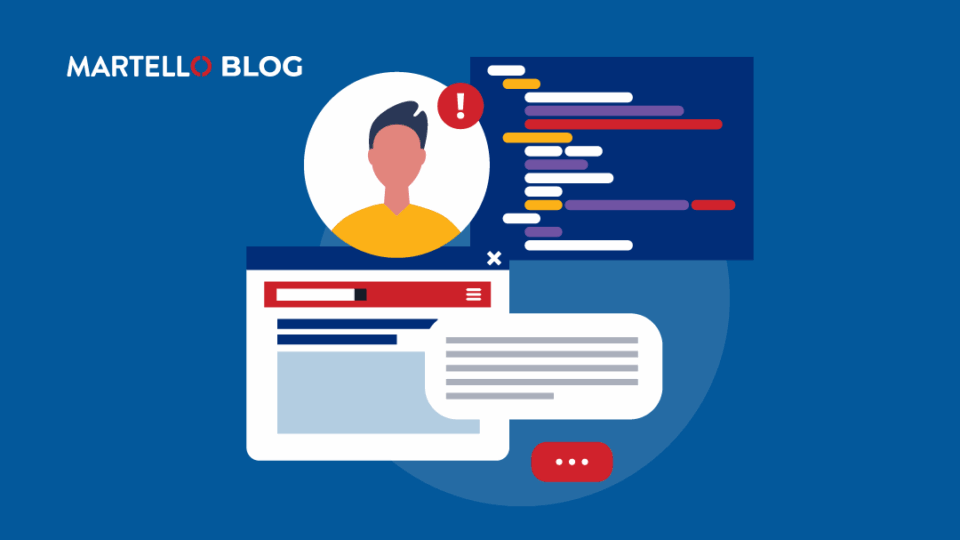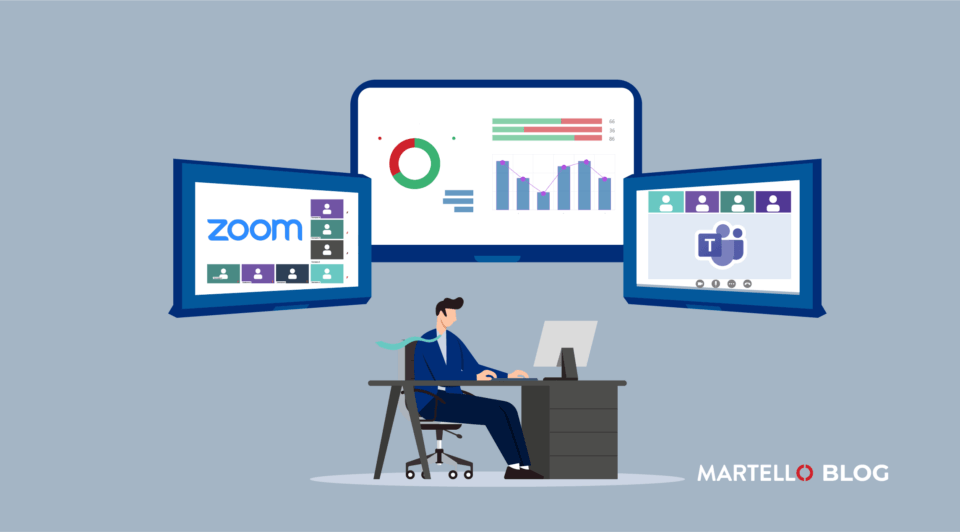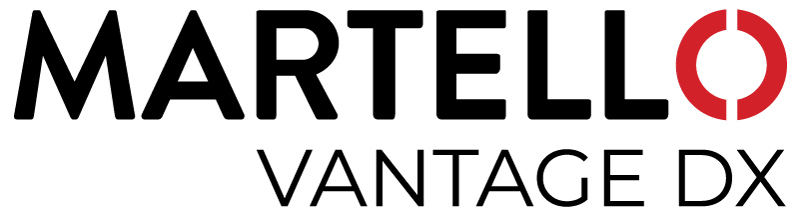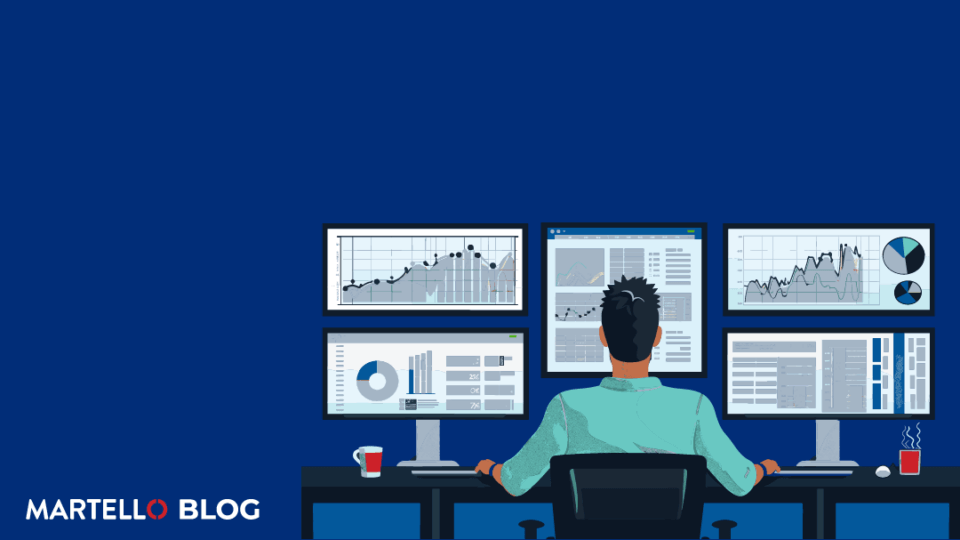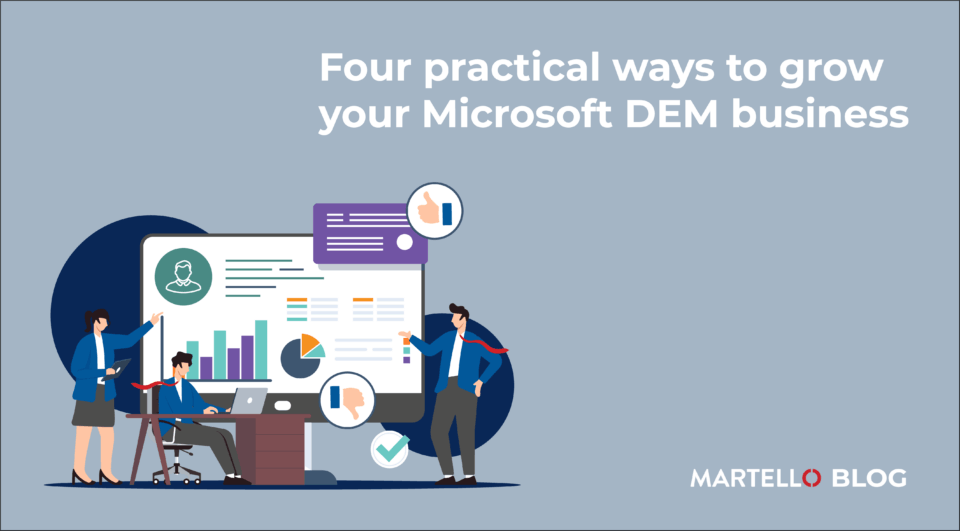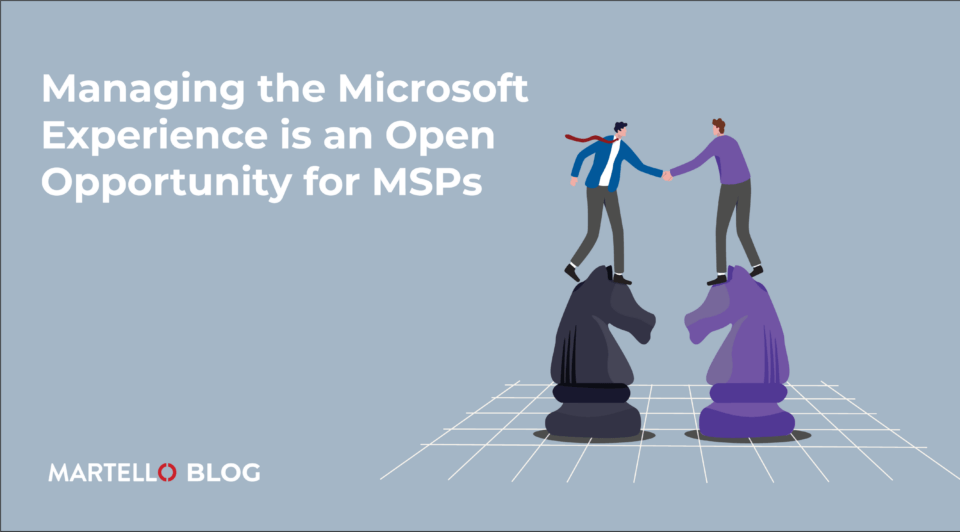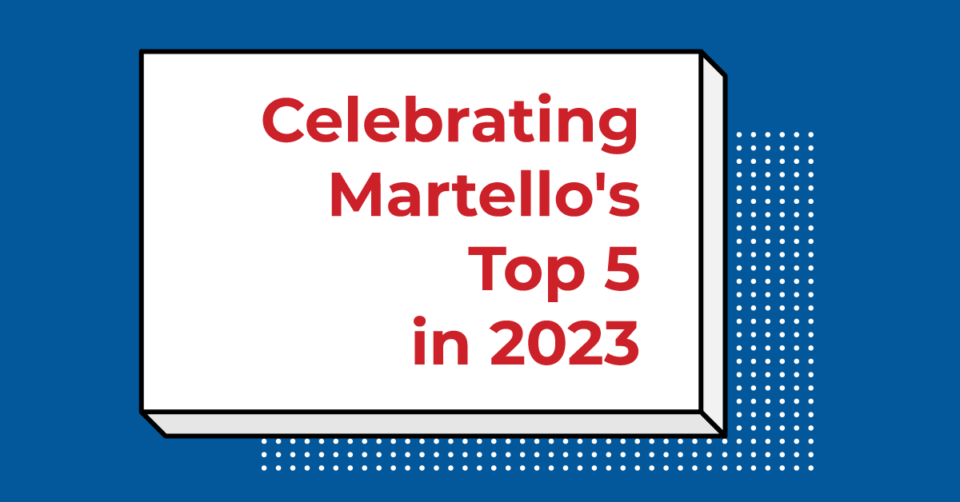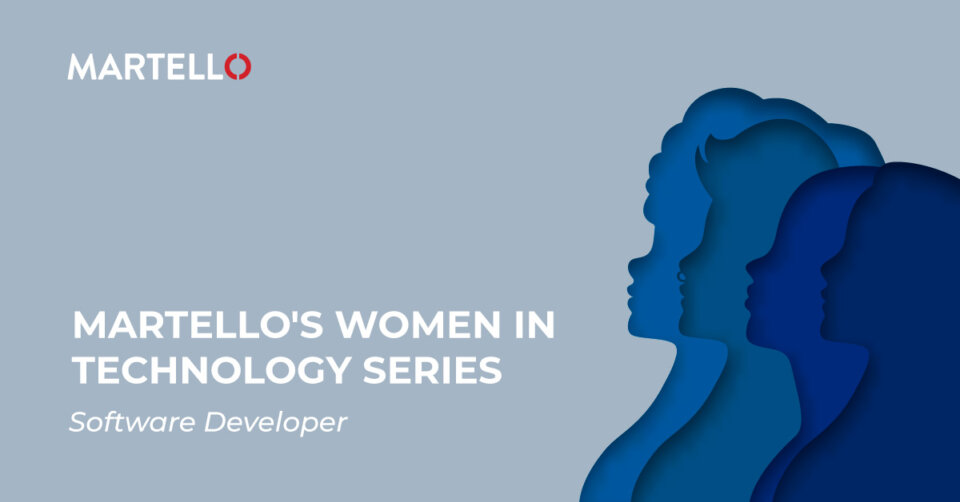Why synthetic testing is the secret to proactive Teams management
Microsoft Teams MonitoringThe more organizations depend on collaboration solutions like Microsoft Teams for productivity, the more IT departments are expected to ensure a seamless experience every time. That demands more than just rapid troubleshooting when issues occur: it requires IT teams to get ahead of problems and keep them from affecting users in the first place. For …