Premium services like Microsoft Teams Phone and especially Teams Rooms — which require dedicated physical space and equipment — can be significant investments for many organizations. That puts extra pressure on those services to deliver measurable results.

As an MSP, you can help deliver that return on your clients’ investments
You can achieve both with end-to-end monitoring and management capabilities that are purpose-built for Teams.
The Challenge High stakes, increased complexity
A poor Teams experience can drive down usage, undermining an organization’s collaboration investment. The challenge with premium services is that they each have their own unique trouble spots, making them more complex to manage than core Teams collaboration.
The right tools can help overcome all of these obstacles.

Vantage DX makes it easy for you to deliver more
Book a demo to see how
What can I do? Manage more – more easily – with Vantage DX
Martello’s Vantage DX software provides complete, end-to-end visibility across the entire Teams environment, from end users to the Microsoft data center. That enables centralized troubleshooting with rapid root cause analysis so you can solve issues faster.
What Vantage DX can do for Teams Rooms
Keep your finger on the pulse of your clients’ Teams Rooms
 Monitor room use with custom metrics to help ensure client ROI
Monitor room use with custom metrics to help ensure client ROI

What Vantage DX can do for Teams Phone
End-to-end visibility and root cause analysis make troubleshooting easier so you can fix problems faster.
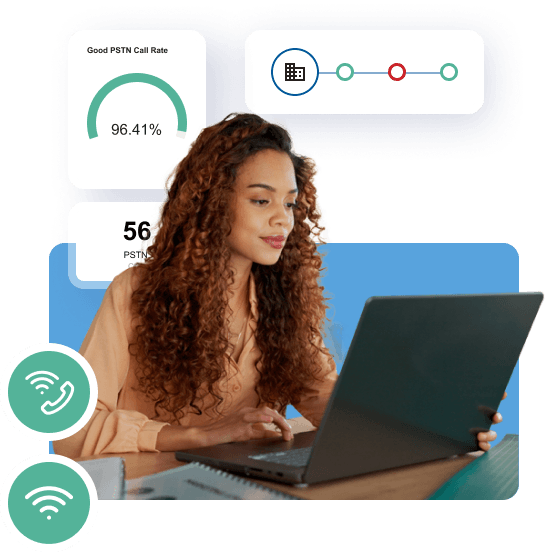
The Results Enhance the premium service experience with Vantage DX
Vantage DX gives you everything you need to enable better client experiences with premium Teams services.

Need more help?
Check out our other Help Me With topics and use cases:




