Proactive monitoring
Early issue detection with synthetic testing and automated prioritization.
With the latest release of Vantage DX, Martello is the first in the industry to deliver proactive monitoring for Teams Phone. Robot managers will place calls to a phone number on the PSTN, to test if it connects and the quality. These calls are continuous 7×24, every 10 minutes. This helps you to detect Teams Phone problems before they impact users.
To speed troubleshooting, in addition to visibility of the Call Quality Dashboard, Vantage DX gives you rich visibility of the SBC to see:
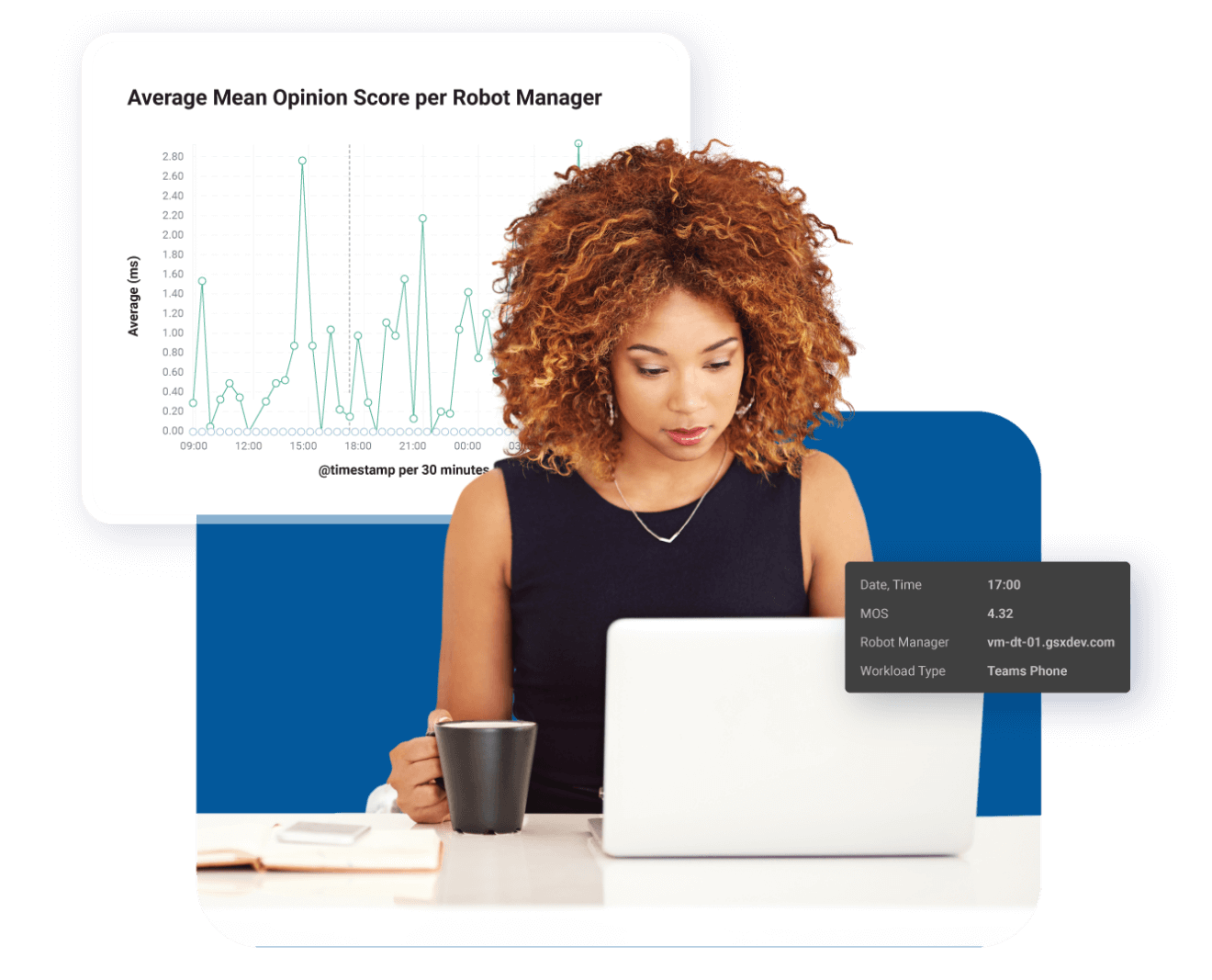
Solving IT problems requires clear visibility and good information. Both can be in short supply when it comes to Microsoft Teams.
That’s because there’s often too much complexity — too many screens and tools with no integration and incomplete data. You can never really be sure you’ve found the root cause. Which means issues pop up again and again. And just when you think you’ve got everything stabilized, the network team makes a change and it all falls apart.
You end up firefighting constantly, drowning in tickets and fending off angry users.
Martello’s Vantage DX brings Microsoft Teams issues into the light so you can troubleshoot with confidence — and even get in front of problems before they affect your users.

Watch our Vantage DX demo and discover just how much it can do for you.
Microsoft’s native performance monitoring tools provide good data after the fact on performance issues occurring in the Microsoft data center or at user endpoints. But there’s a lot in between that those tools can’t see.
Vantage DX collects native Microsoft data automatically and integrates it with a vast range of other metrics and analytics to provide a fuller, deeper, more accurate picture of your Teams performance and user experience.
| Various Microsoft Native Tools | Vantage DX All in one console | |
|---|---|---|
| Monitoring | ||
| Proactive monitoring with synthetic testing for Teams Meetings, Teams Phone and Teams Room | Limited capabilities, requires Teams Premium License and Power BI | |
| Incident alerting with custom thresholds | For Teams Premium licences only | |
| Monitor all users and license types | ||
| Monitor and alert on groups of users ie. VIP users, Sales Team, Remote vs. In-office users | ||
| AI-based Early Warning of Microsoft Outages – usually an hour ahead of Microsoft outage announcement | ||
| Service Level Agreement monitoring and alerting | ||
| Visibility | ||
| Unified visibility of all participants in a call including Teams users, Teams Phone users, and Teams Rooms | ||
| Network path tracing from user to Microsoft data center | ||
| Rich SBC visibility for SBC, SIP trunks and PSTN performance, SBC load and performance visibility for Teams Phone. | ||
| Endpoint (RAM, CPU, Client Version) | ||
| Automatic discovery of offices | ||
| Analytics | ||
| Correlation of all visibility data sources | ||
| Root-cause analysis | ||
| Advanced analytics and drill-down dashboards | ||
Vantage DX for Teams has everything you need to find and resolve issues before they affect users. Automated synthetic testing lets you emulate user behaviors and proactively discover problems with Teams functions or tasks, while automated prioritization based on your own criteria ensures you always address the most urgent issues first. This covers all use cases, even Teams Phone for which Martello was the industry’s first to deliver proactive monitoring of calls from a Teams user out to a PSTN phone number. Identify problems when you still have time to fix them thanks to continuous monitoring and actionable alerts, and say goodbye to time wasted on issues beyond your control with early warning of Microsoft outages.
Vantage DX enables end-to-end visibility by correlating visual network path tracing with Microsoft performance data so you can solve problems faster and more confidently. Because the whole Teams environment can be seen in a single console — from the Microsoft data center through the network to your end users, for all your Teams services — you can quickly and clearly diagnose the root cause of any issues.
Vantage DX for Teams makes it easy to access the analytics you most need to see based on your IT environment, user needs and business priorities. Our readymade dashboards are easy to customize and always current with the latest Microsoft updates — no coding needed. Filter and analyze data however you need — by user profile, location, business unit and more. Map trends to optimize Teams performance, maintain service level agreements (SLAs) with your users, and keep costs under control. You can also track vendor performance, usage levels and license allocations to keep a close eye on all the variables that count.

Find out in our eBook.