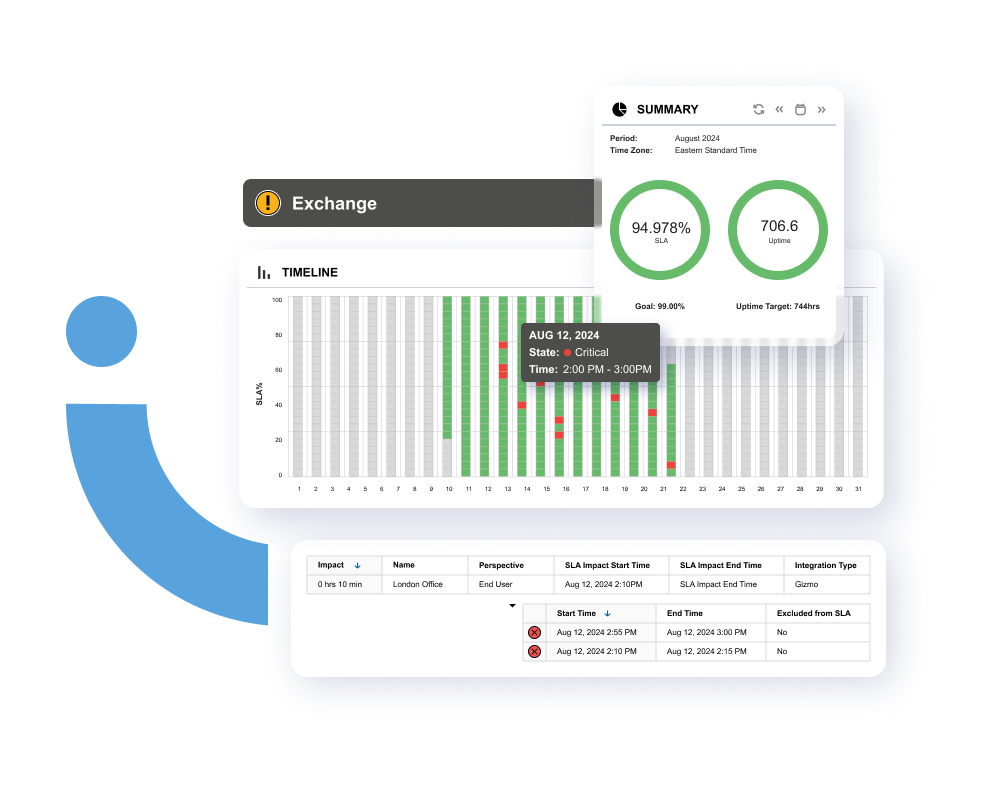Because Martello’s Vantage DX is built expressly for 365 and Teams, it provides the full scope of DEM capabilities to ensure those business-critical applications deliver the experience they should.
High stakes. Deep insights.
Experts agree digital experience management (DEM) should be a top priority for IT teams. According to Gartner, “Digital experience has a direct impact on revenue, retention and brand reputation.”

That’s especially true when it comes to applications like Microsoft Teams and 365, which 86% of businesses consider to be strategically important — facilitating collaboration across the hybrid workforce and out to customers, partners and suppliers.
Good DEM requires rich insight into the user experience. That comes from active monitoring and the ability to test solutions with synthetic transactions. And for Teams and 365, not just any DEM solution will do. That’s because real-time features like video and voice are highly sensitive to delay, jitter, loss and other transmission problems.
As a DEM solution purpose-built for Teams and 365, Martello’s Vantage DX streamlines troubleshooting, enables SLA enforcement, speeds up time to value and improves the user experience.
Not all DEM solutions are created equal
True DEM requires detailed insights into user habits, network impacts and application performance. When it comes to Teams and 365, general-purpose DEM solutions fall short in a few key areas:

- User experience metrics. Many DEM solutions lack detailed visibility into aspects of the individual user experience such as the impacts of network or device performance on specific Teams meetings or calls.
- Proactive monitoring and alerts. Most monitoring tools are reactive, highlighting problems after the fact — and sometimes only after users complain. Few warn IT before issues affect the user experience.
- End-to-end monitoring. General-purpose DEM solutions often look at only parts of the IT environment. In the case of Teams and 365, that may exclude key areas where issues can occur such as the user’s local wifi network and device settings, the corporate network or Microsoft’s infrastructure.
- Root cause analysis. While DEM solutions will typically highlight performance issues, they often fail to provide actionable insights or to analyze root causes, making it harder to pinpoint if problems originate with Teams, the network configurations, user hardware or elsewhere.
- Application-level metrics. This is especially important for Teams and 365. In Teams, specific issues such as call connection issues, message delivery latency and chat functionality all can affect the user experience. In 365, which includes wide range of applications, knowing which applications are encountering which types of performance issues makes a massive difference.

Let us prove it to you.
Book a demo and discover the full DEM capabilities of Vantage DX.
Vantage DX does it all fordigital experience management
- End-to-end visibility from the Microsoft data center to your end users and everywhere in between.
- Continuous monitoring and alerts, including for thresholds for voice and video performance that could lead to user-affecting issues so you can get in front of problems and stop them in their tracks.
- Synthetic testing to gauge application performance without users present, allowing you to proactively solve issues that turn up before anyone even knows they happened.
- Visual network path tracing to pinpoint root causes with precision and troubleshoot with high confidence.
- SLA enforcement to ensure a peak digital experience.