Single console
With Vantage DX you have one place to go for monitoring, visibility, troubleshooting and reporting.
Most organizations use more than one app for communication and collaboration — say, Microsoft Teams for internal meetings and productivity plus Zoom for outside meetings and webinars.
Those kinds of choices are great for users but can be tough on IT teams trying to ensure a frictionless and consistent experience. Suddenly you’re dealing with multiple consoles, different alert thresholds, fragmented visibility and a mixed bag of management tools that have to be used separately.
Vantage DX simplifies all that by providing a single experience-management console for multiple leading collaboration solutions including Teams and Zoom.
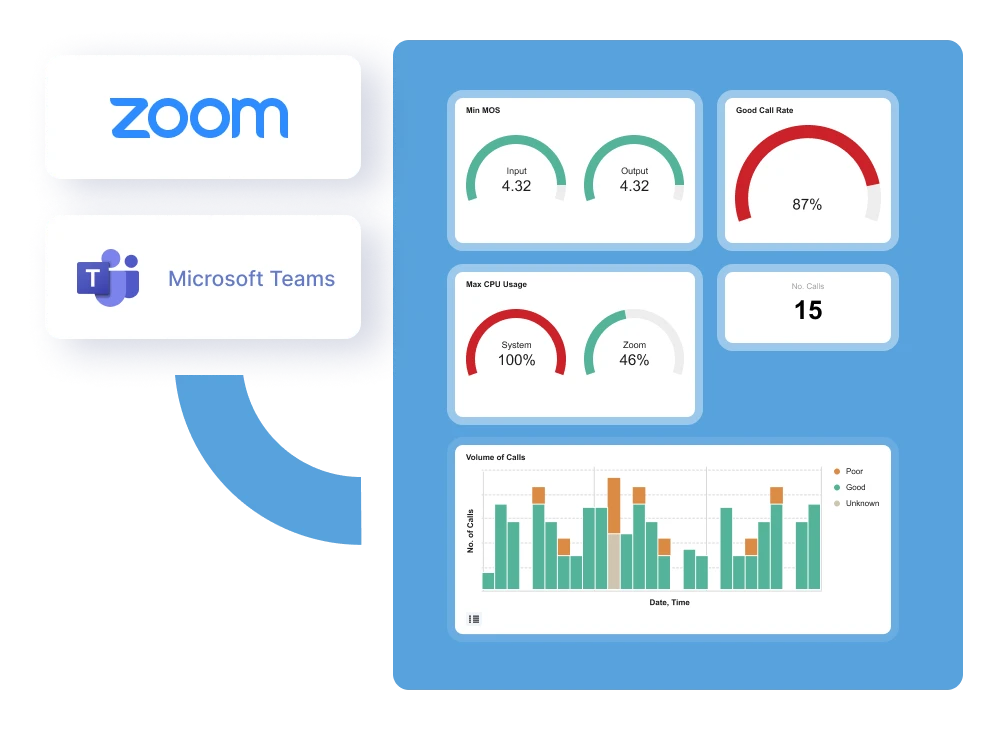
Vantage DX makes it easier to get more from your collaboration platforms.
Book a call today to see how Vantage DX for hybrid collaboration environments can help.

Unified management with Vantage DX lets you monitor, troubleshoot and optimize your organization’s collaboration solutions through a single, intuitive console.

Your IT team needs to learn only one tool to oversee your critical apps, setting common thresholds and applying consistent support workflows and rules across Teams and Zoom so that you’re upholding the same great experience for all users on either platform.
With Vantage DX from Martello, you can even create custom reports that consolidate data on both platforms for an integrated picture of performance and faster identification of patterns and trends.
Here’s just some of what you get with Vantage DX for Teams and Zoom together:

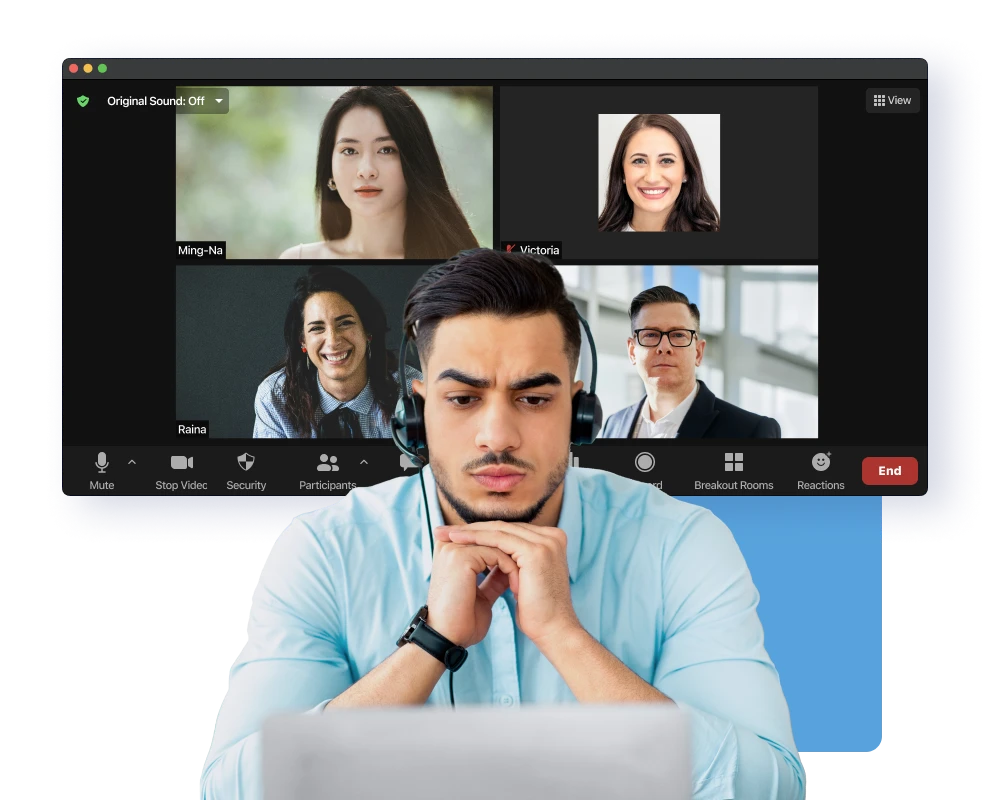
Advanced analytics
Access a wide range of key analytics and intuitive drill-down dashboards to gain a quick, accurate picture of Teams and Zoom performance including:
And specifically for Microsoft Teams, this includes monitoring locations, meeting rooms, and devices.
Manage multiple collaboration platforms with ease using Vantage DX.
