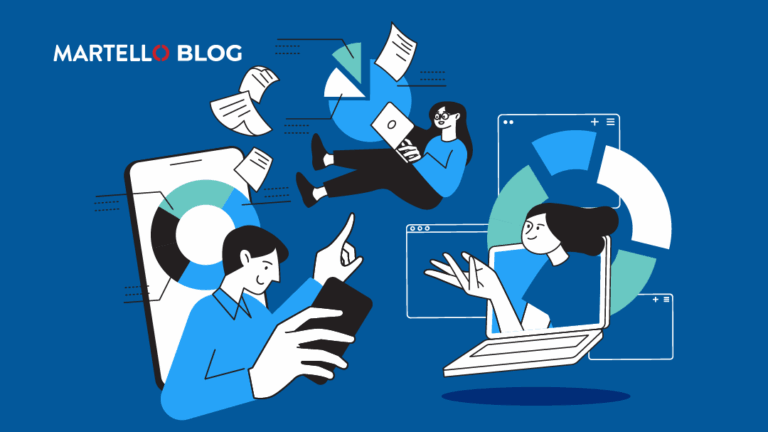Teams issues are inevitable – but your users don’t need to know that
Microsoft Teams Monitoring
Our previous blog gave a quick overview of an all-too real scenario involving poor Microsoft Teams performance and frustrated VIP users. The situation, picking up on our recent Power Moves webinar, centered on a big board meeting held over Teams that suffered from multiple call quality issues — spurring the CEO to pay a stormy visit to IT.
In that case, the issue had already happened, and our point was that with native Microsoft tools, it can be hard to get to a precise root cause quickly.
But what if you could go one step further? What if your organization’s Teams users never experienced the issue in the first place because you were able to get ahead it?
In this blog we look at how that’s completely achievable.
Prevent negative user experiences with proactive monitoring
Our frustrated VIP scenario focused on Teams troubleshooting because that’s just a fact of life. There are too many variables in play, and too many elements outside the direct control of your enterprise IT team, to fully eliminate performance issues with Microsoft Teams.
The next best thing, however, would be to catch trouble spots before they can affect live calls, meetings or collaboration sessions.
The synthetic testing capabilities of Vantage DX make that possible, proactively monitoring the Teams environment from end to end as frequently as required (every five minutes as a default). These tests are done in the background with no users present. They perform all the same tasks and functions any member of your organization would, such as launching Teams, initiating a call, communicating in audio and video and more.
The software bots that carry out these synthetic tests can be placed anywhere in your Teams environment to monitor VIP accounts, key locations, dedicated Teams Rooms — wherever you need eyes on performance.
How synthetic testing works in Vantage DX
To revisit our frustrated VIP scenario: with Vantage DX, the IT team could have placed a bot in the Teams Room being used for the board meeting that went sideways. Had they done so, they would have seen ahead of time that the location was suffering from ISP network latency and been able to make alternate arrangements before anyone was affected.
Those workarounds could have included:
- Working with the ISP to get the issue fixed before the board meeting was held.
- Implementing alternative routing so the call could have avoided the bad node.
- Working with corporate admin to change the VIPs location of the meeting and, as a result, its connectivity paths.
To be sure, making alternate arrangements might easily be taken as an inconvenience, but at least in that case company VIPs would know IT was looking out for them and making sure their performance during the meeting won’t be hindered by technological issues.
Managing issues that originate with Microsoft
The last part of the webinar looked at issues originating with Microsoft itself. Typically, when outages occur, Microsoft waits to conduct its own diagnostics before announcing there’s an issue. That can take an hour or sometimes much longer — and in the meantime, call quality can be suffering.
Vantage DX, however, has visibility into the Microsoft data center and doesn’t rely exclusively on outside alerts to identify issues originating in the Microsoft environment. Its combination of proactive monitoring and AI analytics identifies anomalies as they occur, meaning you can have your own confirmation of a Microsoft outage well before one is made public. Again, that gives you more room to maneuver and take mitigating action.
For the full story on how Vantage DX penetrates deeper, yields better insights and enables true proactivity in managing Teams performance, check out our previous blog and watch the webinar.
Interested in trying it out for yourself? Start your free hands-on trial of Vantage DX and see real Microsoft Teams insights – fast. TRY NOW!