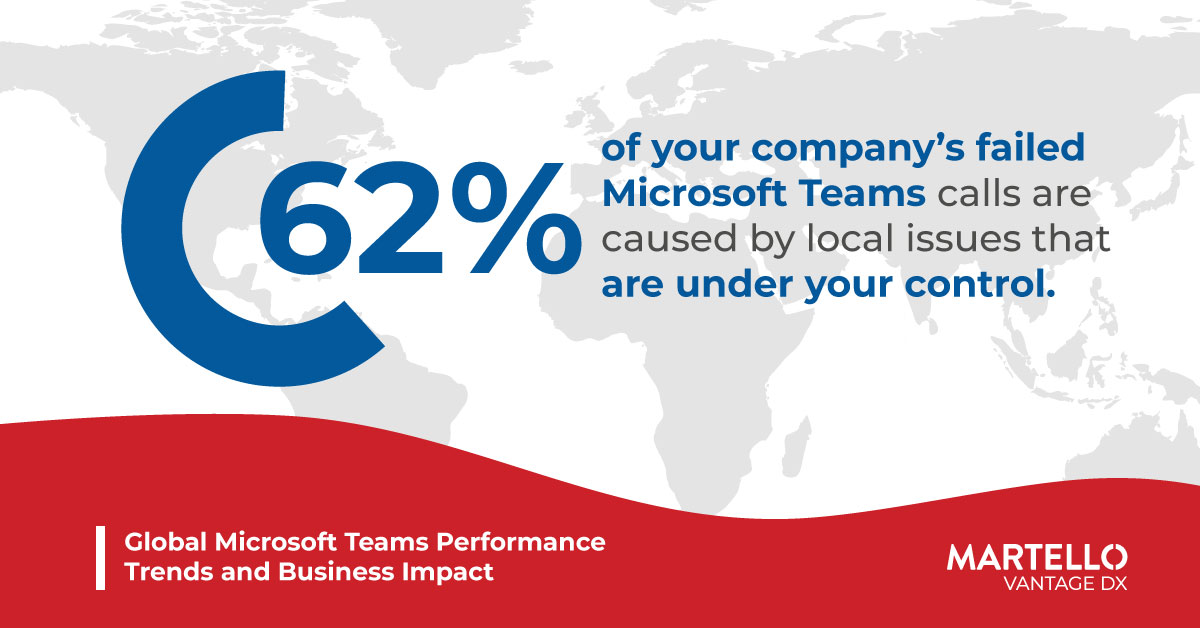Your Global Microsoft Teams Performance Action Plan
Microsoft Teams Monitoring
Our ‘Global Microsoft Teams Performance Trends’ report revealed some very interesting facts about enterprise usage of Teams. Using insight drawn from hundreds of thousands of Teams users, we’ve figured out the issues that plague certain regions. Don’t worry, we haven’t just filed that under “important stuff for later”, we’ve created an action plan for your organization you use to make its Teams performance much better. Let’s dive straight in.
Understanding The Landscape
The report reveals that local issues, accounting for 62% of the root causes of poor or failed Teams calls in high-performing countries, outweigh global network problems. Let that sink in for a second. It means, pretty clearly, that by and large Microsoft is not the problem. It’s local bandwidth constraints (58% by the way), or Wi-Fi, and network switching issues are the real culprits. Wi-Fi problems alone prevented 28% of users from joining meetings.
That might seem a little disheartening on the surface, but actually, it’s brilliant. These are controllable factors. If there’s a Microsoft outage, with the best will in the world, your organization is unlikely to be able to affect that in any meaningful way. But ISP and Wi-Fi issues are all things that you can mitigate against, or even just fix entirely, with smart choices and company-wide standards on hardware choices.
Let’s cut to the chase. We know why you’re really here. You want to know how to make specific regions in your organization perform better when it comes to all things Teams. Well, here you go, the best places to start in the regions covered by this research.
Your Regional Action Plan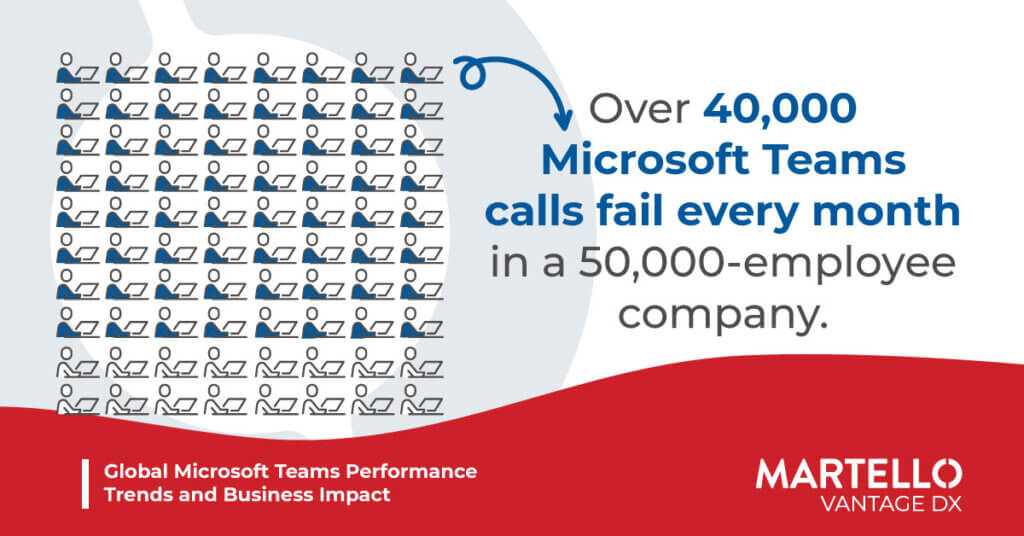
- United States: Focus On Local Bandwidth
For businesses in the USA, enhancing local bandwidth is crucial. Improving the reliability of Teams calls and meetings should be a primary goal. Regular assessments of bandwidth usage and upgrades where necessary can significantly enhance the Teams experience.
- United Kingdom: Wi-Fi Optimization
In the UK, Wi-Fi setup and stability are paramount. Addressing packet loss issues and ensuring robust Wi-Fi connectivity can greatly improve Teams’ call quality. Regular testing and upgrading Wi-Fi infrastructure will be beneficial.
- France: Addressing Local Network Constraints
France faces unique challenges with ‘last mile’ network issues. IT departments should conduct comprehensive reviews of local network constraints, with a focus on bandwidth. This comprehensive approach can address the high rate of call and meeting disruptions.
- Germany: Wi-Fi And Video Call Setup
For Germany, the emphasis should be on Wi-Fi stability and video call setup. Investigating and optimizing video usage and ensuring that the Wi-Fi infrastructure supports high-quality video calls is essential.
- India And Mexico: Choosing The Right Service Providers
In these regions, the choice of service providers (ISP, proxy, etc.) is crucial, as global network issues are more pronounced. Continuous monitoring of service levels and choosing providers with a strong local presence can lead to significant improvements.
- Brazil: Wi-Fi Stability
In Brazil, Wi-Fi stability is the key to avoiding call failures. A focus on ensuring strong and stable Wi-Fi connections can greatly reduce disruptions.
Connections are Currency
One technical aspect of Teams performance that is often overlooked is the type of connection employed by users or groups for Teams calls. The research we carried out suggests that wired connections offer more reliability, especially for critical calls involving VIP members of staff or customers. Now this isn’t a huge surprise, we’ve all struggled with flaky Wi-Fi after all, but it’s interesting that wired connections aren’t more common, particularly in Teams Meeting Rooms. If that setup is static, there is no reason why a wired connection shouldn’t be employed because it’s going to offer better connectivity and Teams performance when it matters most.
Ensuring a top-notch user experience on Microsoft Teams requires a region-specific approach. By understanding the unique challenges in each region and implementing targeted solutions, you can make the most of your Teams investment. It really is that simple. This global action plan offers a roadmap for your IT department to proactively address the challenges that enterprises face.
To go one step further, you need a tool that supports a proactive approach. Vantage DX is the market-leading tool for enterprise-grade Teams troubleshooting, designed and built to find problems before they even start.