5 Key Feature Updates In The New Teams Client And What They Mean For You
Microsoft Teams Monitoring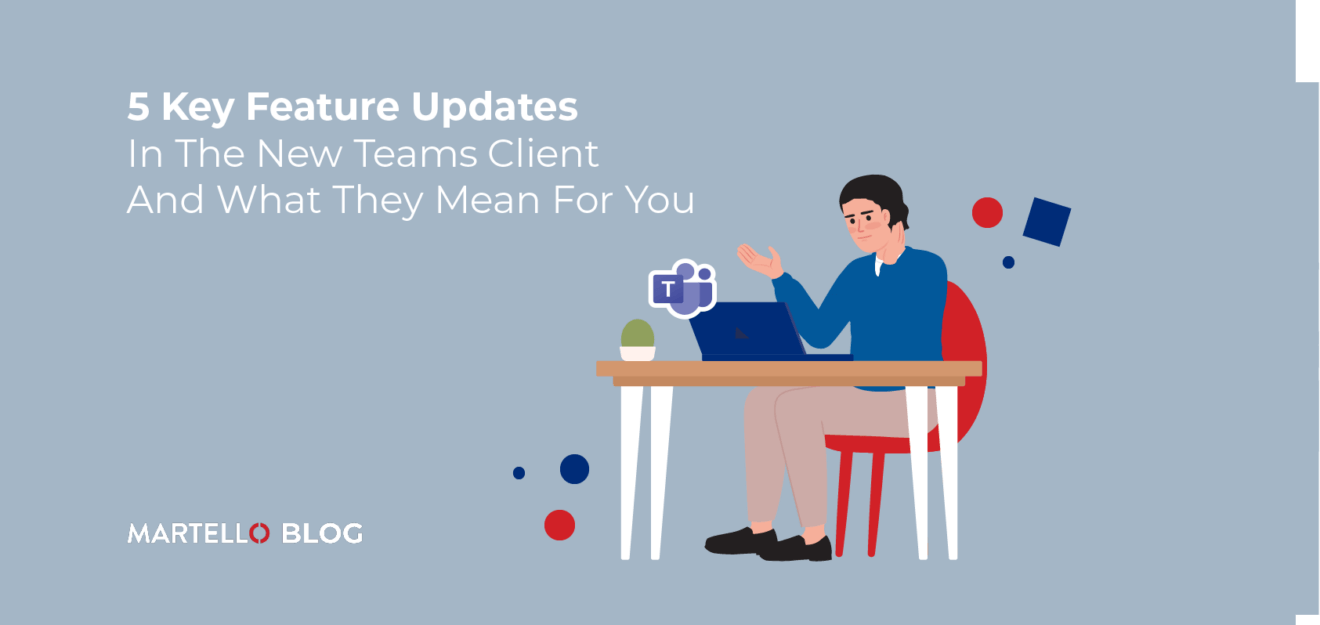
The Teams desktop client has been rebuilt to prioritize performance and offer a faster, more streamlined, and adaptable experience for users. It’s a fairly sizeable update and there’s a bunch of new features that are worth taking a look at but here are our top 5 and why they’re important for you.
The 5 Best Features of The New Teams
The list of features being deployed in the New Teams Client is quite extensive, so if you want the full breakdown, head over to the release notes that also give you a great insight into some of the more technical changes you’ll find in the latest update. The changes we’re highlighting reflect broader trends toward improved integration within the Microsoft ecosystem, streamlined user interfaces, and more centralized control within Teams itself.

- User Status and Calendar Integration : The new ability to select a user’s avatar anywhere in Teams to view their online status, next available calendar slot, work hours, and location is a big improvement in seamless collaboration. This feature streamlines the process of coordinating with team members which, as we all know, can often be a bit of a challenge.
- Teams Notifications Management : The update that Teams notifications are now fully managed within Teams, rather than using Windows notifications, centralizes control and simplifies user settings. This might seem like a small change for users but in terms of managing workflow and keeping track of things in a single place, it’s a real improvement. No more pings from multiple platforms.
- Search Box Commands Removed : Now, technically, a feature update can also count as the removal of a feature, and that’s why we’ve included Search Box Commands being taken out of this list. This is the sort of update that is going to annoy some users, and not be noticed at all by others – it’s all up to how they use Teams. But, if you’ve got users who love to search in the app, they’re going to need to be guided on a different way of working.
- Third-Party Cloud Storage Integration : Moving direct integration of third-party cloud storage from the Files app to adding these services through the Teams App isn’t going to impact a large user base in most enterprises, particularly those tied into the Microsoft ecosystem. But for those that are this is a nice way to speed up file sharing and saving directly in Teams.
- Unified Theme and Appearance Settings : It might be the smallest quality-of-life update on this list, but Teams theme settings are now aligned with the operating system by default. But for an IT team trying to give new users the same experience every time they’re onboarded, this could well be a handy little change.
What Do All These New Teams Client Features Add Up To?
New features can often make a huge difference to individual users, and that improvement, compounded across an entire enterprise, can significantly improve productivity – all good right? Well, yes, but any IT team that has been through a raft of updates before will know that it creates more work. Not just in the immediate with updating internal documentation and training materials, but ongoing, as now more things need to be tracked for uptime and performance.
That tracking can be done in a basic way within the tools Microsoft provides out-the-box but they rarely go far enough to create a proactive approach to making sure that Teams uptime never slips. That’s where Vantage DX from Martello comes in.

User experience is a deeply important but often tough-to-define metric. With Vantage DX, IT teams can analyze service quality at a user level. It provides a comprehensive view of good and poor-quality calls, types of calls, and the ISPs used, enabling IT administrators to resolve issues effectively regardless of whether the user works from home. Add additional filters on quality analytics to reveal network path analysis, identifying latency issues and pinpointing their root causes, whether within the company, the ISP, or even Microsoft itself.
No matter how many features Microsoft chooses to roll out, Martello’s Vantage DX will continue to be the leading monitoring solution for Microsoft Teams.


