Feature of the Week: Remote Access
Mitel Performance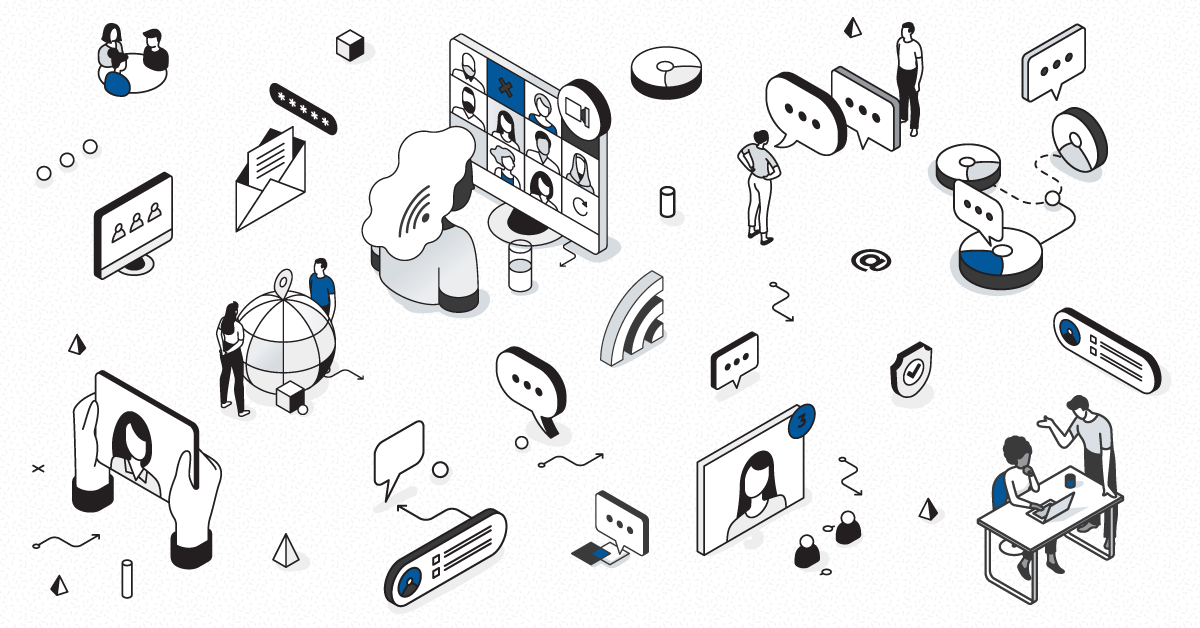
A call comes in and there is a problem with a phone on the network in one of your remote offices. Without data from a network monitoring tool, troubleshooting is almost impossible and so you make arrangements to send a tech onsite to fix the issue. Sound familiar? With resources stretched, losing a tech resource even for a day is costly.

Troubleshooting from afar becomes possible with Mitel Performance Analytics (MPA). Around the clock network monitoring ensures network administrators know about issues before they impact the end-user. Through MPA, network admins gain remote access to devices from anywhere, so that they can troubleshoot and resolve issues on the network. Mitel Performance Analytics (MPA) uses a locally installed probe to access devices, so there is no need for a VPN, and you are able to manage and securely connect to multiple customer network devices at once. MPA also has an integrated web-proxy server for efficient remote access to the MiVoice Business ESM interface. With security top of mind, MPA offers authenticated & encrypted communications with SSL, SSH & HTTPS, with every remote access session, tracked in the Audit Log. Monitored devices can be accessed with a single click when single sign-on (SSO) to MiVoice Business is enabled– all without entering credentials.
When remote access is teamed with the diagnostics tools in MPA, the problem to resolution on voice quality issues is faster. For example, MPA allows users to launch IP traceroute directly from the call’s handset from the detailed voice quality records in the dashboard. MPA does this for calls generated from the MiVoice Business. It also offers a range of additional test tools launched from the dashboard, including ping, MTR, iftop and DNS lookup.


