Four Practical Ways to Grow Your Microsoft DEM Business
Partner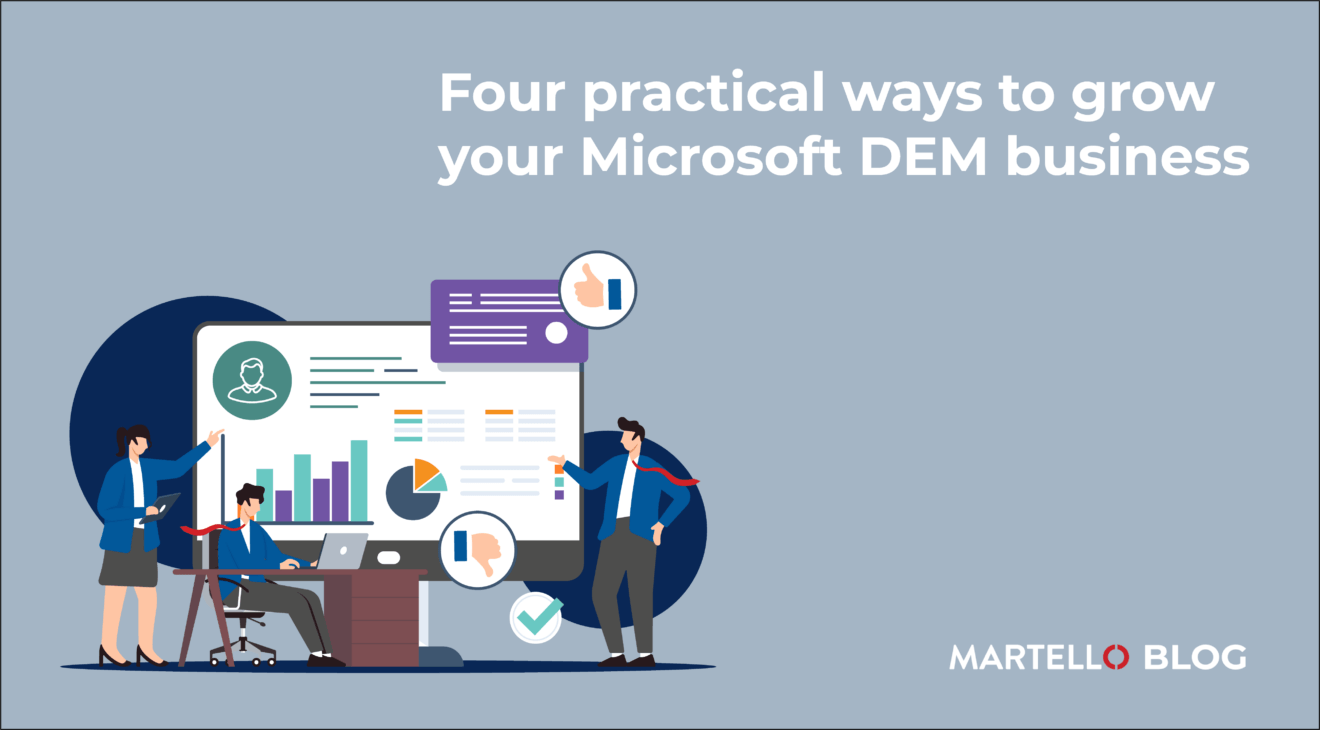
Our previous blog explained why enterprises need help managing Microsoft 365 and Microsoft Teams. If you can step in with a digital experience management (DEM) offer, you can create opportunities to expand into new markets, establish recurring revenue streams, cement customer loyalty and improve your margins.
The challenge is that every enterprise is going to have its own specific pain points. The better you understand your customers’ requirements, the better you can fine-tune your Microsoft DEM services. 
Start by identifying which solutions clients have the most issues with or where they encounter the greatest need for reliability. Is their main concern Microsoft 365, Teams collaboration, Teams Phone or Teams Rooms? That alone will suggest some high-level use cases where you can bring value — such as the four outlined below.
Proactive Monitoring as a Service
If your clients’ main focus is getting the most out of general Microsoft 365 and Teams collaboration, proactive monitoring as a service may be just what the doctor ordered. Offer to keep their 365/Teams experience frictionless by addressing potential issues before they affect users and bringing rapid, decisive troubleshooting when problems do arise. Both can be done with the right software-based capabilities, namely automated synthetic testing and 24/7 end-to-end visibility across the full Microsoft IT environment.
Microsoft Teams Migration Support
Any software migration is bound to come with some headaches. Moving a whole enterprise onto a communication and collaboration platform like Microsoft Teams can be extra complex because performance is so dependent on the underlying infrastructure, including parts the enterprise doesn’t directly control, such as the ISP network. If the infrastructure isn’t up to par, the user experience won’t be, either, which can ultimately deter Teams use and undermine the enterprise investment.
Here, too, you can bring some assurance that issues will be ironed out before the solution goes live with rigorous synthetic testing of Teams features and functions. If any weak points in the network show up, your client can address them with their ISP ahead of Teams launch. Proactively detecting and solving issues this way also helps keep your clients’ migrations on time and, most importantly, on budget — which they’ll value highly if you can deliver.
Teams Phone Performance Optimization
If Teams itself isn’t complex enough, Teams Phone introduces the further challenge of needing to interface with the public switched telephone network (PSTN), which requires the deployment and management of a session border controller (SBC). These days, not many in-house IT teams have the knowledge or capacity to take on those additional management functions. With monitoring software that sees beyond native Microsoft tools to expose the full, end-to-end Teams Phone environment — from endpoints to the Microsoft data center and everywhere in between — you can easily fill that gap and help ensure a seamless Teams Phone experience.
Teams Rooms ROI Assurance
The cost of a Teams Room can range anywhere from a few thousand dollars to tens of thousands, plus licensing fees. The productivity benefits to an enterprise can be huge, but for that kind of spend, there’s a lot of pressure to see it pay off. Here again, the limitations of native Microsoft tools prevent many internal IT teams from being able to manage end-to-end performance — including for remote, out-of-organization users. You can position yourself to overcome those obstacles, manage the complete Teams Room experience, and even track usage to demonstrate that your client’s investment is generating returns.
Martello helps you Deliver More Value for Less
With Martello’s Vantage DX provides the full set of capabilities you need to address and fine-tune Microsoft 365 and Microsoft Teams DEM use cases like these — and many more. It enables proactive monitoring with synthetic testing, provides end-to-end visibility and serves up correlated data analytics in a single dashboard.
Importantly, Vantage DX can also save you money. It’s been shown to reduce an average spend of $123 per Teams troubleshooting ticket to just $44 and to increase revenues by an additional $5 per Teams user under management per year. And Vantage DX boosts MSPs’ customer retention by an average of 29%.
Learn more about how you can grow your revenues, improve your quality of service and save money with Vantage DX by visiting our Partner Network page.



