Is hybrid collaboration causing you headaches?
Microsoft Teams Monitoring
Real-time collaboration and virtual meetings have become part of the basic fabric of how work gets done. Because different collaboration platforms do different things really well, most organizations tend to mix and match them to fit their requirements.
Teams and Zoom are two of the most common pairings. A study commissioned by Zoom and conducted by the research firm, Metrigy found that 62% of companies use both. Those two platforms alone account for a whopping 80%-plus share of the videoconferencing market.
Hybrid collaboration environments are great for productivity and the user experience but leave IT with more to manage: more workflows, more tools — and more complexity.
At Martello, we’ve been tracking this trend and understand that giving IT teams a single, integrated console for monitoring, troubleshooting and optimizing hybrid collaboration environments would radically simplify the job of delivering a frictionless user experience.
Why organizations need more than one platform
As mentioned off the top, different tools have different strengths and advantages. 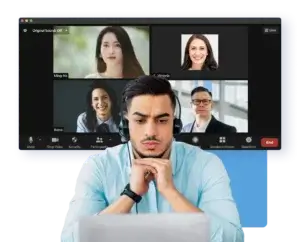 Zoom is easy to use and dedicated first and foremost to videoconferencing, so it’s often the go-to for external meetings and webinars.
Zoom is easy to use and dedicated first and foremost to videoconferencing, so it’s often the go-to for external meetings and webinars.
Teams, on the other hand, is built for robust collaboration, with persistent messaging threads, file sharing, and seamless integration with Microsoft 365 apps as well as advanced Teams Room conferencing features and Teams Phone voice services. All of that makes Teams the platform of choice for internal meetings and shared work.
What makes hybrid collaboration environments hard to manage
On their own, most collaboration platforms have native tools for monitoring different aspects of performance. With Microsoft Teams, for example, there are several: Call Quality Dashboard, Admin Center and Service Dashboard, and Meeting Room Pro Dashboard. Each of those generates its own data, which isn’t correlated and needs to be viewed in its own console.
Even for a single platform, those disparate, siloed monitoring tools make it hard for IT to track critical alert thresholds, solve issues when they occur and meet service-level expectations. Add another tool to the mix, such as Zoom, and the challenge becomes exponentially more difficult, with even more tools to manage and little or no equivalency in what they monitor.
The different tools gather different data specific to each app, with no consolidated visibility or reporting, and no common approach to visualizing network paths from the user to the respective data centers. They also have their own alerting thresholds and ways of categorizing/grouping users (if any) — meaning IT teams are constantly comparing apples to oranges and having to manually try to piece together an overall picture of performance.
As well, each app and toolset is configured to implement different business rules and support different workflows, further getting in the way of a uniform — or unified — experience. Separate from having to stitch all that intelligence together into a coherent view of the collaboration environment, those disparities require IT to master each tool individually.
Introducing Vantage DX for hybrid collaboration environments
This month, we launched an update of Vantage DX that  helps solve the hybrid collaboration challenge by enabling management of Teams and Zoom together in a single console for monitoring, troubleshooting and reporting. With Vantage DX, now IT teams have just one place to go and one tool to learn to deliver a consistent experience across Teams and Zoom.
helps solve the hybrid collaboration challenge by enabling management of Teams and Zoom together in a single console for monitoring, troubleshooting and reporting. With Vantage DX, now IT teams have just one place to go and one tool to learn to deliver a consistent experience across Teams and Zoom.
By activating these new features of Vantage DX, IT can establish common business rules and service workflows across platforms, establishing a single, holistic system for monitoring and managing collaboration performance with customized consolidated reporting.
The upshot? More efficient and effective management of the collaboration experience — maintaining productivity and keeping users (and business owners and customers and partners) happy.
Learn more about Vantage DX for hybrid collaboration environments.


