IT Directors – Are You Blind to this Silent Productivity Killer?
Microsoft Teams Monitoring
Hybrid work models have taken center stage as the new norm for global enterprises, and Microsoft Teams has become the leading collaboration platform to keep hybrid and remote teams connected and collaborating. However, as return to office has grown, the Teams user experience in the office hasn’t been as solid as it was for many employees at home, with friction in the user experience resulting from in-office network constraints.
Unfortunately, IT is often blind to this problem which is making meetings less productive, and frustrating users. There is a way to get ahead of this challenge though – read on to find out.
The Rise of Hybrid Work
Statistics don’t lie. According to Zippia, a staggering 74% of enterprises are in the process of adopting permanent hybrid work models. In the U.S., employees average two days a week on-site, whereas the global benchmark sits at 3.1 days, as per research from JLL.
Couple that with the growth in time spent in meetings, and it is clear why the number of Microsoft Teams users has skyrocketed from 75 million to over 320 million since the pandemic. People are spending between 30 and 72% of their work week in meetings, increasing with the seniority of their role.
The Mistaken Belief Networks are Up to the Challenge
IT teams may operate under the belief that a decrease in continuous on-premise presence equates to reduced network strain, and pre-pandemic networks will continue to work just fine. However, this assumption often leads to inadequacies as the workforce starts trickling back into the office, bringing their pandemic-acquired digital habits—a freshly minted love for video calls and virtual collaboration—with them.
Bandwidth and other network limitations are leading to performance problems in audio-visual quality, resulting in less-than-ideal virtual meetings beleaguered by stuttering sound and delayed visuals. This not only disrupts communication but directly affects the productivity and efficiency of team collaboration.
Unfortunately, it can take a long time for IT to figure out there is a problem, because 86% of users don’t actually raise a ticket when they have Teams problems. As a result, poor-quality virtual meetings become a silent productivity killer, flying under IT’s radar until the problem becomes too prominent to ignore.
See Your Way Clearly with Vantage DX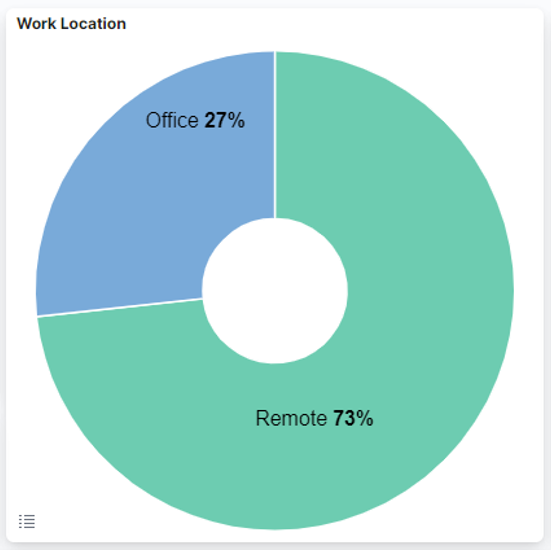
Visibility of how Teams is performing for all users, both in-office and remote, lets you get ahead of the problem. Martello’s Vantage DX lets you quickly see how many users are in the office, and then drill down to see how Teams is performing for their calls and meetings. You can see not only the scope and severity of any problems, but also quickly investigate the root cause. Visibility of network performance, right down to the specific network segment, lets you see what the root-cause is, such as poor Wi-Fi signals, or lengthening round-trip packet times.
With this quick view you can track how Teams performance is changing in different work locations as more users return to the office. Being able to anticipate the need for adjustments to network capacity and infrastructure will let you get ahead of Teams performance issues, ensuring they aren’t a silent productivity killer, and don’t become an excuse for continuing to work at home, and side-stepping return to work policies.
Conclusion – Deliver Better Microsoft Teams Productivity
In conclusion, the rise of hybrid work models brings forth the inescapable truth: without considered and deliberate attention to the user experience, Teams performance issues can be a silent productivity killer. IT Directors, the message is clear— get proactive visibility of Teams performance as users return to the office to empower your teams to thrive in this new era of workplace flexibility. By anticipating performance problems, you can make sure that your organization’s productivity, collaboration, and overall work experience is not just maintained but elevated.


