MO941162: Why Proactive Monitoring Is Essential for Managing Microsoft 365 Outages
Outages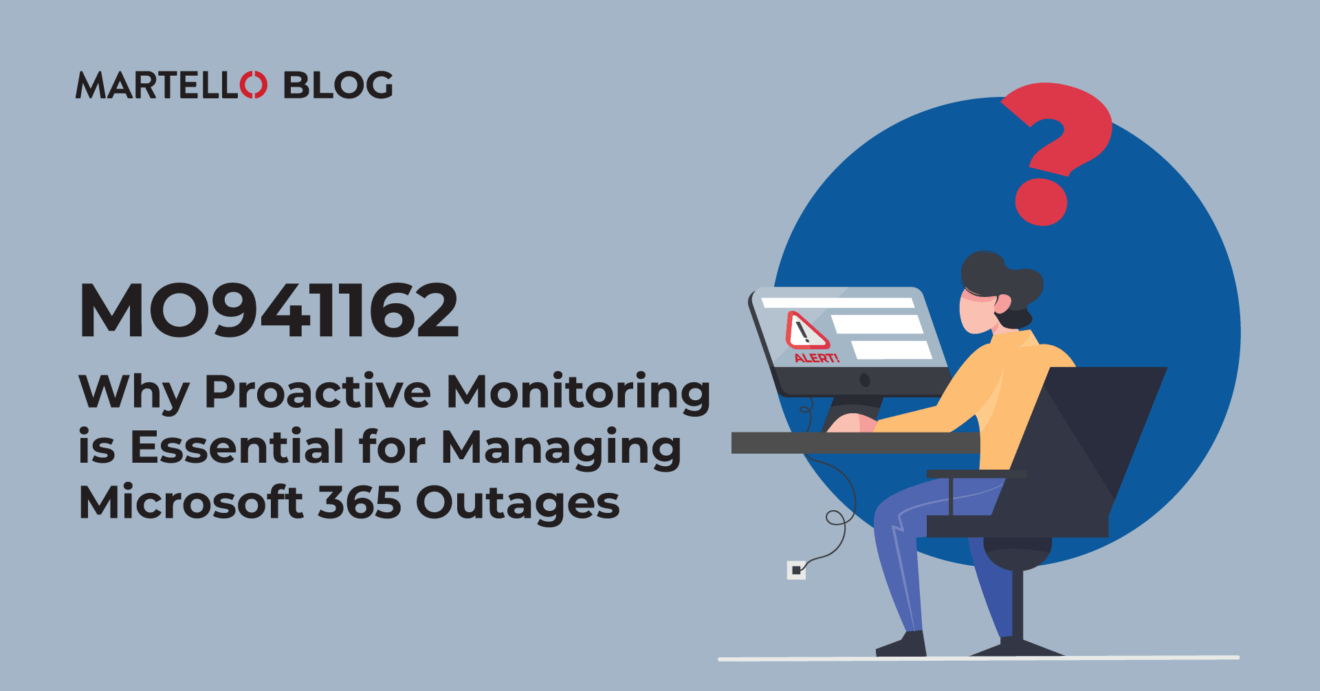
On November 25, 2024, Microsoft 365 users experienced widespread disruption identified as MO941162, impacting access to critical services like Teams, Outlook, Exchange, and SharePoint.
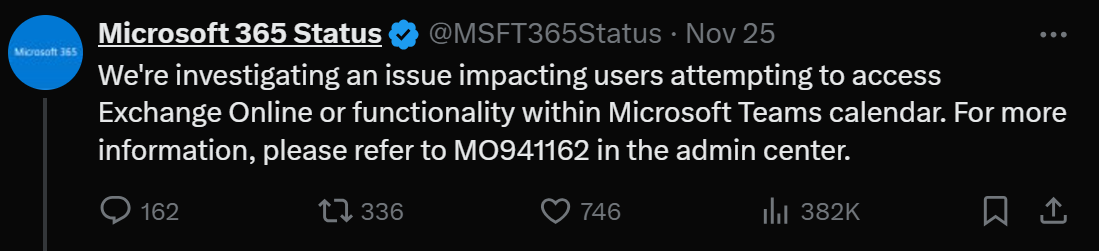
While Microsoft worked to resolve the issue, the downtime once again highlighted the importance of proactive monitoring and management. For businesses relying on Microsoft 365, staying ahead of such outages isn’t just a convenience—it’s a necessity. In this blog, we’ll break down the impact of MO941162 and explore how proactive tools like Martello’s Vantage DX can help mitigate the fallout of future disruptions.
Vantage DX Early Visibility
When disruptions like MO941162 occur, organizations relying on Microsoft’s native tools only find out about a Microsoft outage, a few hours after it starts. Leaving IT teams trying to troubleshoot something they can’t solve and fielding non-stop complaints about Teams being down. are often left with limited visibility into the specific performance issues affecting their environments. These tools, while useful for broader service updates, don’t provide the proactive insights necessary to get ahead of the problem. That’s where Martello’s Vantage DX makes a difference.
Key Insights from Vantage DX During MO941162
Proactive, Granular Performance Monitoring
Vantage DX synthetic testing robots conduct continuous testing of Teams user behaviors, to notify you immediately when problems start. In the case of this outage Vantage DX detected significant spikes in critical workloads such as Autodiscover and Open Mailbox, which stabilized only later in the day. Delays across key tasks were also observed, including:
- Mailbox Access: Peaking at 12.2 seconds
- Attachment Downloads: Peaking at 11.2 seconds
- Message Creation: Peaking at 7.6 seconds
This detailed monitoring allowed IT teams to understand what services were impacted, and the severity of the performance issues so they can prioritize responses effectively.
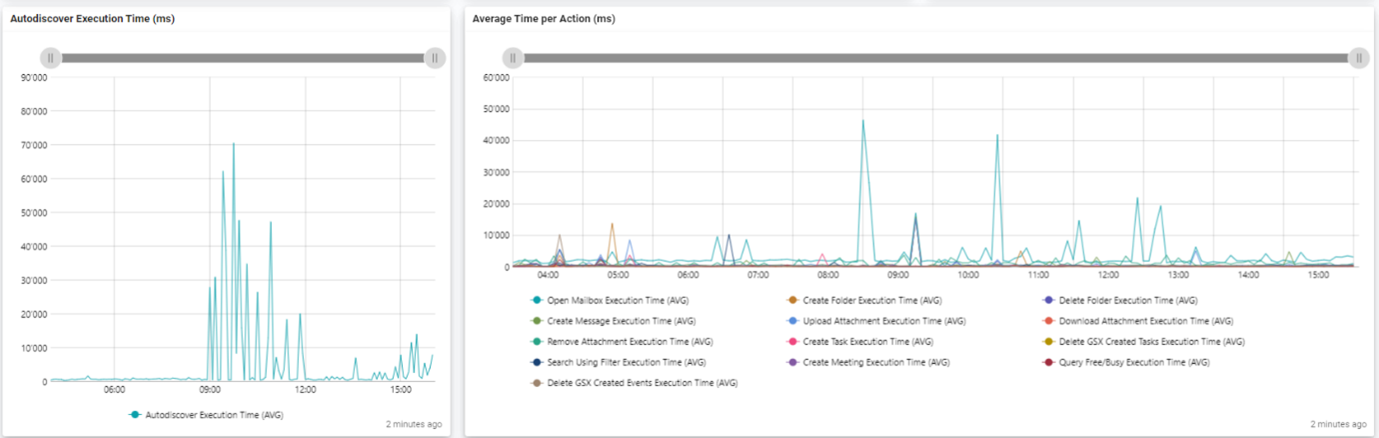
Screenshot: Spikes in Autodiscover and mailbox access delays captured by Vantage DX. 12h screenshot on 25.11 from 4am to 4pm CET. After that Autodiscover issues stabilized around 25.11 9pm CET.
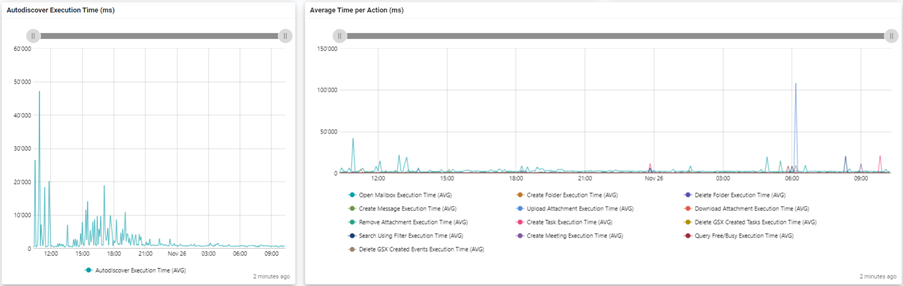
Screenshot: Vantage DX 24h screenshot from 25.11 at 10am to 26.11 at 10am CET
Customer-Specific Insights
Vantage DX provided granular visibility into how the outage impacted individual customers:
- One customer experienced extreme delays, with message creation and attachment downloads significantly affecting productivity.
- Another customer saw sporadic latencies, primarily during peak hours, providing an opportunity to redirect IT resources strategically.
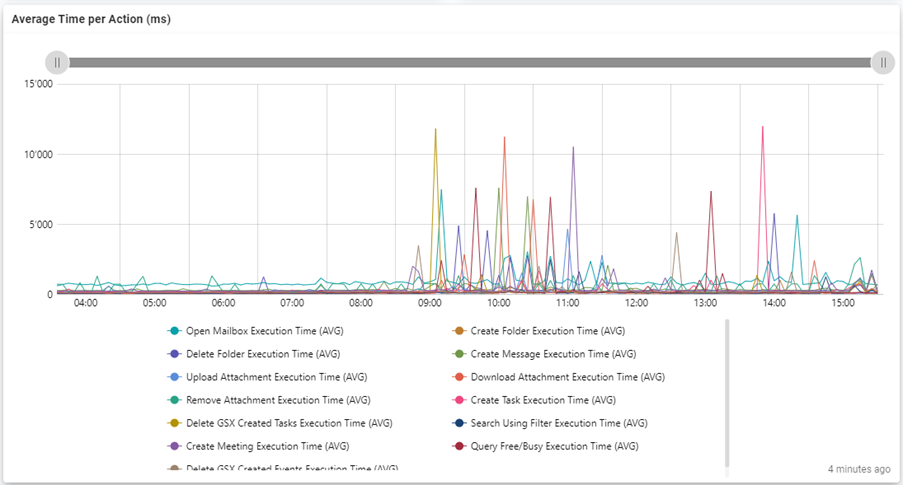
Screenshot: Performance impact across various customers during MO941162.
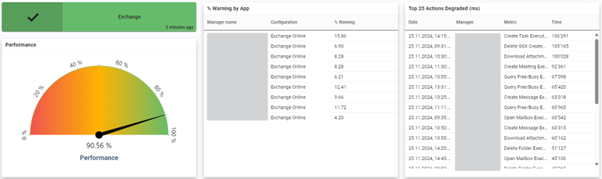
Screenshot: Vantage DX 12h screenshot on 25.11 from 4am to 4pm CET. It created high degradation, like 1 to almost 2 minutes for a task.
Advanced Teams Monitoring
While Microsoft Teams appeared stable during the day, Vantage DX detected notable latencies later in the evening, with connection times reaching up to 12 seconds. These issues, overlooked by native tools, were critical for ensuring a seamless user experience.
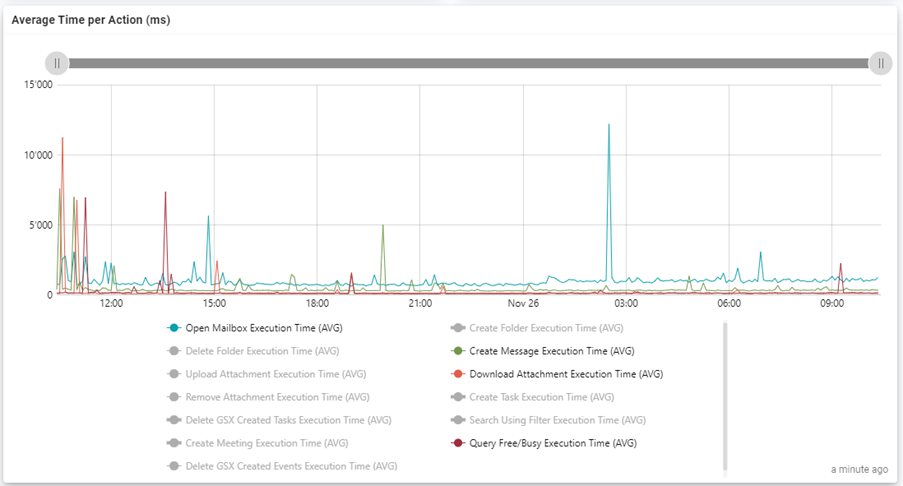
Screenshot: Latency spikes in Microsoft Teams connection times during MO941162. 24h screenshot from 25.11 at 10am to 26.11 at 10am CET
Focus on most affected actions – numbers are averages of all robots!
- Open Mailbox : peak is 12.2s
- Create Message : peak is 7.6s
- Download Attachment: peak is 11.2s
- Query F/B: peak is 7.4s
Those are average between all robots, meaning that individually they could be much higher!
Why You Can’t Rely Solely on Microsoft Native Tools
Microsoft native tools often provide high-level updates about outages but lack the depth needed to diagnose and address specific performance issues. Here’s why this is a problem:
- Delayed Updates: Microsoft’s updates on service health often lag behind the actual onset of performance issues, leaving IT teams blind to real-time problems.
- Lack of Granularity: Native tools don’t offer insights into task-level performance, such as mailbox access or message creation delays, making it difficult to prioritize responses.
- No End-User Impact Visibility: They don’t reveal how disruptions specifically impact end users, which is essential for managing expectations and maintaining productivity.
With Martello’s Vantage DX, organizations gain the visibility they need to take control during outages. Instead of waiting for Microsoft to resolve issues, IT teams can proactively manage performance, mitigate disruptions, and keep end users informed.
Be Proactive, Not Reactive
MO941162 is a reminder that outages are inevitable—but being unprepared isn’t. With Martello’s Vantage DX, you can ensure your organization has the tools to monitor, diagnose, and manage Microsoft 365 and Teams performance effectively, even during disruptions.
👉 Book a demo today to take control when Microsoft outages happen.


