Need a better tool for managing hybrid collaboration environments?
Microsoft Teams Monitoring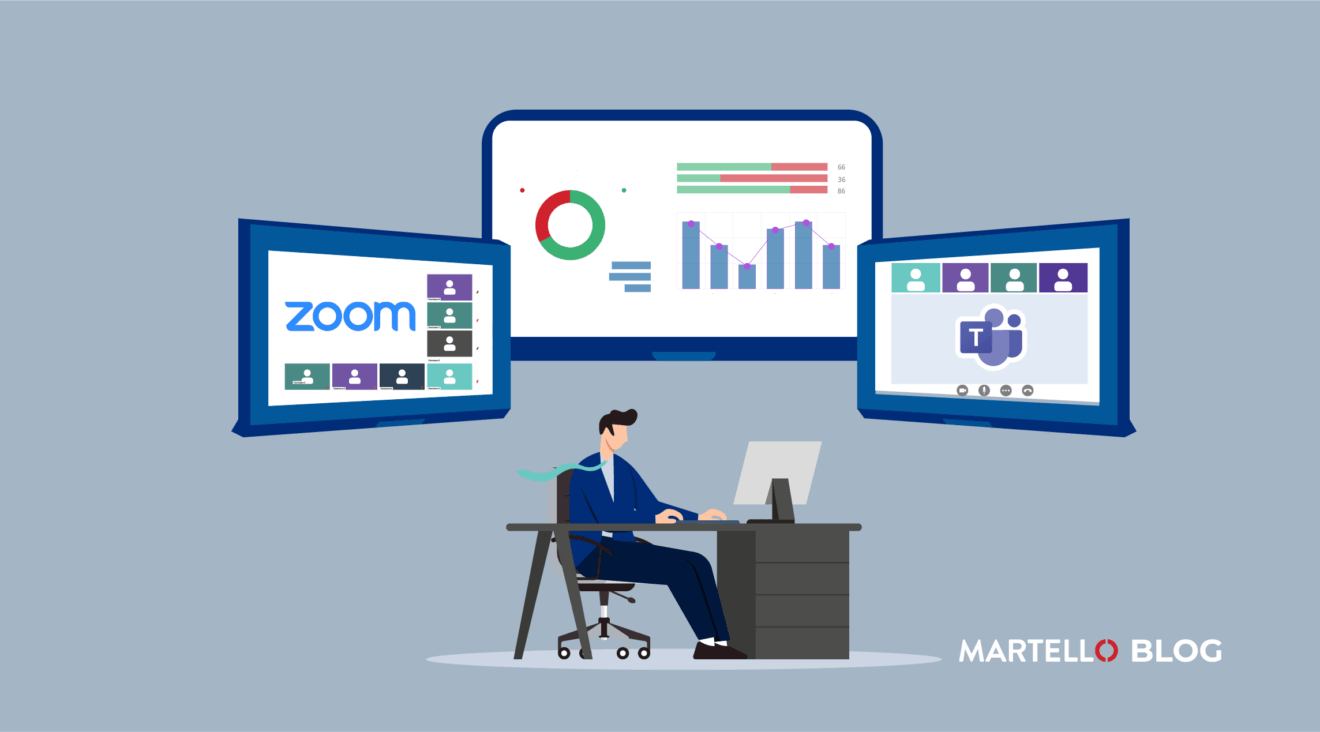
If your clients are like most, they use multiple collaboration platforms to drive business and get work done. A common combo is Microsoft Teams and Zoom: over 60% of organizations use both, and together the two have a more than 80% share of the videoconferencing market.
More platforms mean more complexity for you to manage — more parameters to watch, more tools to bounce between to keep an eye on things. That makes it harder for you to operate efficiently and provide top-quality service to your clients.
The ideal would be a single, integrated console for monitoring, troubleshooting and optimizing your clients’ Teams and Zoom hybrid collaboration environments.
What’s driving hybrid collaboration
Different collaboration tools have different strengths. With Teams, it’s right in the name: empowering groups of people to work together wherever they are. Teams supports meetings, file sharing, real-time document editing and integration with premium services like Teams Rooms and Teams Phone — all of which makes it the app of choice for internal collaboration.
Zoom, on the other hand, as a fairly pure and ubiquitous videoconferencing tool, is often preferred for webinar hosting and external meetings.
The trouble is that because each comes with its own native set of monitoring tools, they have to be managed individually. (And in fact Teams has multiple native tools — Call Quality Dashboard, Admin Center and Service Dashboard, and Meeting Room Pro Dashboard, each with its own console.)
Managing multi-tool mayhem 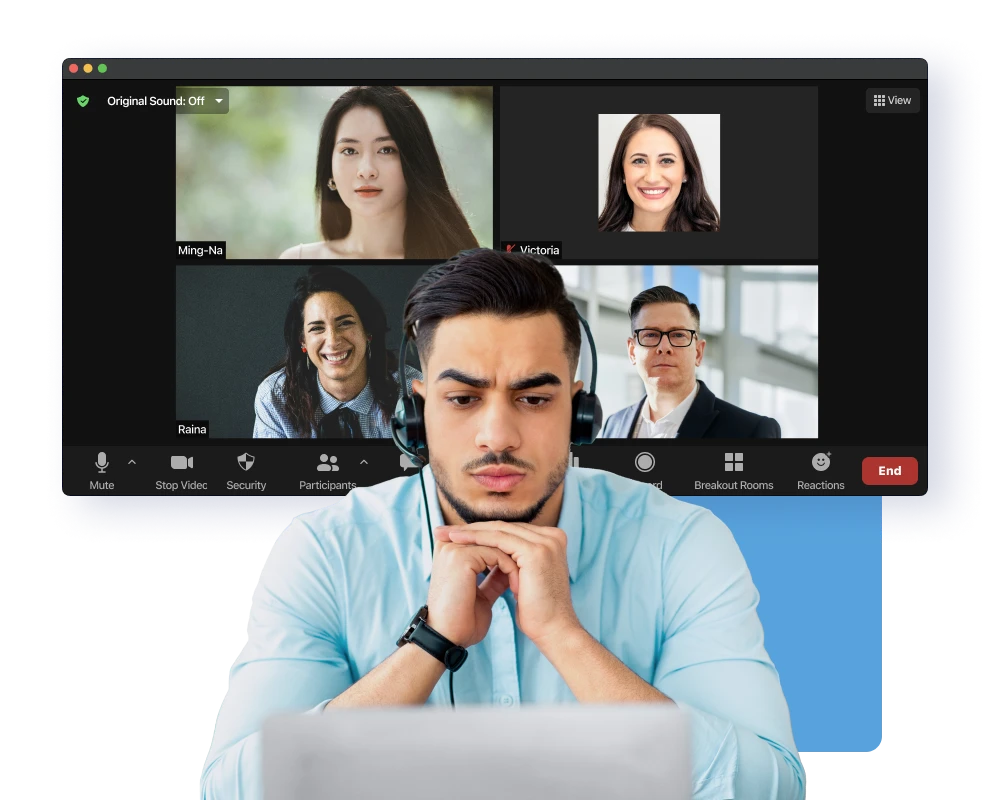
These various tools gather data specific to each app. It’s not necessarily consistent or comparable across the two, and there’s no consolidated visibility or reporting. Similarly, there’s no common approach to visualizing network paths from the user to the respective data centers for either Teams or Zoom.
The different tools also have their own alerting thresholds and ways of categorizing users — if they support that kind of grouping at all — and they’re configured to implement different business rules and support different workflows.
That leaves a lot of disparate pieces for your team to piece together for themselves if they’re trying to manage the client experience coherently across the different platforms.
Unified management for hybrid collaboration with Vantage DX
Vantage DX now supports Teams and Zoom together, giving you a single console for managing clients’ collaboration services — from monitoring to troubleshooting to reporting.
This reduces tool complexity and eliminates process silos to accelerate monitoring, troubleshooting and support, allowing you to manage operational costs and protect your profit margins while expanding the scope of your managed collaboration services.
There are a few ways this can work.
If you already have a Teams practice, these enhancements to Vantage DX let you bring Zoom under your management umbrella. Given the penetration of Zoom, it’s a pretty safe bet your clients are already using both platforms.
Another scenario is that you may currently be offering broader IT management or unified communications (UC) services and have already been trying to cobble together tools and processes to provide some form of comprehensive management across your Teams and Zoom client base. With Vantage DX, you can do that more efficiently and with more benefit to your clients in the form of a superior combined Teams–Zoom experience with fewer issues. This has an upside for you and your business as well, streamlining operations and consolidating your toolsets.
By facilitating consistent performance across Teams and Zoom in hybrid collaboration environments, you can minimize disruptions and ensure a seamless experience, increasing the value you deliver to customers.
Learn more about Vantage DX for hybrid collaboration environments.


