TM710344: IT Admins Scramble to Identify Source of Microsoft Teams Incident
Outages
Did Microsoft Teams chat seem a little quieter on Friday, January 26th?
Maybe messages seemed to be coming in choppily or delayed – possibly some issues logging into Teams.
It wasn’t a coincidence, Microsoft Teams started experiencing issues earlier in the day and at 11:45 a.m. ET issued incident TM710344 with the following message on X – formerly known as Twitter.
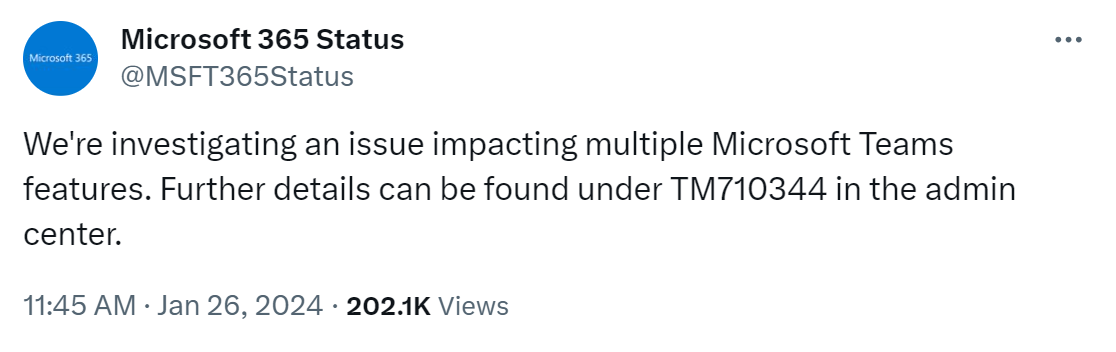
Identifying a “networking issue impacting a portion of the Teams Service,” Microsoft continued to issue updates via X later completing a failover in the EMEA region that saw some improvement.
For IT teams the scramble was on to try and identify the who, what, where and when of the most recent Microsoft outage. Without a proactive Teams monitoring solution it can be like trying to plug holes in a leaking boat – alerts rolling in, employees calling in with issues and you just trying to figure out what is happening from the X thread Microsoft is updating.
Incident TM710344 – Vantage DX Visibility
At 10:17am EST Vantage DX issued an alert. We could clearly identify that voice and video were not impacted however most of the other Team actions were including logins, instant message, channel message and file transfer.
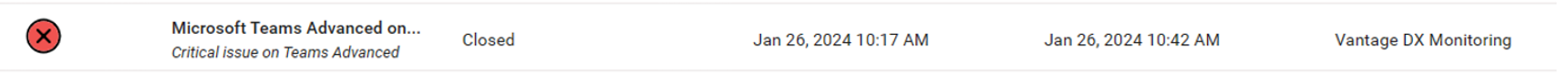
Reminder – Microsoft issued their first notification that there was an issue at 11:45 a.m.
In the image below you can see the level of detail that Vantage DX was able to provide in its alert.
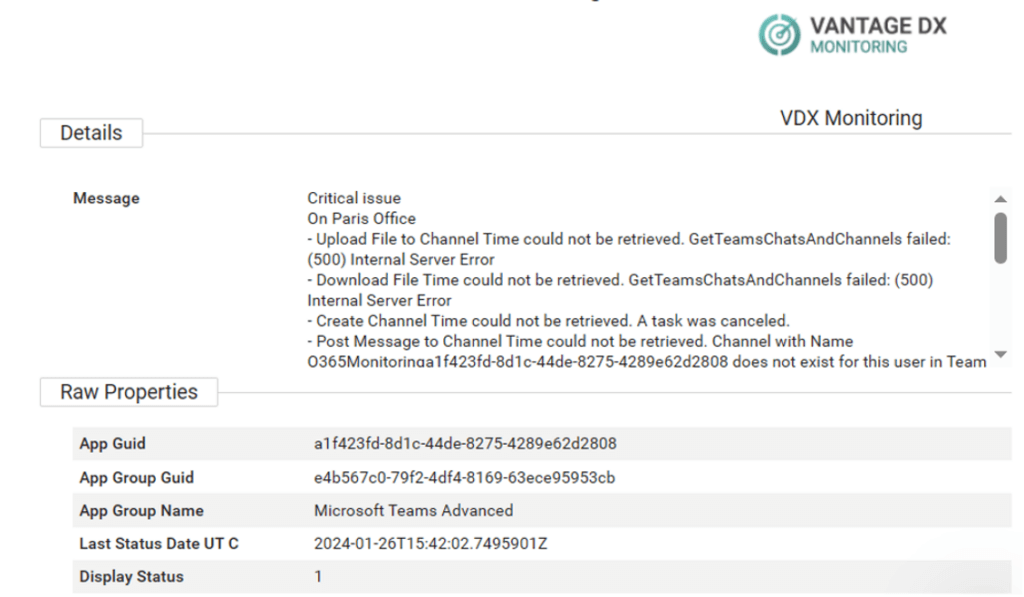
Here is the screenshot of the incident in the Vantage DX Teams notification sent at 10:19 am EST.
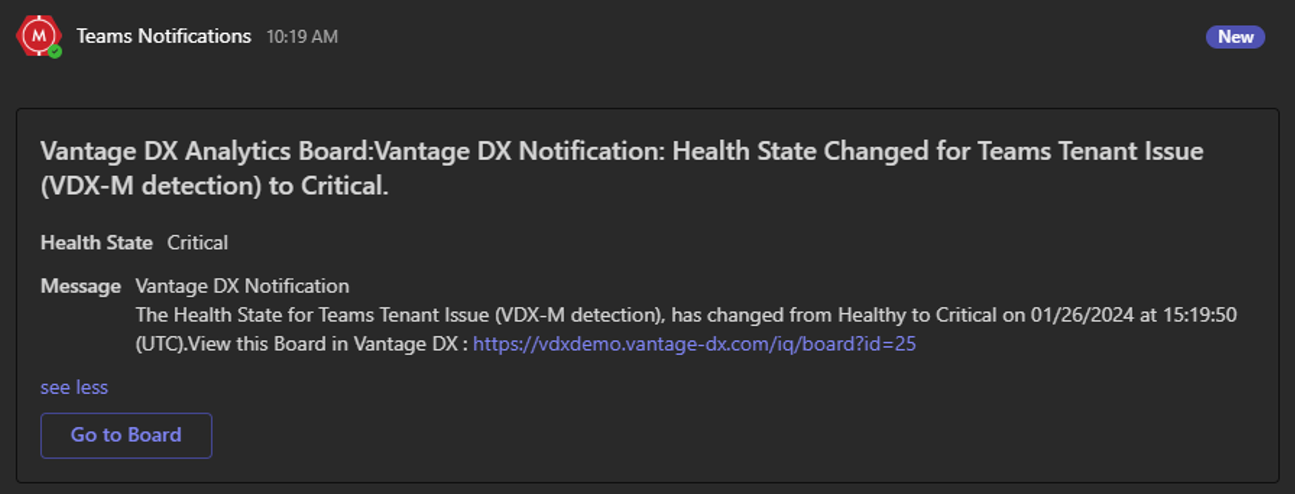
The Vantage DX screenshot below shows how you could see the specific locations experiencing issues.
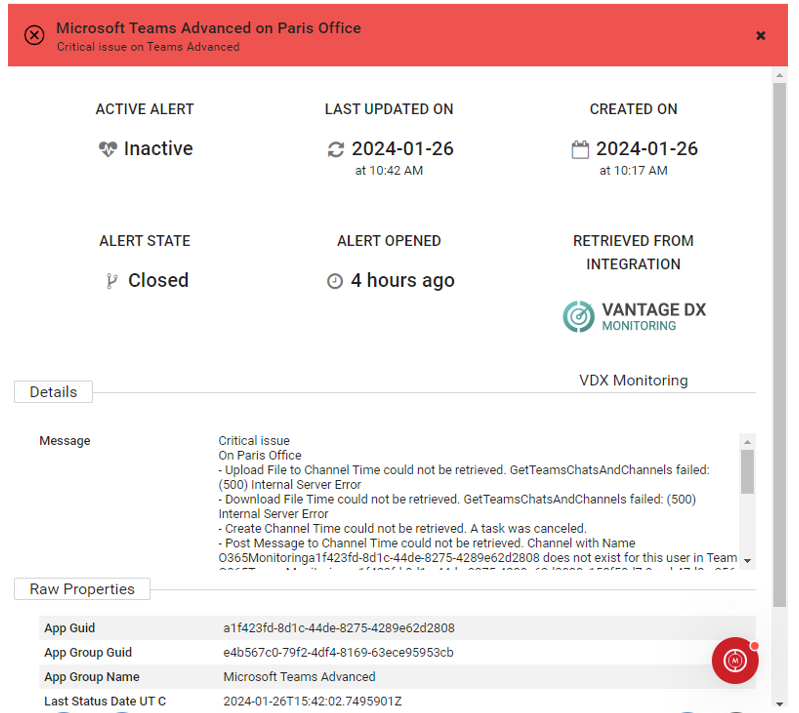
There was also an extensive list of additional offices that were impacted that Vantage DX highlighted.
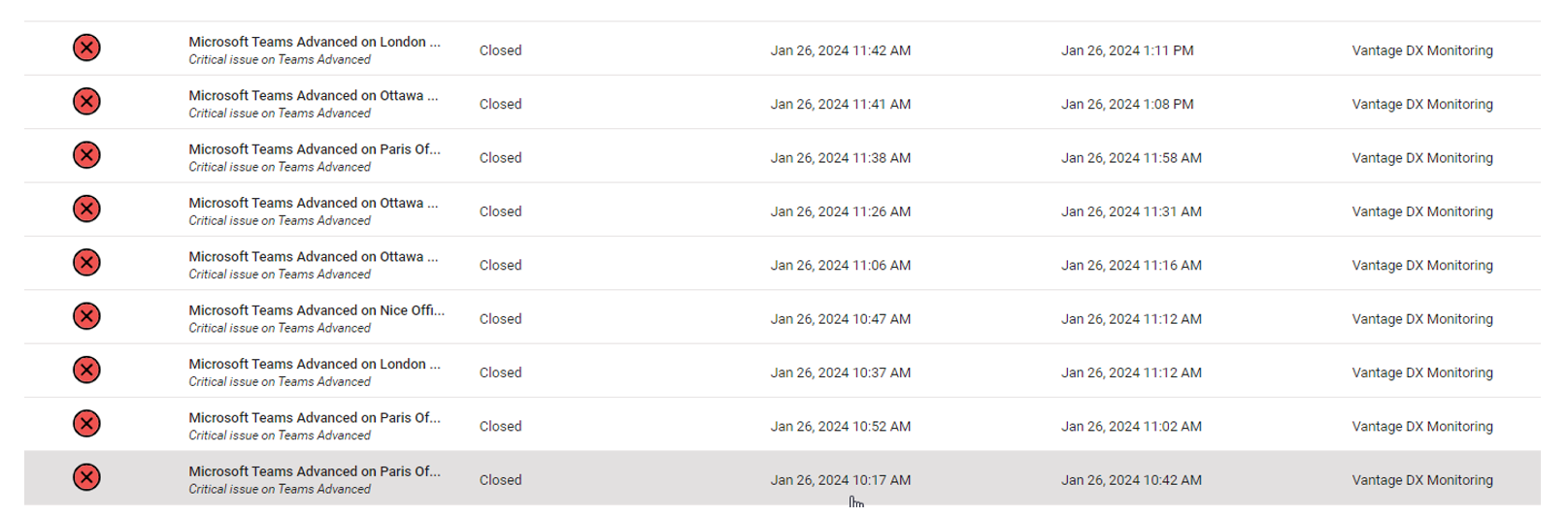
Below you can see the Microsoft Teams synthetic transactions across all locations during incident TM710344. You can see at 10:30 am EST the incident begins to register.
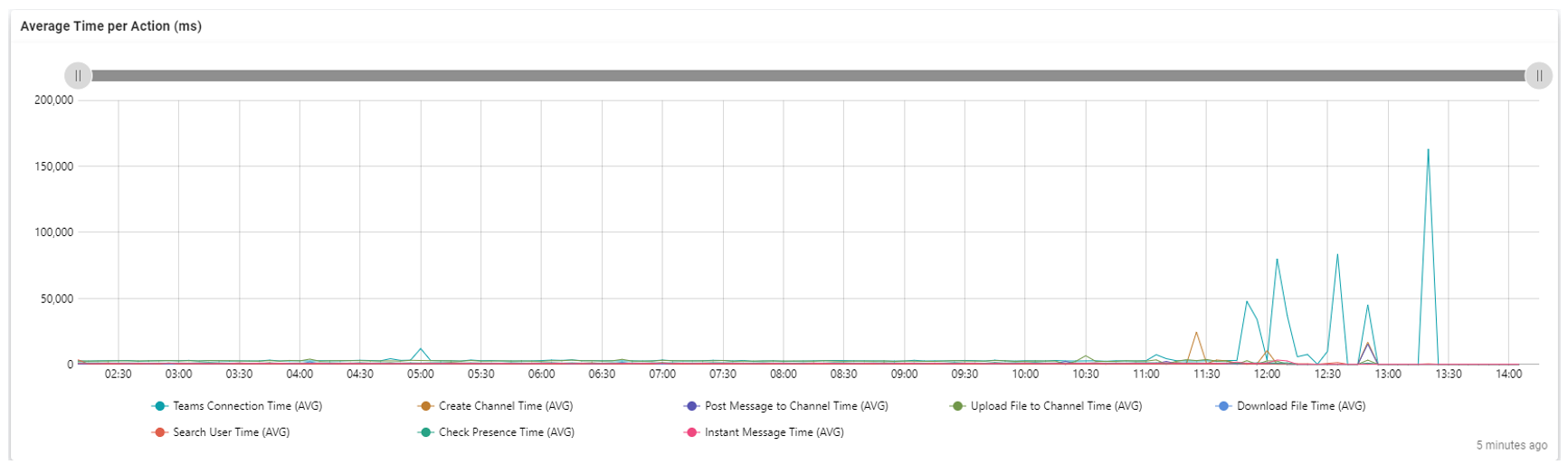
Digging into Vantage DX a bit more we were able to report on the Microsoft Teams SLA delivered to end users.
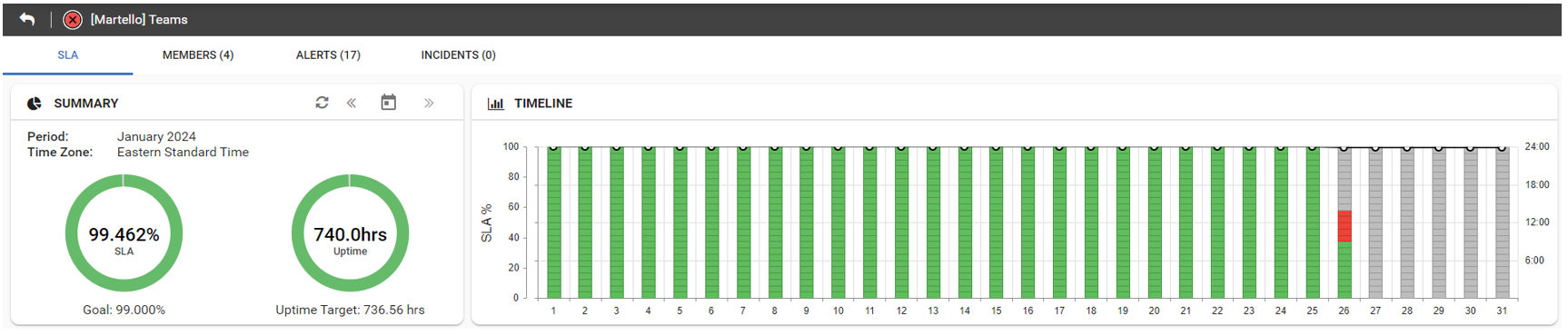
Be Ready for the Next Microsoft Incident
Check out our video to get the best practices to minimize disruption and keep productivity flowing.


