Why synthetic testing is the secret to proactive Teams management
Microsoft Teams Monitoring
The more organizations depend on collaboration solutions like Microsoft Teams for productivity, the more IT departments are expected to ensure a seamless experience every time. That demands more than just rapid troubleshooting when issues occur: it requires IT teams to get ahead of problems and keep them from affecting users in the first place. For that, synthetic testing is a must.
How synthetic testing works
Synthetic testing is built into Martello’s Vantage DX solution for managing Microsoft Teams. The way it works is simple — but the payoffs are huge.
Essentially, Vantage DX lets you deploy software-based bots to monitor specific locations, user groups, meeting rooms and network segments — wherever they’re needed throughout the Teams environment. The bots can perform any Teams function: booking and launching meetings, running video and audio, placing Teams Phone calls and more.
Because the bots are autonomous, all those Teams actions are done in the background without user involvement. While they’re synthetic, they’re not simulated. Each bot uses a real Teams account to perform real actions, so the results you get are an accurate reflection of real-world conditions.
Synthetic testing in Vantage DX is also continuous, occurring every five minutes (or at a frequency you choose), 24 hours a day, seven days a week. That frequency ensures you have as close to a real-time picture of end-to-end conditions throughout your Teams environment.
If any test discovers subpar performance in a local network element, your SBC, ISP network or on the Microsoft end of the service, you get an alert — before live sessions with real users are affected. If you need to re-route traffic to avoid a network hop, boost the wifi signal at one of your corporate locations or add more SIP trunks, you can take the necessary action with full control over when and how it happens. That gets you out of break/fix firefighting and allows you to proactively uphold your Teams service level commitments.
All the synthetic testing data you need in a single console
Vantage DX visualizes synthetic testing results in a variety of views so you can isolate the details that matter most to you. Time-based graphs reveal changes over the course the day, with granularity so you can zoom in on a specific period where an alert occurred. Or you may choose to slice the results by location to know which of your sites are getting the best Teams performance.
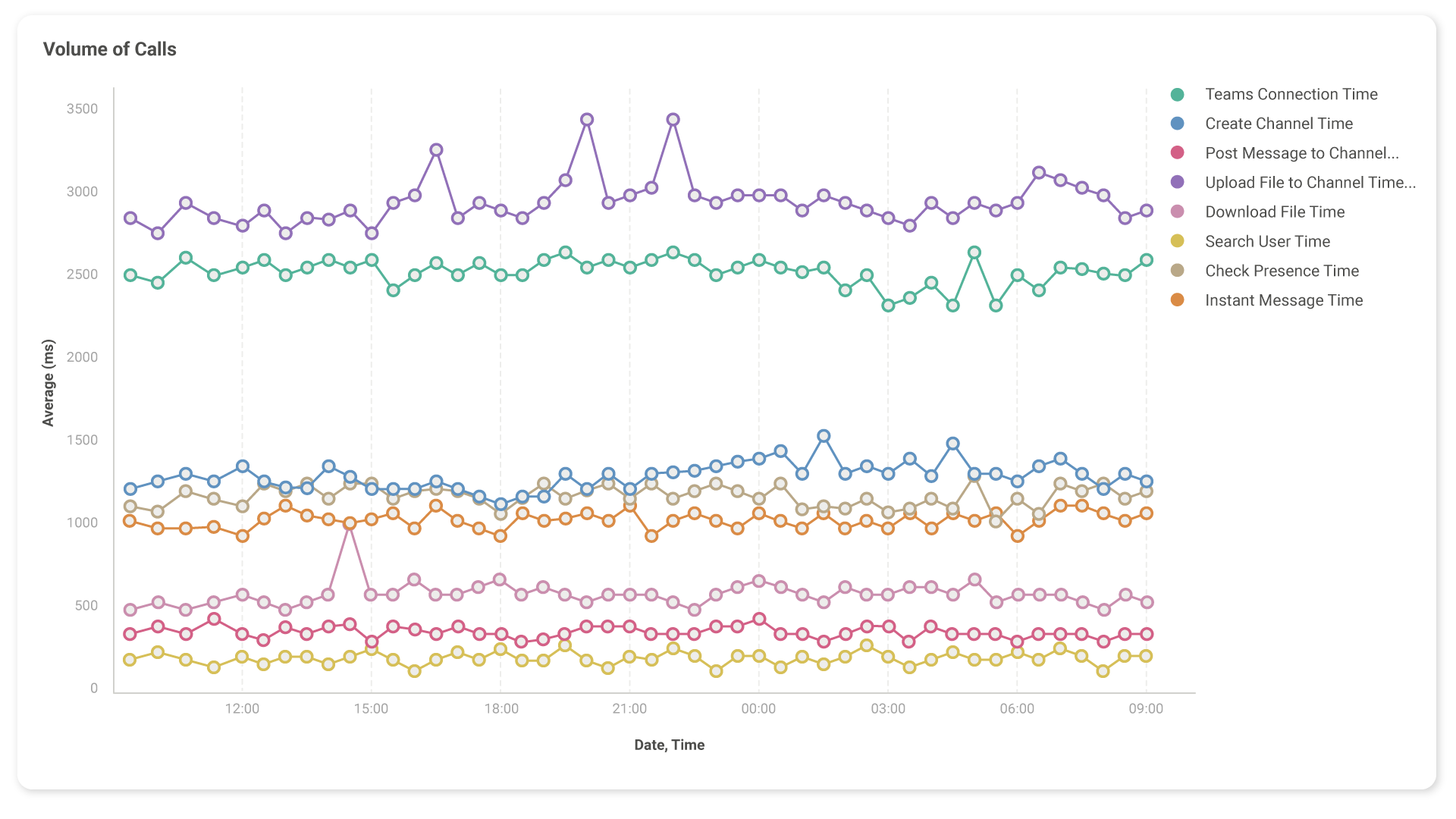
Vantage DX provides clear, simple visualizations of synthetic testing results so you can manage Teams more easily.
Correlation across synthetic tests validates and further clarifies potential issues. If multiple bots detect a certain response code from Microsoft, Vantage DX will analyze those findings and notify you there may be a Microsoft outage — often nearly an hour before Microsoft makes a public announcement. That gives you a head start on trying to figure out workarounds to keep your users connected and productive.
Teams collaboration is just the start
Vantage DX synthetic testing not only allows you to take a proactive approach to managing classic Teams collaboration but also premium services like Teams Rooms and Teams Phone, as well as Microsoft Copilot and Microsoft 365. For Teams Phone, Vantage DX uses a real license to call real phone numbers over the public switched telephone network (PSTN).
By proactively managing Teams to deliver a consistently frictionless experience, Vantage DX helps you keep users happy and relieves the strain and burden of constant firefighting from your IT team.
To learn more about synthetic testing in Vantage DX and see it in action, book a demo with our team today. And for more on how Vantage DX visualizes Teams data to speed up and simplify troubleshooting, check out our blog on network path tracing.


