
Optimize Teams Services for Peak Profitability
Strategies to improve efficiency, enhance service quality, and increase margins for long-term growth.
Read nowThe DWP deployed Martello’s Vantage DX for proactive monitoring of the Microsoft 365 and Teams service. This capability allowed the DWP to take a more proactive approach, detecting issues before they impacted an actual user.
Vantage DX has made the DWP’s operations more efficient and helped to reduce their costs by streamlining the way they manage network changes…

“By making it much easier to identify any impact a network change would have on the Microsoft 365 and Teams user experience, Vantage DX reduced our requirement for testing resource, which is a tangible saving in the cost of supporting Microsoft 365 and Teams.”
Delivery Manager for the DWP
Vitrolife Saves More than 10,000 Hours of Microsoft Teams Troubleshooting with Vantage DX.
Sweden-based Vitrolife, a global leader in reproductive health, has approximately 1,200 employees spread across 20 countries worldwide. Their IT leadership came to Martello hoping Vantage DX could help them get better control of the Microsoft Teams user experience and transform…

“Vantage DX has already saved our IT team hours of time troubleshooting network issues which are causing problems for Microsoft Teams users. Before Vantage DX, we were responding to these problems with a blindfold on, whereas today we can quickly identify and resolve them with real data rather than guesswork. Vantage DX has empowered our IT team to provide cost savings and strategic value to the organization, including implementing a Microsoft Teams service level agreement (SLA) that we are confident we can meet or exceed, regardless of whether the user is working remotely or in the office.”
Stephan Pindstrup, Global IT Operations Specialist for Vitrolife

Visibility into Microsoft Teams Performance Helps Proactively Deliver a Better User Experience.
Berry Bros. & Rudd (BBR) is a family-run British wine and spirits merchant founded in London in 1698 and is the official wine supplier to the British Royal Family since the reign of King George III. Over the years, the company has grown from a small coffee shop into an international business with six offices worldwide…
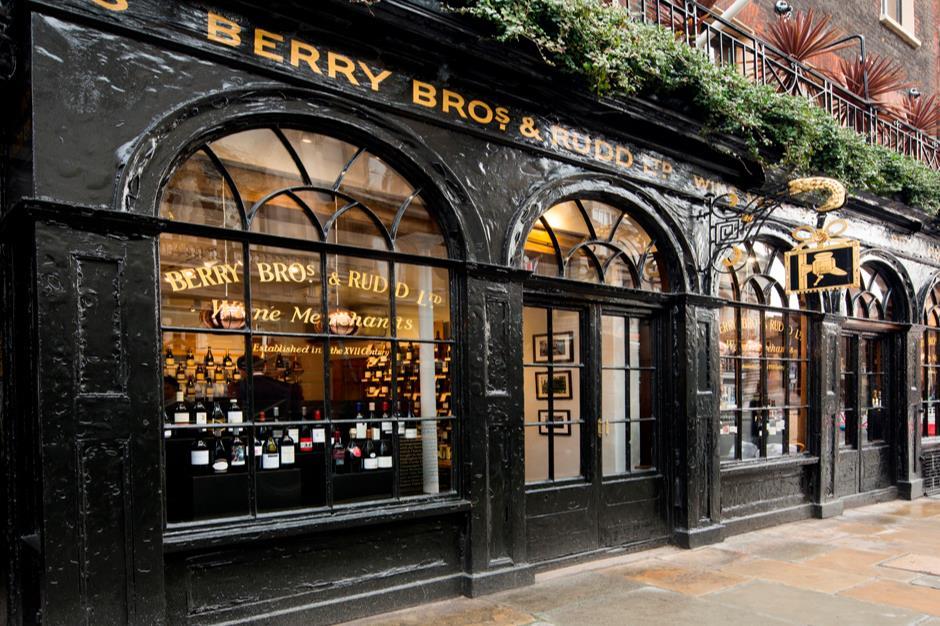
“Often users don’t report a poor experience, they simply grow accustomed to subpar calls. After deploying Vantage DX, not only were we able to more quickly identify the cause of user-reported problems, but we were also able to use the dashboards in Vantage DX to see which users were having a consistently poor experience. This meant we could proactively address the problems impacting these individuals and offer them a better, more productive user experience.”
Chris Brown, Head of Service Delivery at Berry Bros. & Rudd

Strategies to improve efficiency, enhance service quality, and increase margins for long-term growth.
Read now
The more organizations depend on collaboration solutions like Microsoft Teams for productivity, the more IT departments are expected to ensure a seamless experience every time. That demands more than just…
Read more about Why synthetic testing is the secret to proactive Teams management
Who Solves It Faster? Microsoft Native Tools vs. Vantage DX
Watch Now