By using the Kibana-based dashboards in Vantage DX, the IT team now has at-a-glance insight into Microsoft Teams data from multiple perspectives that allows them to drill-down into important details. The dashboards provide trended metrics and thresholding options so the team will be instantly alarmed when a specific metric such as jitter, RTT, MOS or packet loss has exceeded their defined threshold. The Vantage DX Teams Users dashboard provides the IT team with an overview of every employee’s Teams experience, call type, connection type, poor call reasons, ISP status and network issues.
About Vitrolife
Sweden-based Vitrolife, a global leader in reproductive health, has approximately 1,200 employees spread across 20 countries worldwide. Their IT leadership came to Martello hoping Vantage DX could help them get better control of the Microsoft Teams user experience and transform their IT team’s approach from a constant defensive force into one that is proactive, despite the challenges and complexities of managing IT operations for a hybrid workforce.