“Sorry, you’re breaking up...”
Microsoft Teams Phone streamlines collaboration by bringing voice services into the Teams environment.
Users expect the same quality and reliability they get from the traditional phone system — which means choppy Teams Phone audio and other issues are a big letdown.
It’s more than an inconvenience. Teams Phone issues can affect productivity and business performance, and ultimately cause users to give up on Teams Phone. That does more than waste the company’s investment in a premium Microsoft service: it disrupts communication in ways that can lead to lost revenues.

Read our Teams Phone use case
Find out all the ways Martello’s Vantage DX puts you in full control of the Microsoft Teams Phone experience.
Martello Vantage DX can help
Martello Vantage DX gives you what you need to solve Teams Phone issues and get more out of your Teams Phone service:
Causes of Choppy Teams Phone Performance
Solve choppy Teams Phone and other issues with Vantage DX
Martello Vantage DX augments native Microsoft tools to give you end-to-end visibility across the entire Teams Phone networking environment. Here’s what you gain:

Having a single tool to do it all can radically simplify your ability to deliver profitable collaboration management services.
Show me
Give Martello's Vantage DX a try
Request a demo today and see how our solution can make you a master of Microsoft Teams Phone.




