Martello’s Vantage DX is the only solution purpose-built to optimize Microsoft 365 performance — Copilot included.
Copilot not working?
Microsoft launched Copilot to help organizations get even more value out of 365 applications like Word, Excel and PowerPoint. But as a real-time intelligent agent, Copilot needs fast, reliable connectivity. Network, wifi and hardware issues can compromise performance — frustrating users who thought AI was supposed to make life easier.
Martello’s Vantage DX helps avoid that by allowing IT to proactively monitor conditions from end to end across the entire Microsoft environment, ensuring every element is up to the task of supporting an effective Copilot experience.
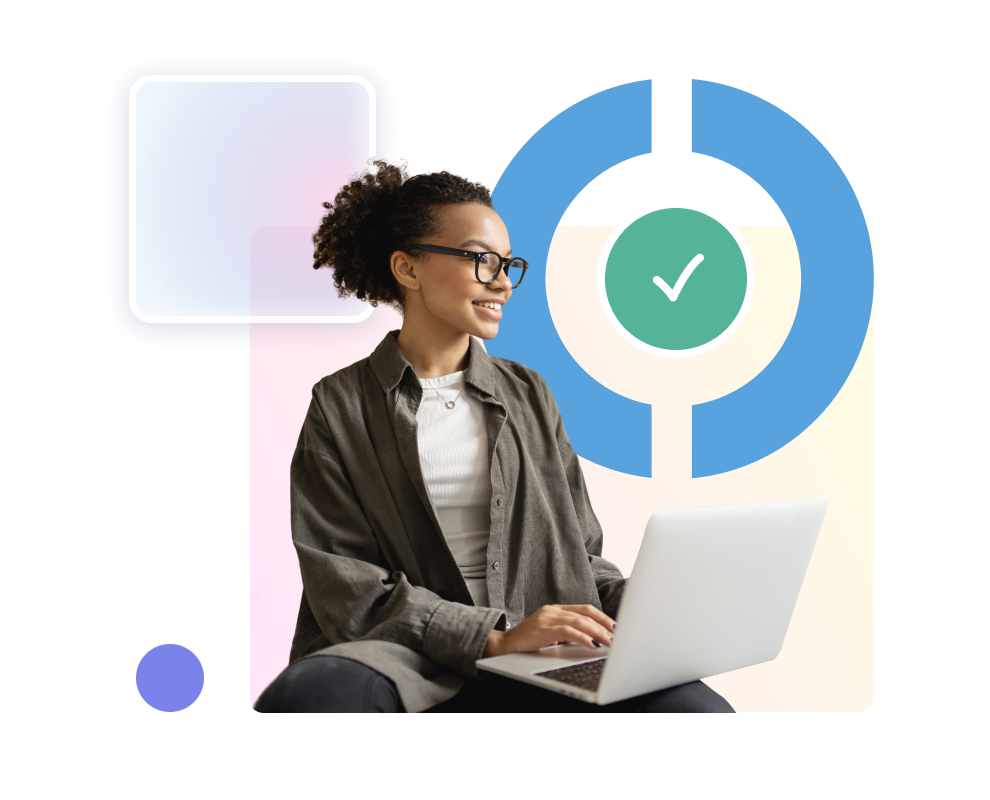

See what you need to keep Copilot running
If you have a situation of Copilot not working, the cause could be any number of things — from problems in the Microsoft data center to network issues, hardware deficiencies or out-of-date firmware and software.
Native Microsoft monitoring tools let you check conditions where Microsoft has control. But that leaves significant performance-affecting swaths of your local and ISP networks invisible and unmanaged.
Want to learn more about Copilot?
Read our blog on AI and the future of work.
Create the ideal Copilot conditions
One tool for your Microsoft applications
Vantage DX was designed to optimize the full range of Microsoft 365 applications as well as Microsoft Teams — including Teams Rooms and Teams Phone.
With one integrated, easy-to-use software solution, you can proactively manage your entire Microsoft ecosystem, get in front of issues before they cause problems, and ensure your organization reaps maximum benefit from its investment in Copilot AI.




