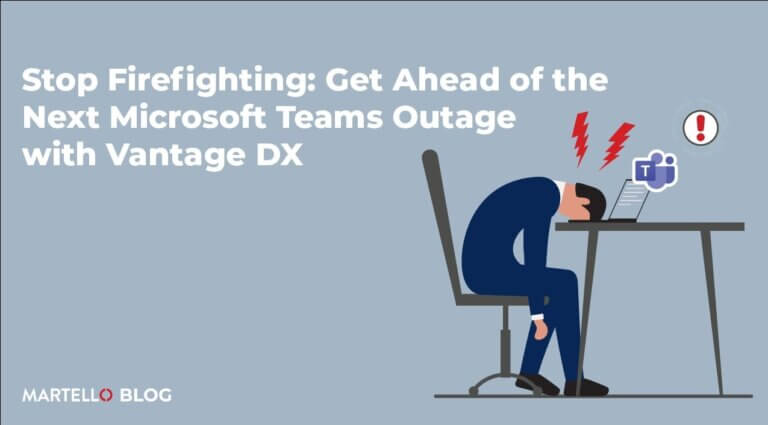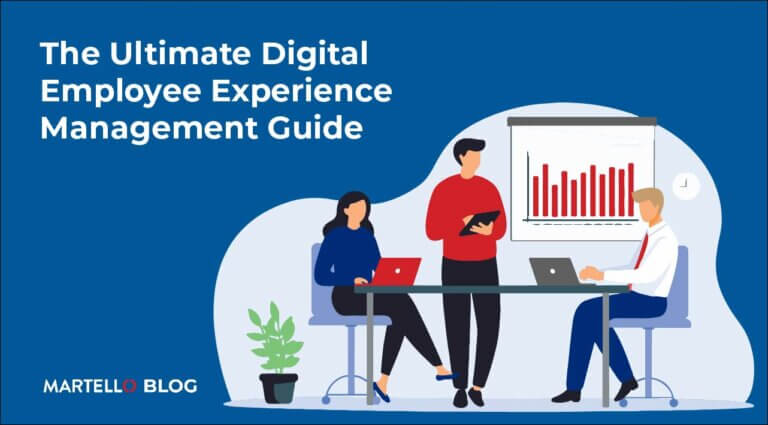Microsoft 365 Copilot: The Future of Work is Here
Modern Workplace
We’re all familiar with the feeling of losing time in tasks that drain our energy, creativity, and time. Those tasks are often simple things like coordinating a team of people to tackle a project. Microsoft 365 Copilot can shoulder some of that burden, and – just like Martello – it’s designed to help people do more work with less effort.
What is Microsoft 365 Copilot?
Recently announced by Microsoft, Copilot is an integration of next-generation AI with the work apps we’ve all become accustomed to. Imagine a virtual workspace where the power of large language models (LLMs) works alongside the tools you already use – such as Word, Excel, PowerPoint, and Outlook. You can provide a simple command like “summarize my team’s updates,” and the system retrieves and presents the information based on your emails, chats, and meetings.
That’s a very significant evolution in helping users interact with their collaboration platforms in a deeper and more meaningful way. The intent is clear. Microsoft wants to help transform how we work, and this is the next step.
Use Cases That Make a Real Difference
Here are some examples of what Microsoft Copilot will actually do for you and your organization. It’s not so much about the features and functions, but the value they can deliver.
Kickstart Creativity – No more staring at blank pages in Word. Copilot provides a first draft, leaving you to focus on refining and shaping your ideas. PowerPoint presentations and Excel analyses become more effortless and intuitive. You’ve heard of ChatGPT and this is similar: a generative AI that helps you shape your thoughts into a great starting place for any piece you’re putting together.
Boost Productivity – Get ready to conquer that dreaded inbox and make every meeting count. Copilot aids in summarizing lengthy email threads, providing suggested replies, and highlighting meeting action points in real time. All those nitty gritty tasks that take up five minutes here, and five minutes there really do mount up. With Copilot, that’s a thing of the past.
Low Code – Ever felt overwhelmed by the vast range of functions in Microsoft 365 apps? Let’s face it, most of us aren’t brave enough to tackle Access. With Copilot, natural language commands will unlock the platforms users find daunting, giving them an intuitive way to use them and more opportunities to add value in their roles.
Always Learning – Copilot isn’t set and forget. Like any learning model worth its salt, it’s designed to evolve and adapt to new tasks and processes, and generally just continue to support you with whatever you’re doing. This means that, over time it really should live up to its name.
Responsible AI – Microsoft’s dedication to responsible AI development is clear. The company follows a rigorous AI standard – focusing on data privacy, limiting harmful content, and ensuring fairness. This commitment ensures the AI system remains transparent in its decision-making and promotes user control and freedom. Much has been made of algorithmic barriers on social media platforms, so it’s great to see how seriously Microsoft is taking the next step in computing.
What’s Next For Microsoft 365 Copilot?
The roadmap for Microsoft 365 Copilot is ambitious. It will soon be incorporated into a host of productivity apps including Word, Excel, PowerPoint, Outlook, and Teams, among others. Plus there are plans to extend its capabilities further into the deeper suite of tools that Microsoft offers like Dynamics 365.
Microsoft 365 Copilot isn’t just a tool; it’s a vision of the future of work. It promises to not only transform individual productivity but also redefine organizational collaboration and knowledge sharing. As Microsoft continues its journey of learning and innovation, one thing is clear: the future of work is bright, and it’s powered by AI. That future is one we wholeheartedly support and believe that Martello is perfectly aligned to support.
Want your organization to be more productive on Teams with proactive monitoring of the user experience? Of course you do.
Reach out to us today to find out how to make that happen.