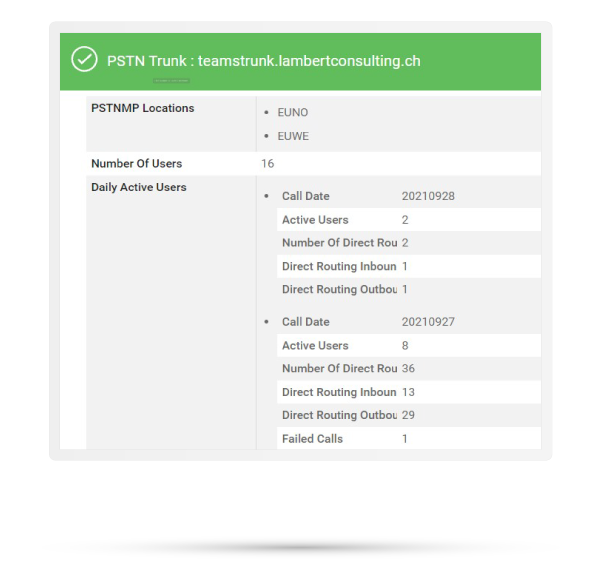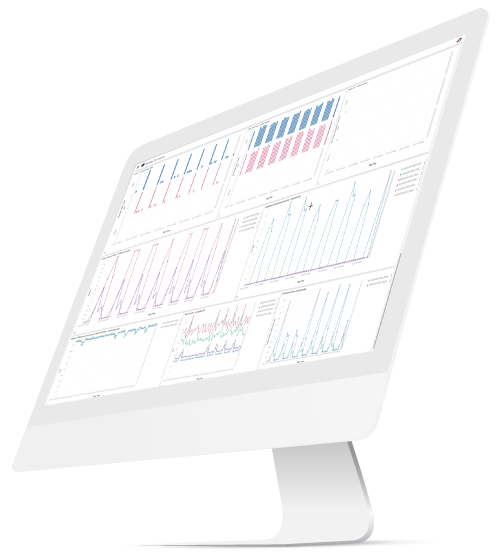Microsoft Teams Phone Call Quality Issue Alerts
- Transform Teams Call Quality Dashboard data into monitoring insights to identify problems with specific users, calls, or devices. Custom alerts can be set up to notify you of any issues. You no longer need to rely on user reporting to know when there is a poor user experience!
- Detect and alert on any quality issues. This includes Direct Routing, SBC, failed Operator Connect calls, and Microsoft Calling Plan SIP Trunk issues.