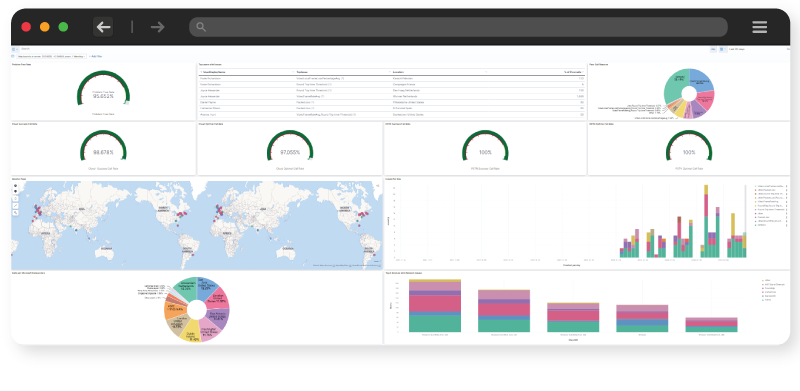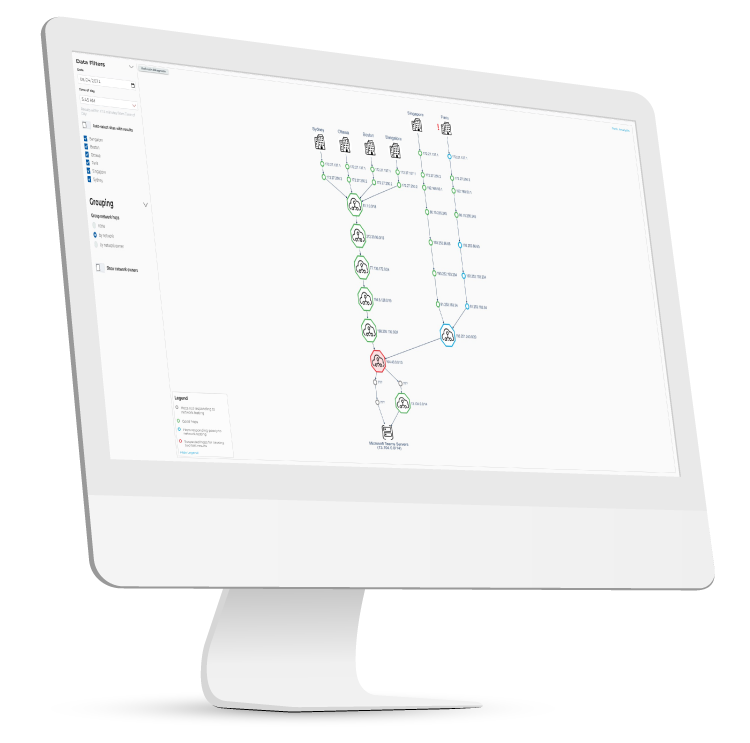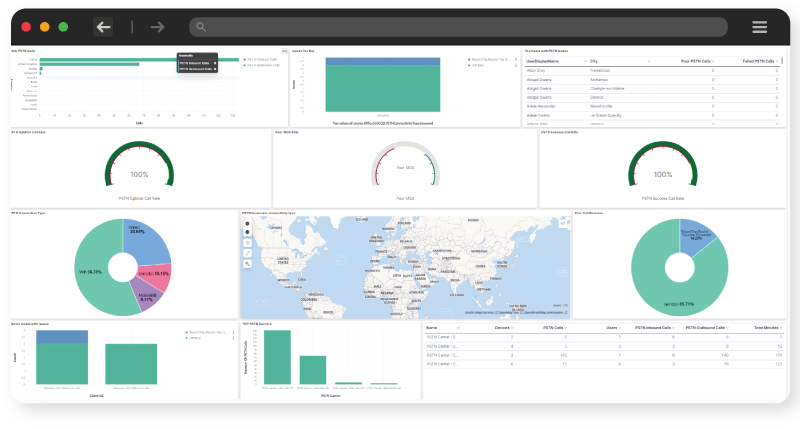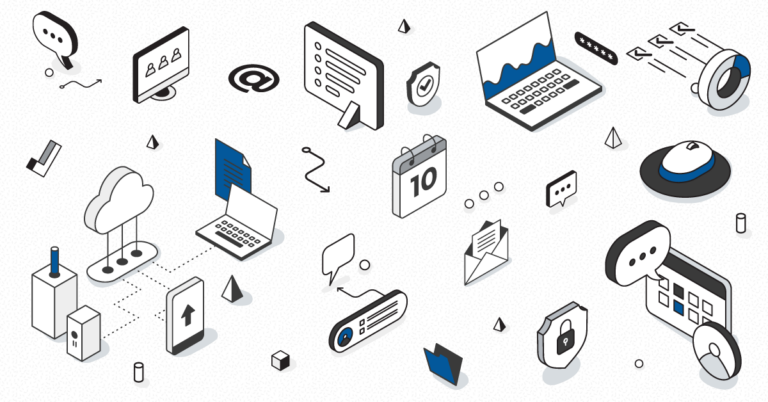Why synthetic testing is the secret to proactive Teams management
The more organizations depend on collaboration solutions like Microsoft Teams for productivity, the more IT departments are expected to ensure a seamless experience every time. That demands more than just…
Read more about Why synthetic testing is the secret to proactive Teams management