Troubleshooting Microsoft Teams Performance Issues in a Specific Office Location
Microsoft Teams Monitoring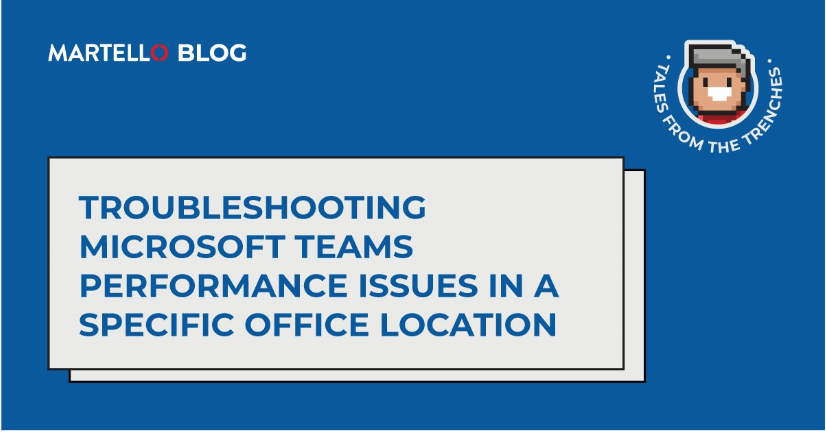
 Welcome to the debut of Tales from the Trenches, a ‘boots on the ground’ series written by Richard Ashbee, a seasoned pre-sales engineer and consultant with over 15 years of experience in the telecommunications industry. Read on for practical insights straight from the frontline!
Welcome to the debut of Tales from the Trenches, a ‘boots on the ground’ series written by Richard Ashbee, a seasoned pre-sales engineer and consultant with over 15 years of experience in the telecommunications industry. Read on for practical insights straight from the frontline!
Author: Richard Ashbee, Sales Engineer & Technical Sales Support at Martello
Before writing this blog, I decided to look up the meaning of ‘’Location’’ and found that it basically refers to a specific place or position in space. This could be as far ranging as the Eiffel Tower in Paris, the Amazon rainforest in South America, the International Space Station orbit around the Earth or the home where you live.
So locations are critical in our lives, whether it’s for an online delivery, visiting friends, attending a meeting or finding your way on holiday.
In the modern world of cloud applications, we take it for granted that we can connect from our phone, laptop, etc. irrespective of our location and get the same experience. However, the real experience can often be disappointing, leaving you frustrated and IT unable to help you.
That’s why at Martello we recognize that the end user experience affects productivity and providing IT with specific details is essential to speed up the resolution process when things do go wrong. Having location at the forefront in a hybrid environment becomes essential in identifying where issues are occurring and who is impacted.
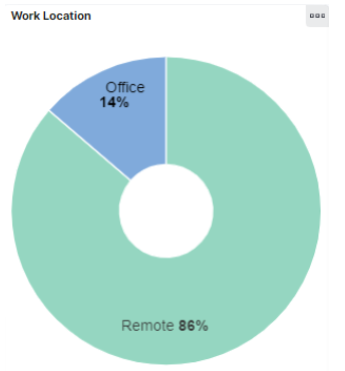
If you think about Office location, it will have an IT controlled environment, network, routers, switches, workstations, wired and wireless connections, etc. so an issue in any of these areas can potentially impact multiple users. Against this a remote user maybe the only person impacted.
Getting priority visibility of location type is displayed in our Work Location board which displays the Office vs Remote percentages and simply by clicking on Office we can identify which calls, users and offices are impacted.
Two things are brought instantly to the surface, the Marseille Office has obvious issues with its Wi-Fi strength. This is going to impact all users connecting from this office and something that IT can react quickly to and resolve.
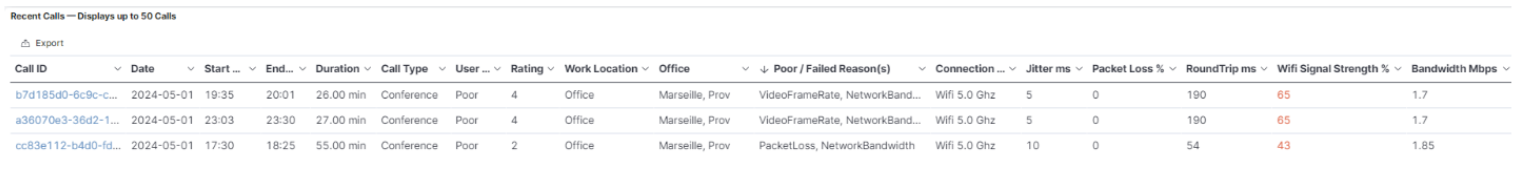
The second issue appears to only impact one users, who is using the office’s wired connection.
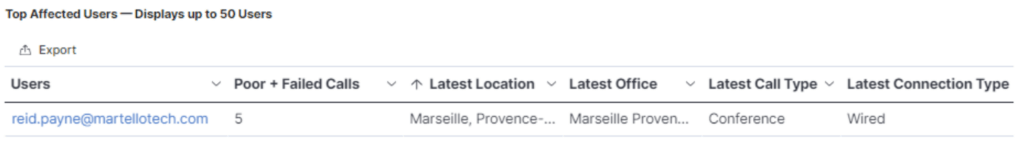
A single click on a user takes you direct to a breakdown of the failing call, simplifying your ability to verify where the problem lies.
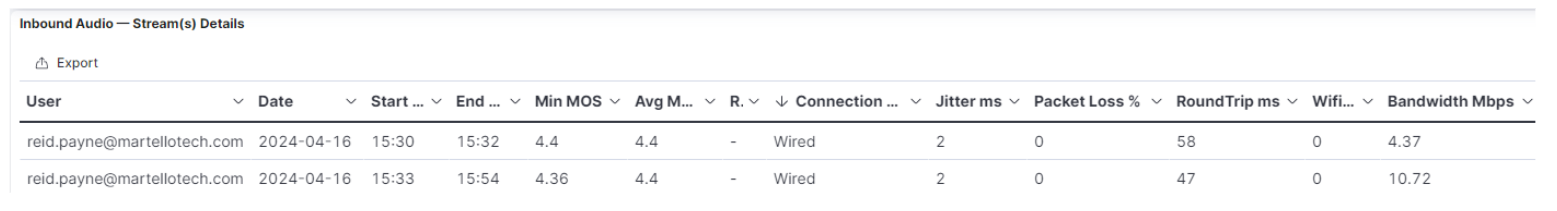
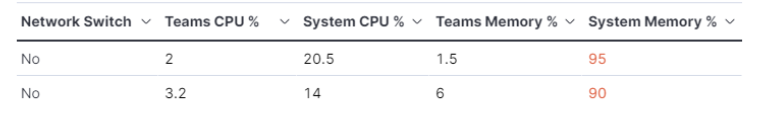
In this case its instantly clear that our user has problems with their Windows machine system memory, something that IT can investigate and resolve.
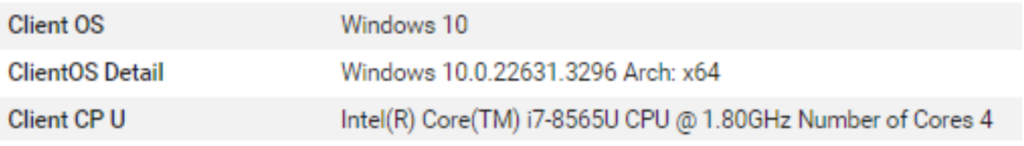
The metrics are always designed to direct you to network, Wi-Fi, bandwidth issues and even which Teams client is being used, so allowing you to focus on the area that is below par.
Waiting for issues to impact users is not the ideal approach, especially if the office contains your Executives or key teams in contact with your customers. Vantage DX offers the ability to deploy robots which perform real user synthetic transactions 24/7 to expose any issues with Microsoft Teams. If you have multiple networks, floors, departments, etc. in your office you can deploy a robot to test each one, backed with notifications when any issue is found.
In conclusion, IT Directors, the message is clear in a hybrid environment getting a clear picture of your users experience as they return to the office will enable your teams to thrive in this new era of workplace flexibility. Combining this with proactively seeking out Teams performance problems, you can make sure that your organization’s productivity, collaboration, and overall work experience is not just maintained but elevated.
Interested in seeing how else Martello can help? Book a call with us today.


