9 Real-World Ways Webhooks Improve Office 365 Performance Monitoring and Service Quality
Microsoft Office 365 Performance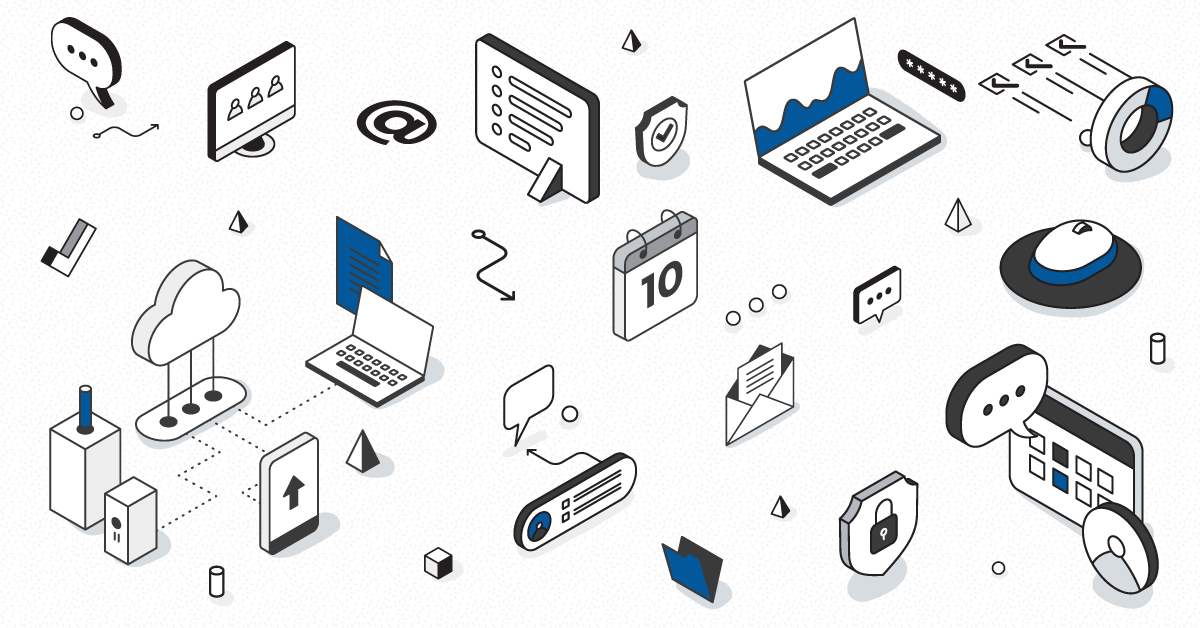
How an organization responds to an Office 365 service quality issue can have a material impact on an organization’s productivity. So, it’s important to leverage automation and integration as part of the response. The service quality of Office 365 can best be measured with synthetic transactions – where user activity is simulated and monitored to ensure Office 365 services are both operational and running efficiently.
But, in circumstances where service quality is diminished – or worse, there is a complete outage, as in the recent case of a problem with authentication – organizations need the means to do more than simply send an alert to IT.
Traditional communications between any monitoring application (including those providing synthetic transaction monitoring of Office 365) and impacted employees are usually limited to two basic methods: email and the solution dashboard. You may find integration with SMS text messaging as well, but the tried and true methods remain the same. The challenge here is that simply getting an email about a service disruption or requiring IT to visit a dashboard limits the organization’s ability to respond to the impact of the disruption. It also represents a one-time communication that the problem exists, which doesn’t align with today’s requirement that operations be constantly available.
Modern organizations require more than just a simple email notification sent out once; the massive reliance upon Office 365 demands that organizations have some way to incorporate service quality updates into daily operations. That means informing users “where they are” (whether that be in email, Teams, Jira, etc.) What’s needed, then, is a means by which to leverage existing business applications to interact with any and all users, customers, partners, and contractors for the purpose of ensuring a proper business response.
So, how can you elevate simple notifications to actual responses?
Improving Service Quality with Webhooks
Modern cloud solutions utilize webhooks, which are data and executable commands sent from one app to another over the web, as a means of communicating to and integrating with other web applications. Microsoft’s PowerApps and Power Automate workflow supports a growing (but already sizable) number of web-based applications, making it the perfect tool to augment an organizations ability to automate the response to an Office 365 service quality issue.
The use of webhooks in a solution monitoring Office 365 service quality is a natural fit, as it allows organizations that are already invested in Microsoft solutions to further invest themselves in a technology that can automate many parts of the business that may be impacted by an Office 365 service issues.
So, let’s look at nine examples of how webhooks via Power Automate can be used to improve the response to declines in Office 365 service quality through the lenses of alerts, support, and operations.
Alerts
Every monitoring tool has some form of alerting, but is typically focused on just providing IT with some level of detail around a detected issue. A web hook-based notification of a service quality issue could be used by Power Automate to do the following:
- Alert IT and Relevant Teams – Looking beyond email and text messaging (particularly in the case of email itself being down), the notifying of IT and support personnel in the applications they use is critical. This includes various applications supported by Power Automate, such as Microsoft products like Teams, SharePoint and Slack, as well as by third-party solutions that offer chat, messaging, and email functionality.
- Notify Users/Contractors – Those users impacted by a service issue should be notified of the application affected. This notification would likely be done via email or text, as they represent the common technologies used by all affected individuals.
- Inform Impacted Customers – Should a particular service issue affect customers – say the students of a University – they could be notified via Text, Twitter, or RSS.
- Keep Everyone Updated – Impacted users should be both notified of the initial service outage/decline, as well as receive updates during the issue – workflows can be established that send up an update that the issue is still in effect, that is, until such time as a new push notification of service restoration is sent and inserted into the workflow.
Support
While it’s likely that any detected service quality issue is something Microsoft will need to address themselves, there are ways webhooks and Power Automate could be used to facilitate internal IT’s support of the detected issue in a number of ways, including:
- Log and Track the Incident – Integration with professional services automation (PSA) solutions like ServiceNow and others helps track issues and ensure they are resolved. This can be accomplished via PowerAutomate, or – in the case of ServiceNow – directly with the PSA solution.
- Provide Needed Support Details – Whether placed in a service desk ticket, Teams, or any other application, the offering up of details around the service quality issue will help IT contextually respond to and resolve the issue more quickly.
Operations
In situations where operations are impacted for an extended period of time, Power Automate could be used to further take action. Thinking in more departmental or individual terms here, there may be specific needs that users have when in a situation where Office 365 resources aren’t available. Some examples include:
- Updating and Communicating IT Availability – Response team members can have their calendar automatically blocked out, or notify co-workers that they will be temporarily unavailable.
- Notify Customer Support – Extended delays in Office 365 service could impact the organization’s ability to do business. Integrations with customer support applications could help ensure customers get the right message when calling about an issue that is a result of an extended outage.
- Post on Social Media – The ability to push out posts on Twitter, LinkedIn, Facebook, and Instagram could be helpful in keeping outside interested parties up to date.
Responding to Office 365 Service Issues with Webhooks
When Office 365 has a service issue, organizations don’t just need to know; they need to act. The use of webhooks by a synthetic transaction monitoring solution is a powerful method to kick off automated processes that ensure the response to a service issue – in all of its’ facets – is done swiftly, consistently, and continually.
The use of Webhooks to integrate with PowerAutomate’s workflow, as well as PSAs such as ServiceNow empowers IT organizations to be more productive and impactful during a service issue. By automating many of the normally-manual response tasks, IT can focus on what they do best; investigating and remediating the issue.


