Teams Phone Trouble? Who You Gonna Call?
Microsoft Teams Monitoring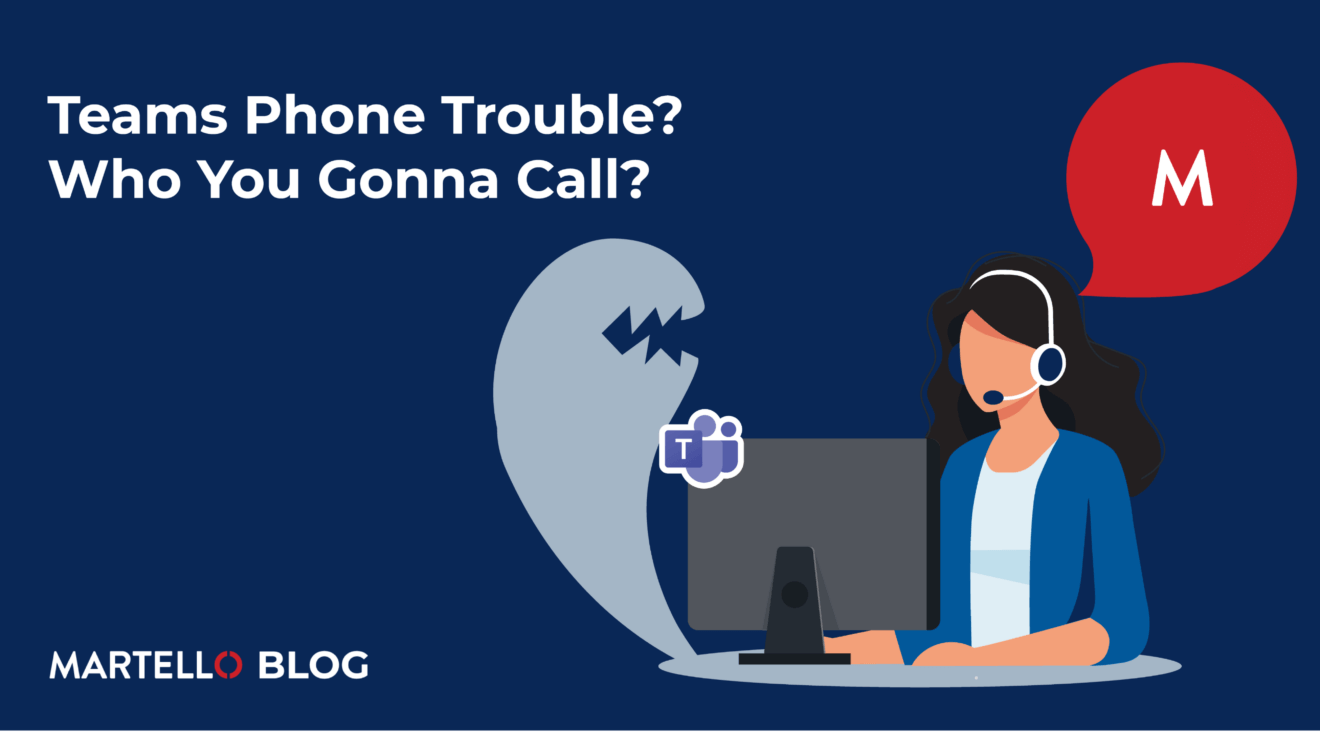
In most organizations when there’s an issue with Microsoft Teams Phone, “who you gonna call” is corporate IT. But Teams Phone brings unique challenges to troubleshooting and managing the user experience that IT isn’t necessarily equipped to face. A few key tools and capabilities can make all the difference.
Teams Phone has Obvious Appeal
Teams Phone integrates ‘dial tone’ telephony into the Microsoft collaboration environment, giving organizations a single, full-featured communications solution to manage, maintain and pay for. 
That’s a compelling value proposition for any company wanting to streamline communication, increase productivity and bring down costs. Users have one device for everything — creating documents, sharing presentations, holding meetings, making calls. And company policies can be applied uniformly to all business phone use.
With Teams Phone well past 20 million active users worldwide, clearly a lot of organizations are hungry for those kinds of benefits. In spring 2024, Martello polled webinar attendees and found 33% were already using Teams Phone, 15% were implementing it and 19% planned to migrate.
More Control for IT
Another big perk of Teams Phone is that it does away with the costly on-premises PBX hardware required for traditional telephony. PBXs are difficult to maintain, especially since the skillsets needed to support them are dwindling. With Teams Phone, IT has more control over telephony since it’s part of the Windows / Microsoft 365 environment and not a specialized standalone technology.
That all sounds great — and it is. But Teams Phone also introduces a lot of new IT complexity.
From the Network to the PSTN
While there’s no PBX, Teams Phone does require a session border controller (SBC) to connect to the traditional public switched telephone network (PSTN). That PSTN connection makes troubleshooting harder because it extends the Teams Phone environment from end users and the local network to the Internet, the Microsoft data center and the PSTN.
In other words, there are more ‘places’ for issues to occur, and conventional monitoring tools don’t provide end-to-end visibility across the whole infrastructure. Without full visibility or a way of tracing network paths, calls can degrade or fail due to unseen causes, and service level agreements (SLAs) are tough to uphold.
Teams Phone licenses are also hard to track and manage, and unused licenses are a lost investment. Since many organizations size their SIP trunks based on the numbers of licenses they have, wrong estimates could lead to overspending on both licenses and hardware.
Users just want Teams Phone to work
Users don’t care that Teams Phone is more complex than traditional voice services. They expect the same extremely high reliability provided by classic PBX/PSTN systems. While Microsoft offers a 99.999% SLA for Teams Phone, it only covers the parts of the service that are directly under Microsoft control.
That leaves IT needing additional capabilities to keep users happy and Teams Phone working as it should. Specifically, those include end-to-end proactive monitoring and alerts as well as automated data correlation to speed up issue resolution.
What’s possible depends partly on the architecture of the Teams Phone solution: whether the organization has its own SBC (‘direct routing’), subscribes to a third-party SBC package, or uses Microsoft’s plan with PSTN connectivity and calling minutes.
Organizations with on-premises SBCs can take full end-to-end control of Teams Phone using Martello’s Vantage DX — and integrate that management capability with oversight of the entire Teams environment. Organizations that subscribe to SBC-as-a-service offerings or use Microsoft Calling Plans can benefit substantially from Vantage DX as well.
 Vantage DX also keeps in view every individual Teams Phone license to ensure they are actually being used and that the SIP connectivity deployed reflects true usage needs.
Vantage DX also keeps in view every individual Teams Phone license to ensure they are actually being used and that the SIP connectivity deployed reflects true usage needs.
Teams Phone has lots to offer enterprises that want to build voice into their collaboration environments. Going in with your eyes open — knowing what to expect — and having the right monitoring and management capabilities are all essential to reaping the full benefits and getting the best return on the organization’s investment.
For more on how to get the most out of Teams Phone with Martello, read our use case.
Or take a deep dive into how we can help you resolve choppy Teams Phone.


