A Microsoft Teams Migration in Three Steps
Microsoft Teams Monitoring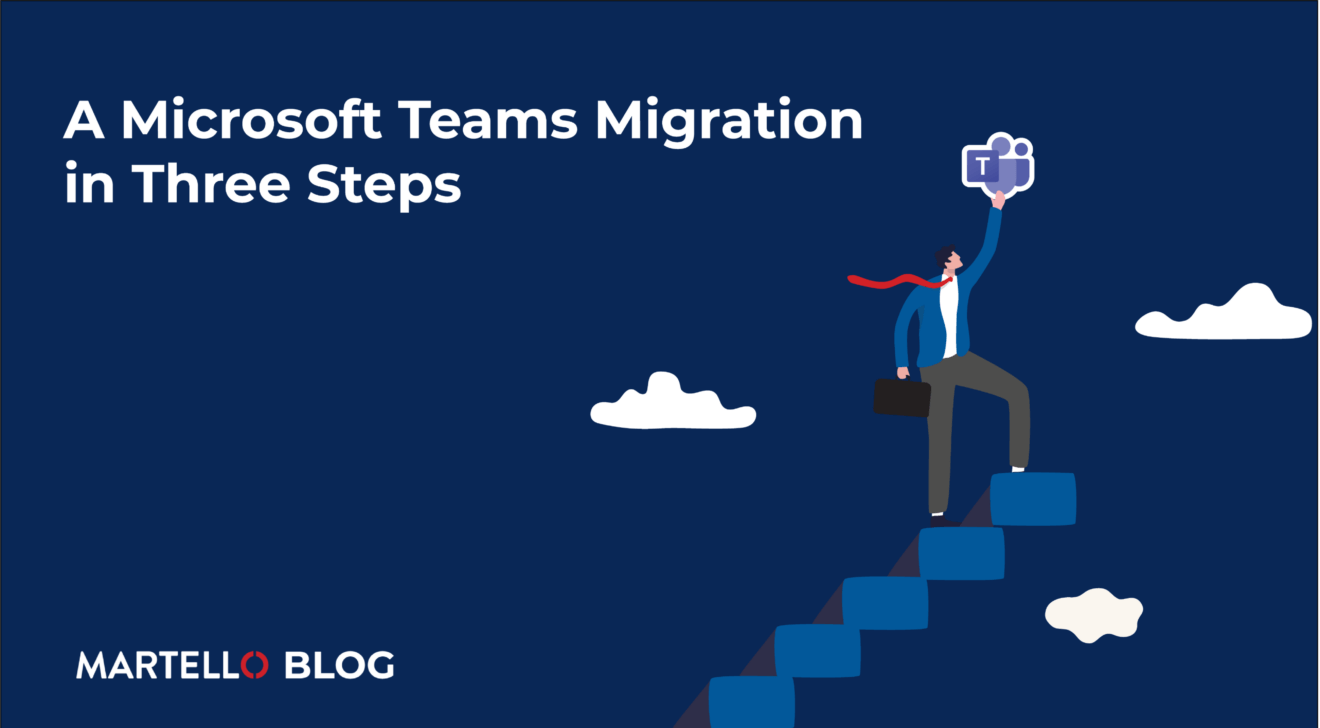
Whether your organization is migrating from a different platform or adopting a collaboration solution for the first time, choosing Microsoft Teams has clear benefits. It provides the opportunity to consolidate all your productivity and collaboration tools in a single environment — especially if you’re already using Microsoft 365 — and to take advantage of licensing cost benefits.

But migrating to any new software is also a precarious time, and Teams is no exception.
Without careful planning and good process, a lot can go wrong with your Teams Migration — causing delays and cost overruns, compromising post-migration performance, and jeopardizing user uptake.
Issues can occur anywhere between the user endpoint to the Microsoft data center, with the majority originating in the local network. Sometimes issues are related to the underlying infrastructure, which may not be up to the unique requirements of Teams — because Teams has video in addition to voice, making it bandwidth-intensive and less resilient to network issues than basic data.
While the starting point for any successful migration is a solid, well-thought-out plan, IT needs to take a few other steps to get the enterprise onto Teams smoothly. In every case, those steps require one thing above all else: visibility into the complete Teams environment from end to end.
Here are three tips for making a Teams migration succeed:
To learn more about how VantageDX supports Teams migrations, read our Use Case
1. Make Testing Part of the Teams Migration Plan
Carve out time to test the Teams environment before users start interacting with it even at the pilot stage. Synthetic testing can automate the process, simulating user behaviors to identify potential issues before anyone is affected by them.
The more sophisticated your synthetic testing tool, the more ways you’ll be able to poke the system and see how it’s working. Full-featured synthetic testing should be able to schedule and launch meetings, ‘practice’ file uploads and downloads, and more.
These kinds of tests are a great way to expose any inadequacies in the underlying infrastructure so you can address them and make sure Teams has what it needs to deliver an exceptional experience from day one.
If you’ve allowed for testing in your Teams migration plan, preventing unexpected challenges from arising later on in this way helps keep your migration on time and on budget.
2. Start Monitoring Right Away
Some IT groups believe monitoring can begin only once Teams migration is complete. But activating a monitoring tool as soon as you have even one live user in the environment gives you the opportunity to start gathering data, building up a baseline understanding of performance and detecting problems that arise.
This should be done from end to end — meaning from the user device all the way out to the Microsoft data center and everywhere in between. As mentioned, most issues with Teams arise in the local network, so monitoring your corporate connectivity and tracing traffic through your ISP’s network are both key.
With analytics and capabilities like automated data correlation, you’ll quickly gain the ability to recognize performance patterns and mitigate issues before users are affected. This kind of proactive monitoring will also just generally speed up troubleshooting and help you pinpoint root causes faster and with more confidence.
3. Build a DEM Approach into your Teams Migration
It’s easy to think about migration as a technical or process thing, but an important measure of success is whether or not people actually use the solution once it’s been deployed. When you’ve done the testing and have proactive monitoring in place, you can onboard users knowing your infrastructure and devices are ready for ‘prime time’ and that you can provide effective digital experience management (DEM). Good DEM will encourage user uptake, contributing directly to your organization’s returns on its Microsoft Teams investment.

One Solution Ticks all the Boxes
Martello’s Vantage DX has the capabilities you need for each of these three critical steps so your Teams migration stays on time and on budget. Its synthetic testing helps ensure your infrastructure is adequate while enabling you to root out technical problems quickly. It also has a single, integrated dashboard to show you where tests have failed and why, including problems like dropped streams and poor wifi.
Vantage DX also provides end-to-end visibility with proactive monitoring to help you get ahead — and stay ahead — of Teams issues, scaling up as the rollout continues. And you can use it to monitor and nurture Teams usage over time, tracking where, when and how employees are actually using it.


