Better Voice Network Troubleshooting: 4 Tips
Mitel Performance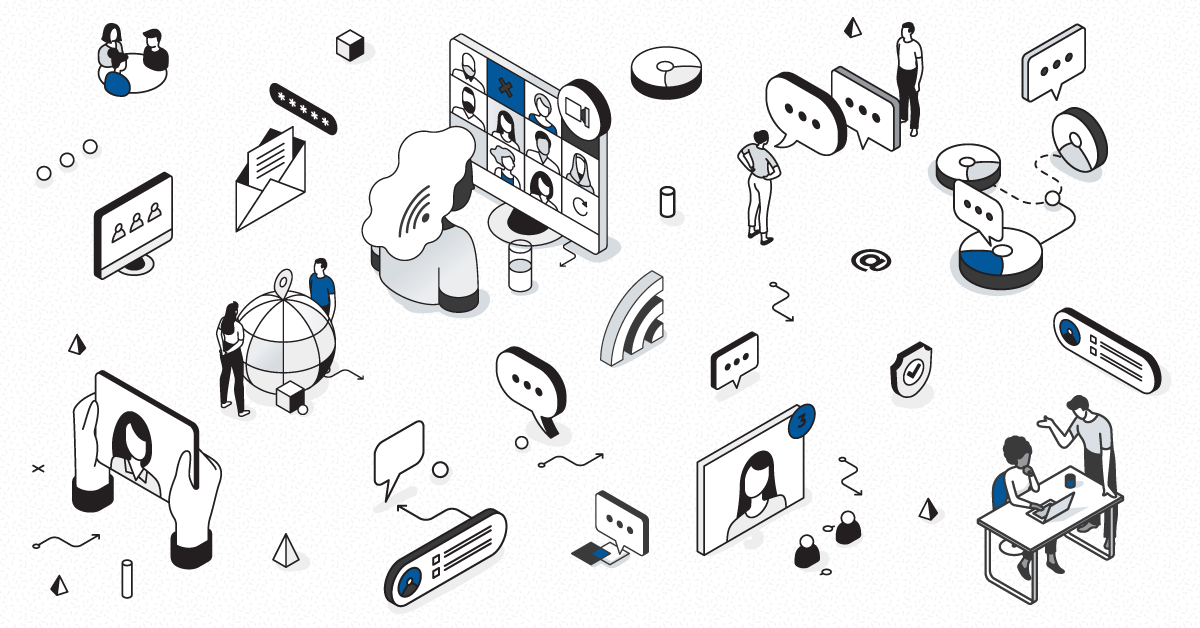
Troubleshooting problems are among the IT community’s top problems when managing voice network performance. According to a recent survey, 90% of the time it takes to resolve network problems is spent finding its source. As the provider of voice network performance management software for Mitel solutions, we know that you’ll be spinning your wheels unproductively if you don’t have the right tools at your fingertips. Take a look at these troubleshooting tips, tried and true from managing the performance of more than 10,000 devices around the globe.
Tip #1: Detect Problems at an Early Stage
The earlier a problem is detected, the less impact it will have on users. It will also cause less panic and be resolved faster. The key here is a monitoring system that uses thresholds to drive performance alarms. Thresholds for voice quality, for example, can be set to generate ‘Warning’ alarms for potential or impending problems, before any significant effects have been felt. Problems that are less critical for your organization can be set to a higher threshold so that you’ll only be alerted if it reaches a Major or Critical performance impacting level.
Tip #2: Choose Remote Access Tools that Simplify Access to Network Devices
Secure access to remote devices is key to successful troubleshooting. However, options differ in terms of their cost and ease of use. Some, like VPNs, can be costly. Others are cumbersome, requiring the network admin to open the firewall each time you need access. Remote access tools like the one included in Mitel Performance Analytics (MPA) use a locally installed probe to access devices, so there is no need for a VPN, and no need to open the firewall every time you require access. Access is a single click and cost-effective with MPA included in Mitel’s Premium Software Assurance subscription.
Tip #3: Troubleshoot Voice Quality Problems Direct from the Handset
Voice quality problem to resolution is faster when you can launch IP traceroute directly from the call’s handset from the detailed voice quality records in the dashboard. MPA does this for calls generated from the MiVoice Business. It also offers a range of additional test tools launched from the dashboard, including ping, MTR, iftop and DNS lookup.
Tip #4: Get to the Source of Voice Quality Problems Faster by Monitoring the Infrastructure
Monitoring the status and performance of your PBX is the first step toward detecting and addressing voice quality problems. Threshold-based alerting means that you can choose to be notified at an early stage, and use the testing tools in MPA to determine where along the path a problem has happened. To kick it up a notch, though, start monitoring the switches, routers and servers on your network with MPA. This helps reduce the time to resolution. Here’s why: when a voice quality problem happens, it typically starts from a resource problem (like a strain on bandwidth manifesting in trouble reaching an edge router), or a failure of a device on the network. By monitoring these devices, you’ll see a pattern of multiple device alarms around the time of a voice quality alarm. If you’ve set your thresholds lower, you’ll see these problems at an early stage.
Managing the performance of voice networks starts with choosing monitoring tools that specialize in VoIP. Mitel customers and partners can choose Mitel Performance Analytics (MPA), which offers Mitel-specific voice quality management, along with monitoring of the surrounding network infrastructure. See what you can do with MPA.


