Deliver Peak Microsoft Teams Performance at Scale
Microsoft Teams Monitoring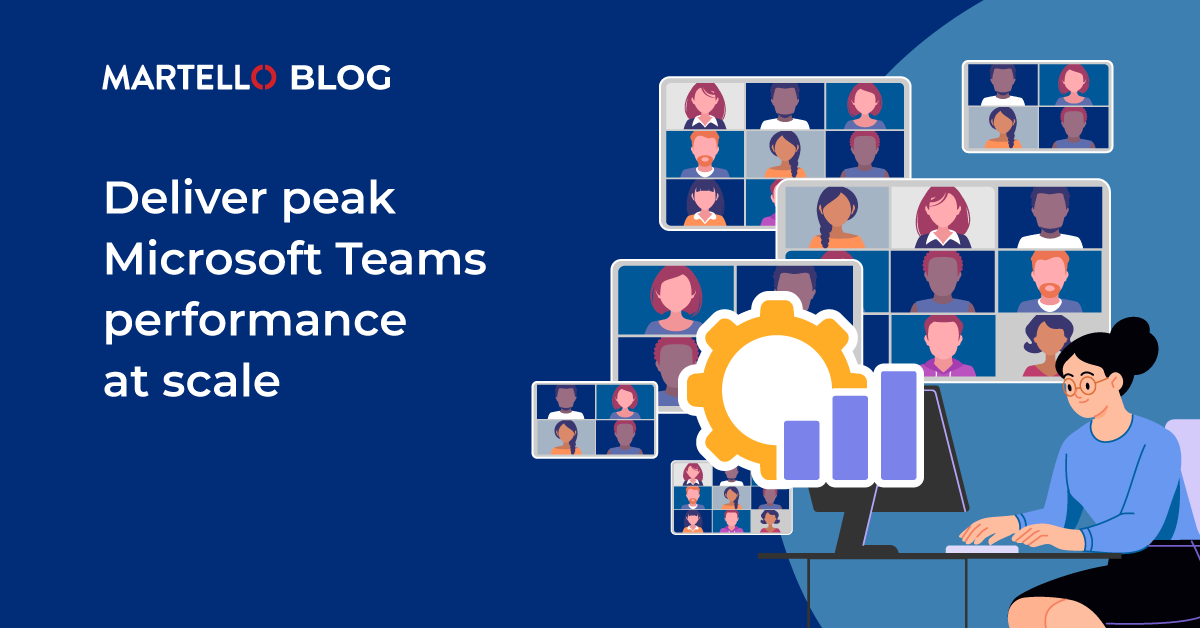
Scale is a perennial challenge for most IT teams. While organizations expect the same performance and experience whether 500 users are accessing essential applications or 50,000, IT headcount rarely increases in proportion with organizational growth. This often leaves IT departments overtaxed and pressed to triage the most urgent concerns. But even that requires good data to inform decisions — which can be in short supply.
For these and other reasons, it turns out that the bigger a business becomes, the less efficient its IT teams, tools and processes tend to be. This proved to be the case in a Martello-commissioned survey of 200 U.S.-based organizations in winter 2024. IT team efficiency was 19% lower in organizations of 10,000 employees or more compared to those with 1,000 to 4,999 employees (34% compared to 53%).
So what can you do? What changes can your IT team make to manage Microsoft Teams performance and the user experience at scale?
Automation and intelligence are key
Scaling up IT functions usually depends on having the right tools and taking advantage of automation wherever and whenever possible, and managing Teams performance is no different.

Unfortunately, today only a minority of businesses are in this position. At Martello, we’ve developed a Microsoft Teams Maturity Model to help you evaluate how well your organizations are is able to manage Teams performance and user experience. In our own survey of other companies, We found that most — fully 95% — rank as either Falling Behind or Catching Up. This is true regardless of organization size, suggesting that the deficits start when organizations are small and persist as they grow.
Companies that are Falling Behind or Catching Up have a few defining traits. They lack full or integrated toolsets as well as clear processes to help them be efficient and effective. And only 25% of the organizations we surveyed said they have automated performance analysis and data correlation across all elements. The more manual monitoring functions an IT team has to carry out, the less efficient it is bound to be.
Scaling up smartly
A few key steps can help you close these kinds of gaps in tools and processes and build up real, meaningful capacity to manage Teams performance and user experience.
The first is to clearly define who your stakeholders are. Who in your organization depends on Microsoft Teams most heavily to achieve business results? Where are they and what do they typically use Teams for? Determining your VIPs, for whom Teams reliability is essential, helps you prioritize monitoring and intervention activities appropriately.
Knowing those priorities, you’re then in a good position to define clear practices and procedures for monitoring and responding to Teams performance/experience issues. Those practices and procedures should be replicable so that as the organization and your IT team grow, they can be passed along and applied consistently on any scale.
Last — but definitely not least — you need to deploy automated and integrated tools that support both performance and experience management. With automation, you can monitor Teams around the clock without adding IT burden, and can rely on automated prioritization to know which alerts and issues demand immediate attention. Analytics that allow you to drill down into specific issues and diagnose root causes are also critical.
The combination of all of these makes it possible to set and measure service-level agreements (SLAs) and key performance indicators (KPIs) — with clear reporting to stakeholders, alignment between IT and business objectives, and performance tracking for third-party vendors. All of this improves IT efficiency and effectiveness and significantly boosts Microsoft Teams maturity.
Martello’s Vantage DX is designed specifically for Microsoft Teams
Collaboration solutions like Microsoft Teams are indispensable to productivity in today’s hybrid work models. Even if they aren’t the most headline-grabbing applications compared to, say, ERP or e-commerce systems, people definitely notice — and organizations pay a price — when Teams doesn’t work the way it’s supposed to.

Martello’s Vantage DX provides the end-to-end visibility, automated data acquisition and correlation, and synthetic testing capabilities organizations need to keep in full control of their Microsoft Teams environment on any scale. Learn more by reading further about our maturity model or visiting our Vantage DX web page.


