The ROI of Insight into Teams User Experience
Microsoft Teams Monitoring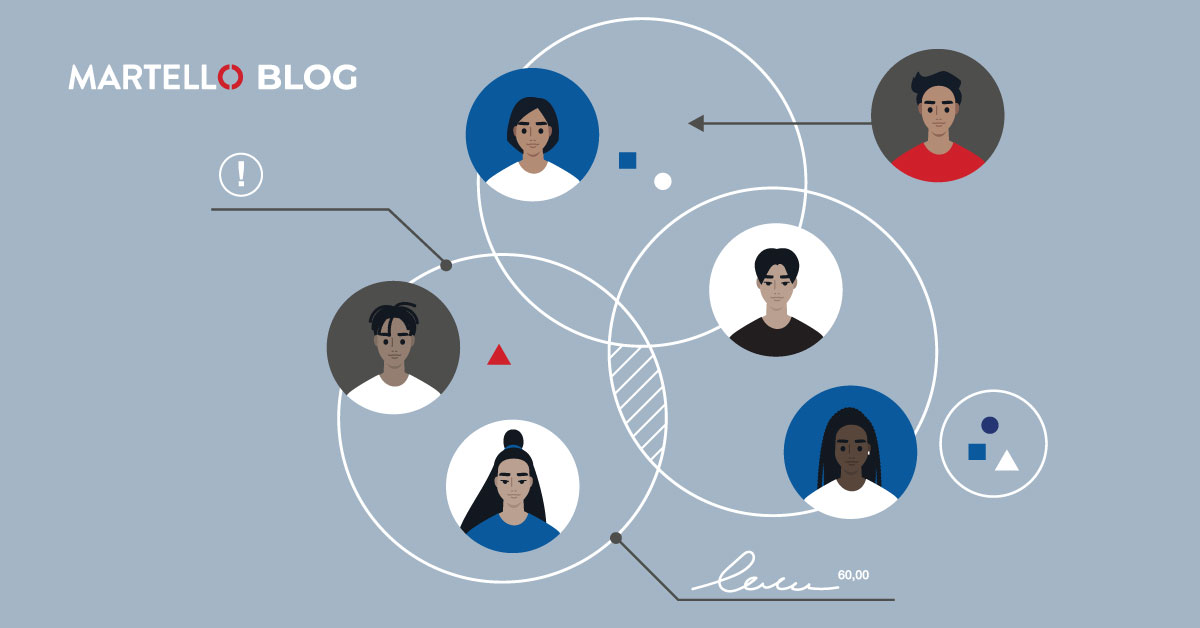
If your business relies on Microsoft Teams to keep employees connected and productive, it is highly likely that some portion of your user base is experiencing problems such as delay or failed calls every day. If this is a surprise to you, you may be wondering what the impact of this is on your business. In the second edition of our blog series, we look at how to measure the impact of these undetected issues, and the Microsoft Teams ROI of implementing solutions to detect them more proactively.
Measuring Microsoft Teams ROI: The Impact on Users
How do undetected problems such as ISP issues or malfunctioning network devices impact Microsoft Teams performance and your organization? Let’s look at an example of a 10,000 user organization. Research shows that approximately 3% of Microsoft Teams calls are poor or fail each day, and we know that the vast majority of these are caused by issues not related to Microsoft Teams itself: problems in the IT and network infrastructure typically.
If there are an average of 10,000 Teams calls each day, and 3% of those fail or are poor, you’re looking at 300 Teams calls that are ineffective or failing. If each of these cause an hour of lost productivity, that’s 300 hours of employee time wasted trying to make calls work and ultimately not succeeding in having that client call, internal alignment meeting or investor update. All of this equals lost revenue for your business.
The Impact on IT Teams
But there’s more than lost user productivity to consider: when you don’t know what’s happening in your IT infrastructure and how it’s impacting Teams calls, your IT team is in the dark and will spend many, many hours troubleshooting a problem when it does get reported by the user. Hours that could be spent on more productive activities. In a March 2021 EMA Whitepaper The business case for IT end-to-end observability and control, Analyst Valerie O’Connell highlights the quantitative and qualitative factors that indicate there will be a return on the investment in a digital experience monitoring solution for Microsoft 365 and Teams:
Take, for example, the most common of all IT metrics, mean time to repair or restore (MTTR). When it comes to Microsoft capabilities, most organizations only find out about a problem when enough users get upset enough to open enough tickets to create the critical mass needed to prompt an IT incident. Only then does the timer start counting down MTTR. Martello will slash that time, conservatively, in half. A very safe place to start quantifying is:
Time saved in minutes x cost of downtime in minutes x average number of incidents per year = Annual MTTR savings
Being generous, let’s say that a major Microsoft 365 problem takes only an hour to identify, isolate, and address. Halving that to 30 minutes through Martello’s intervention and using the modest cost of $5,000 per minute with three incidents a year yields: 30 minutes x $5,000 per minute = $150,000 savings per major incident $150,000 savings x 3 major incidents per year = $450,000 savings annually.
Maximizing Microsoft Teams ROI with a Consistent User Experience
Stemming these hidden losses and ensuring your business maximizes the return on its Microsoft Teams investment starts with the right tools. Vantage DX, the SaaS tool that is recommended by Microsoft for Teams monitoring and analytics, is designed to arm IT personnel with information that helps them prioritize and resolve the issues occurring in their IT infrastructure before they impact the Microsoft Teams experience, and to help them optimize Teams performance in the future.
How can this help your organization? Vantage DX customer Vitrolife estimates that in the early days after deploying the software, they saved more than 10,000 hours of time previously spent troubleshooting Teams issues. According to IT Manager Stephan Pindstrup: “Before Vantage DX, we were responding to these problems with a blindfold on, whereas today we can quickly identify and resolve them with real data rather than guesswork. Vantage DX has empowered our IT team to provide cost savings and strategic value to the organization, including implementing a Microsoft Teams service level agreement (SLA) that we are confident we can meet or exceed, regardless of whether the user is working remotely or in the office.”
Want to see how Vantage DX can help your organization today with the Microsoft Teams user experience? We can provide you with a quick assessment of your environment to identify the Microsoft Teams ROI of deploying the software.
Contact us for a demo today!


