Microsoft SLA for Teams Telephony – 99.999% Uptime Guarantee
Microsoft Teams Monitoring
Only Part of the Solution for Teams Performance and User Experience
This week at Enterprise Connect, Microsoft announced many compelling new Teams features to drive productivity, collaboration and to simplify the lives of its users. One of the most noteworthy announcements is that Microsoft is now delivering a 99.999% Microsoft Teams SLA uptime guarantee for Teams telephony. This covers uptime for calls that take place over the PSTN, including Microsoft Teams Phone, Teams Calling Plans and Audio Conferencing.
This is great progress for enterprise’s that are moving away from legacy on-prem PBX or UCaaS solutions to Teams-only for telephony. But it only covers calls that happen over the PSTN, not the 2.7 billion minutes of Teams meetings that happen every day.
The Disappearance of Five Nines
Not that long ago, the common enterprise goal for telephony was to achieve 99.999% availability with 5.26 minutes of downtime per year or less. This was considered table stakes, and any PBX that couldn’t meet that would be short-lived in the market.
With the onset of Teams telephony, this uptime requirement just seemed to disappear, and everyone became accepting of best-effort performance. Which is surprising given that communication and collaboration have not become any less important to your business. Usage of Teams for telephony and virtual meetings has eclipsed the voice usage of the past, and is more integrated to your business processes and user productivity than ever. In fact, Microsoft reports that in four short years, since February 2020, people are in 3x more Teams meetings and calls per week.
One of the key reasons many have lost sight of the importance of Teams availability and performance is that the factors that impact them are more numerous and complex than with traditional telephony. This has made delivering a Microsoft Teams SLA with teeth much more complex, and just accepting Teams user experience issues has become the norm. With telephony there were dedicated voice networks and physical phones – now most calls and virtual meetings, take place over corporate networks and the Internet, using laptops that are also running other important apps like development software, CRM and email.
The Complexity of Microsoft Teams Performance
The Microsoft SLA agreement states that “This SLA does not apply to outages caused by any failure of third-party software, equipment, or services that are not controlled by Microsoft, or Microsoft software that is not being run by Microsoft itself as part of the Service.”1 Unfortunately, the availability of the Microsoft service itself, though highly visible, is the least likely factor behind your users experiencing a Teams outage or performance issues.
The many other factors include:
User’s endpoint and peripherals: an unsupported headset or a laptop that is running low on memory can cause audio and video issues, or hinder a user’s ability to share content on the screen during a virtual meeting.
Local corporate network: a network that hasn’t been sized correctly and doesn’t deliver adequate bandwidth can cause calls to drop, video delay or inability to connect to a meeting.
ISP network: if your ISP doesn’t live up to their SLA, you could have lost packets or bandwidth constraints that result in jitter or other performance problems.
Microsoft Teams Service: and yes an outage of the Teams service in the Microsoft data center, can and still does happen from time to time, but not nearly as frequently as the other factors mentioned above.
Does this complexity mean we need to resign ourselves to best-effort performance and user experience for such a critical business tool?
Deliver a Frictionless Teams User Experience with Vantage DX
Vantage DX lets your IT Team deliver on a Microsoft Teams SLA for your users. It provides end-to-end visibility of the many complex factors that impact Teams performance and availability, and 24×7 monitoring to let you proactively detect and resolve problems faster.
Vantage DX leverages the following data:
- Individual Teams call performance – audio and video quality, ability to connect, dropped calls etc.
- Endpoint metrics – CPU and memory usage for Teams and for the system (computer) as a whole
- Local network – network performance metrics, including hop-by-hop visibility of the network path from the user right to the data center
- ISP network – performance metrics for your ISP network, including the hop-by-hop network path tracing, which not only lets you see what network segment is causing a problem, but also let you measure how well your service provider is living up to the SLA
- Teams Service in the Microsoft Data Center – availability and performance of the Teams application itself. In fact in the most recent Microsoft outage, customers using Vantage DX had visibility of the outage a full 30 minutes before Microsoft announced it on X. This saved IT teams time from troubleshooting an issue they had no control over, and instead let them refocus on delivering back-up solutions for critical business in their organization.
- Proactive detection of problems with user actions – Vantage DX simulates Teams user behavior such as starting a video meeting, sharing content, or calling an internal colleague. This synthetic testing lets us detect and resolve problems, often before they ever impact your users.
Vantage DX takes all this data, correlates it and analyzes it to let you troubleshoot issues quickly. An intuitive dashboard lets you see the most important information from different perspectives and best prioritize issues based on severity, # of users impacted, role, VIP status of office location. Examples of some recently added dashboard widgets include:
Remote vs. Office – Gives you visibility of Teams performance for users in your office or remote. As users return to the office this lets you understand Teams network load patterns and ensure your network is up to the task.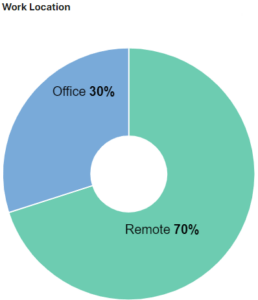
Team Client Version – At-a-glance see how calls are performing for each version of the Teams client and understand if there are any versions that are causing more problems that you should investigate. This is particularly useful now, as most enterprise are migrating to the “new” Microsoft Teams client.
Finally, out of the box SLA reports let you provide evidence of meeting an SLA with different stakeholders in your organization, identify where improvements need to be made and justify investment in new infrastructure such as your network, to deliver strong Teams performance.
A Great Start for Microsoft Teams Uptime
While the new SLA from Microsoft doesn’t solve the problem of Teams performance and user experience, it is a great start. It will get teams thinking about the impact of Teams outages and performance issues on their business, and why IT teams should be considering a return to service level expectations for such a critical tool, just like they did for telephony.
Find out more about the full complement of new Teams features and how to ensure Microsoft Teams uptime at: https://techcommunity.microsoft.com/t5/microsoft-teams-blog/what-s-new-in-microsoft-teams-enterprise-connect-2024-edition/ba-p/4090711
Learn more about how Vantage DX can help you manage the Teams user experience visit
-
This SLA does not apply to outages caused by any failure of third-party software, equipment, or services that are not controlled by Microsoft, or Microsoft software that is not being run by Microsoft itself as part of the Service.


