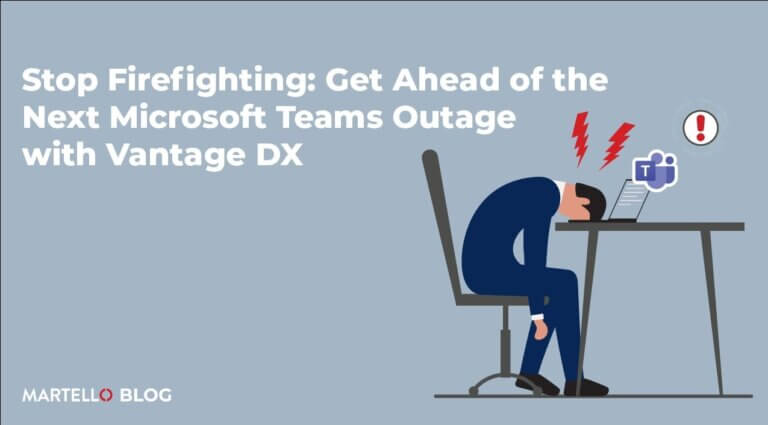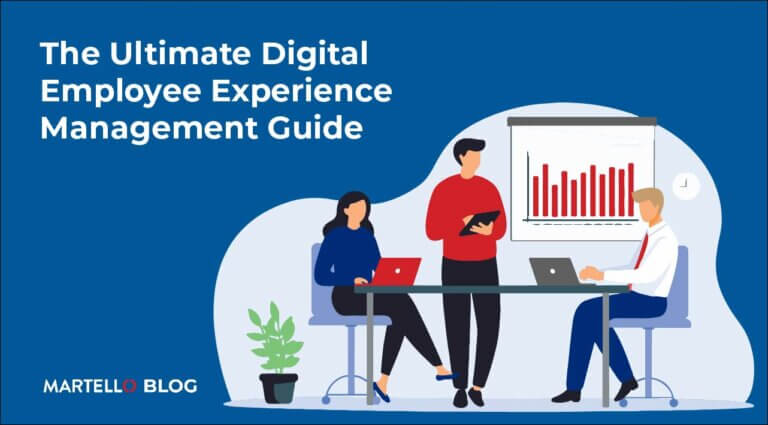New Teams Client Challenges Draining Valuable IT Time? Vantage DX Can Help
Microsoft Teams Monitoring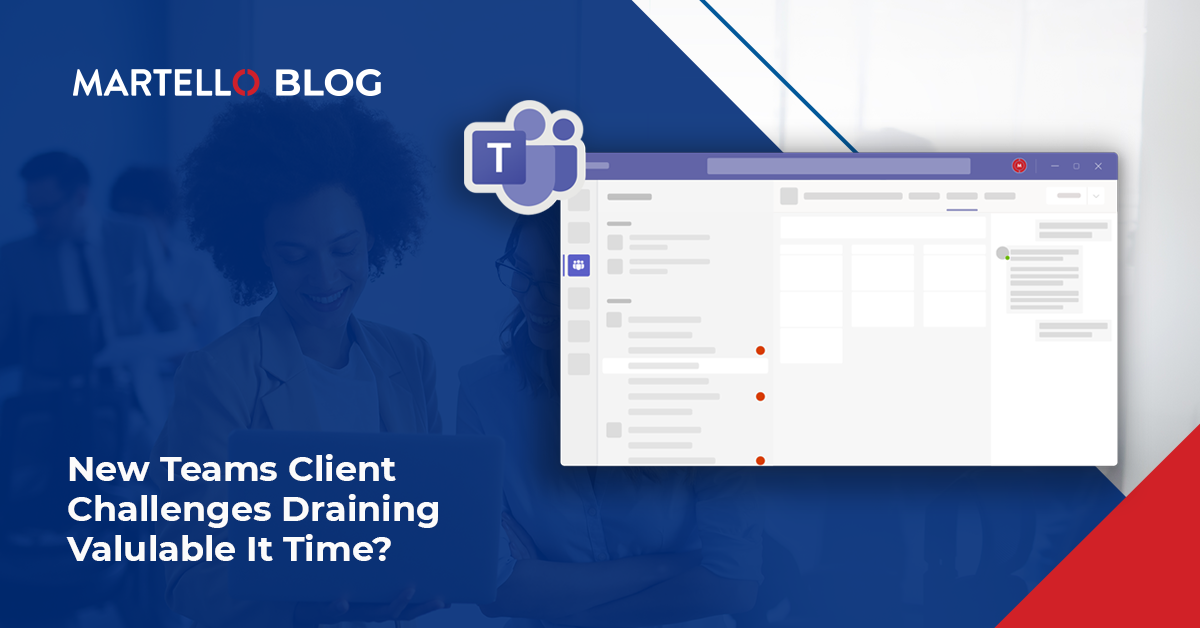
Microsoft has pushed the end of availability for the classic Teams client from March 31, 2024 to July 1, 2024. This move will give administrators more time to address any issues they have encountered while transitioning to the new Teams app. Since its general availability in October 2023, enterprises have migrated users to the new Teams client and many have experienced both performance and functionality issues that have impacted user productivity and consumed considerable IT resources.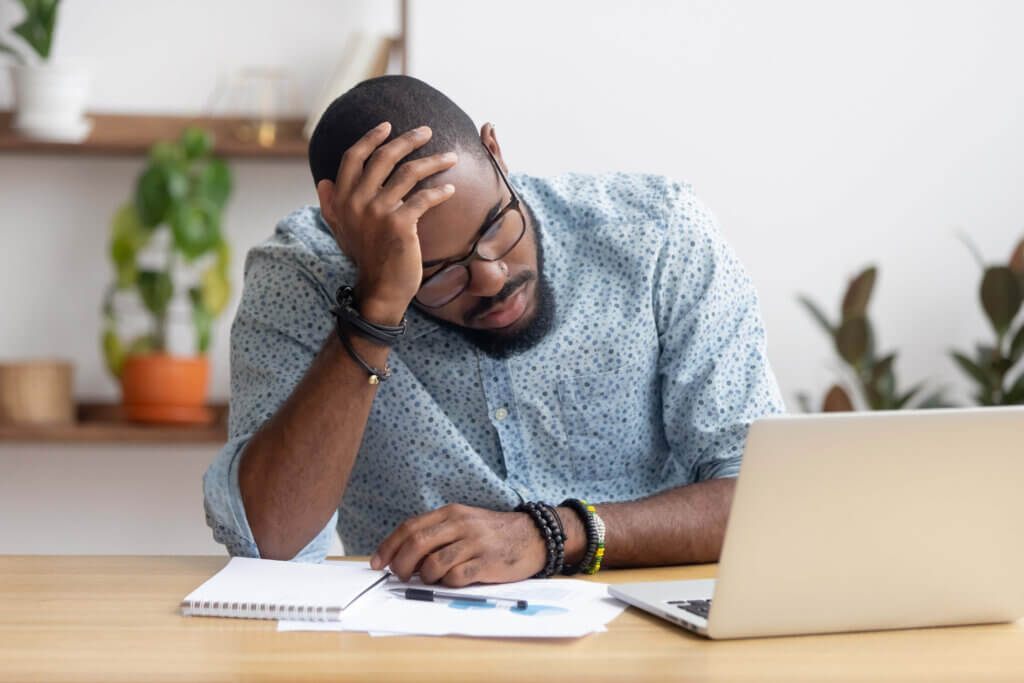
Martello conducted a poll last week on LinkedIn to see how pervasive these challenges with the “new client” are. In our poll, 59% of respondents indicated that their users are reporting problems with the new client.
Some of the issues we’ve heard from customers.
- Audio quality issues, both with the mic and speaker.
- Instability in meetings where both old and new client versions are in use by different users.
- Users not seeing meetings in their Teams calendars or unable to see meeting chats.
- Usability issues with the Mac client such as lack of persistence of audio and video settings, and poor sound quality.
- Frequent app freezes.
As one of the most widely-deployed business applications globally, IT Teams need to get ahead of issues that may arise to avoid impact on user productivity, and also to reduce IT time being spent on investigation. You can be sure Microsoft is working diligently to address these issues, but users are still reporting issues. You can keep track of known issues on the Microsoft site at
Why This is So Challenging for IT
There are two big challenges when it comes to troubleshooting and resolving Teams issues:
- Lack of Visibility:
Many enterprises only find out about problems if the user complains or raises a ticket. Research shows users only do this 16% of the time. Which means IT is often not even aware of the vast majority of issues.
- Root Cause Analysis:
When IT does know about a problem, it is often very difficult and time consuming to determine what the root cause is. In the case of the new Teams client – how can IT tell if the problem actually is the new Teams client, other factors that can impact Teams performance, such as poor bandwidth, a weak Wi-Fi signal or an endpoint that is low on memory. Teams performance is impacted by so many different elements from the endpoint, to the local network, service provider network and the service itself in Microsoft data centers. Zeroing in on the source of the problem is manual work, correlating data from different parts of your environment or trial and error, both of which are cumbersome and time consuming for your IT Team.
Lowering the Burden on IT with Vantage DX
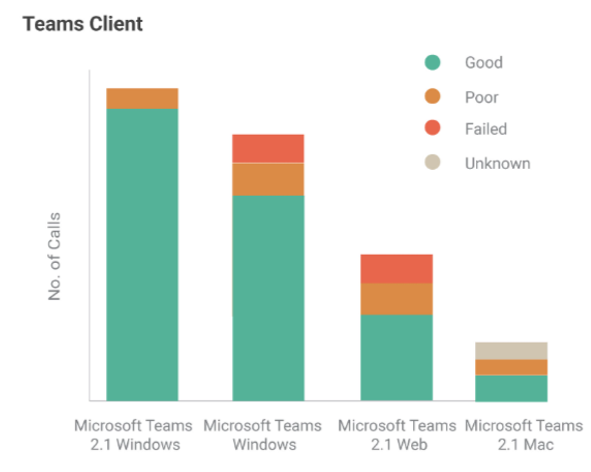
Martello’s Vantage DX lets you quickly see if users with the new client are having issues, and drill down in the dashboard to quickly determine root cause.
Martello’s Vantage DX is the only experience management solution purpose-built for Microsoft Teams. It provides end-to-end visibility across the many elements of your environment that can impact Teams performance – endpoint, local network, service provider network, all the way to the Microsoft data center. This is monitored 24×7 and has customizable alerting thresholds that prompt a response when a large issue arises. Correlation across all this data lets you pinpoint the root cause of a problem so you can engage the right party to get it resolved – whether it be your network team, service provider or in the case of the new Teams client, Microsoft.
We are adding a new widget on our dashboard that lets you see if your users with the new Teams client are experiencing issues. Our dashboards then let you drill down to the client version you want to see more about. In this case you can drill into each of the new Teams clients (v2.1 for web, desktop and Mac) to understand the poor or failed calls for each client type and determine what the root cause is.
Just because issues arise for a user that was recently upgraded to the new Teams client, doesn’t mean that the root cause of the issue is the new client. It could be a network issue for example, or many other issues, that just happened to arise coincident to the upgrade. By determining the root-cause of your poor user experiences you can then put a plan in place to resolve it and work with the appropriate team such as Microsoft if the issue is the client, or your endpoint team if you identify there is a shortage of RAM causing the issue.
Vantage DX lets you troubleshoot Teams issues quickly and pinpoint the root cause in minutes instead of hours or days. This leaves your IT team time to focus on other high priority initiatives instead of shift focus to Teams problems.