Are Your Teams Room Devices Delivering the Experience They Should?
Microsoft Teams Rooms (MTR)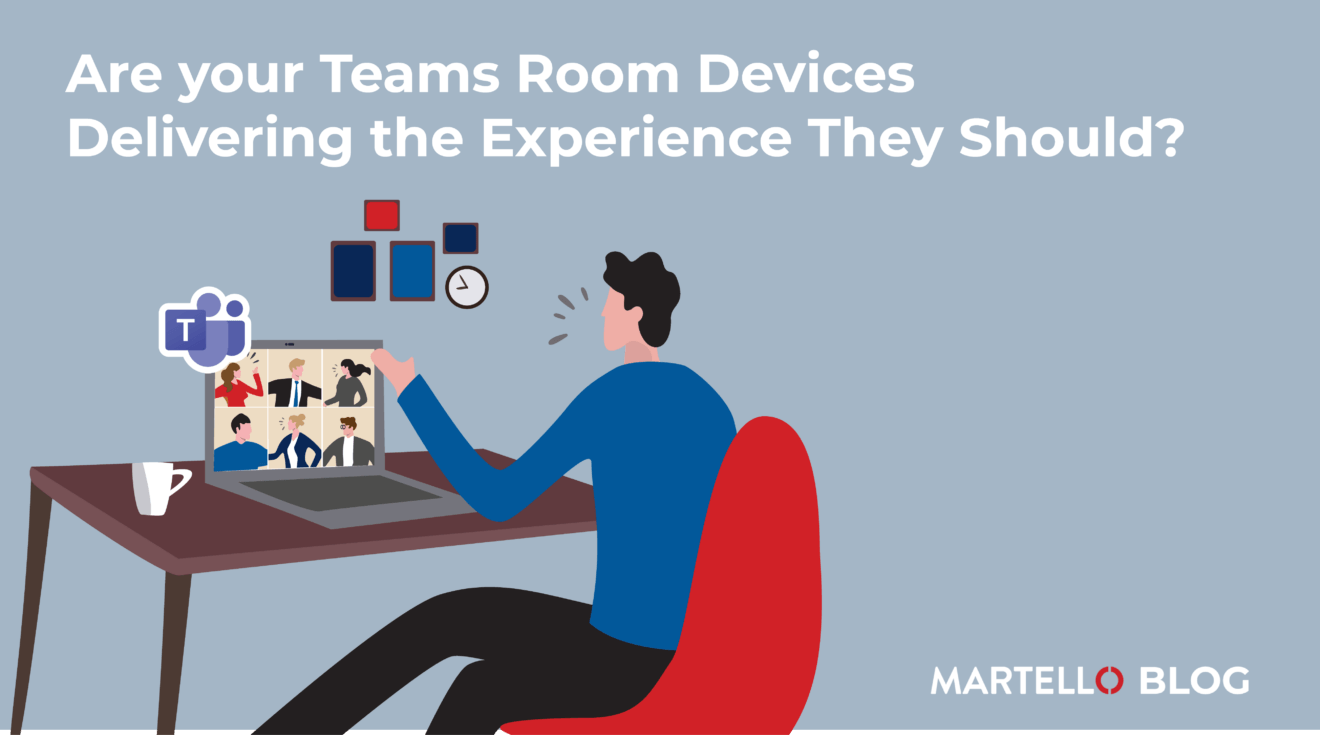
Organizations have invested billions in tools to make hybrid work as effective, productive and rewarding as it can be. That includes spending on premium solutions like dedicated Microsoft Teams Rooms that provide rich communication and collaboration capabilities.
A single Teams Room can cost anywhere from $2,000 to $60,000. The higher that price tag climbs, the more pressure IT departments are under to ensure seamless performance and an exceptional user experience.
That can be hard with Teams Rooms for a couple of reasons. First, they’re more complex than simple conferencing apps, involving a mix of hardware, software, Teams Room devices and connectivity. Second, a lot of the Teams Room experience depends on factors outside of the room itself, such as the quality and reliability of the technologies being used by participants joining from other sites or organizations.
To manage Teams Room devices the full scope of the Teams Room digital experience, IT staff need some highly specialized capabilities. This is particularly vital if their organization has multiple Teams Rooms in a single building, across a campus or spread around multiple sites.
Just what are those specialized capabilities? In three words: visibility, intelligence and speed. Lack even one and you won’t be able to gain complete, proactive, end-to-end control over the full Teams environment.
Visibility: Seeing all the Parts – Teams Room Devices and Beyond
IT groups aren’t always aware of their visibility gaps. Many think native Microsoft tools such as Teams Room Pro give them what they need. And to be sure, native Microsoft tools are an important part of the mix.
But Teams Room Pro, for example, only monitors call quality and the health of Teams Room devices inside the room itself. It can’t ‘see’ remote users, whether they’re internal or external. That means even if the room itself is working flawlessly, a collaboration session can still underwhelm users because of choppy audio or video caused by an outside participant’s device or network connection.

For a truly holistic perspective, IT needs to be able to monitor voice, video, connectivity and content sharing for all users in any standard Teams Room collaboration session, with device health data integrated into that consolidated view, including software, operating systems and firmware.
Intelligence: Integrating Insights
The second must-have for managing the Teams Room experience is being able to make sense of all the information available. Relevant data and analytics are often siloed and/or distributed across multiple tools, making it hard to see the big picture. What IT needs is a single, integrated view of all data including the health of Teams Room devices— ideally with visualizations that make it easy to pick out what’s most important at a glance.
Making intelligence sensible is one piece of the puzzle. But an integrated view can still be overwhelming, especially given all the other data IT teams have to sift through on a daily basis. So additionally, an effective Teams Room experience management solution needs to provide some way of automating alerts and prioritizing issues.
This should be customizable so that performance thresholds and prioritization criteria are based on what matters most to the business in question, whether that means ranking issues by severity, physical location, number of users affected, user roles, VIP status or other parameters.
Speed: Rapid Issue Resolution
When issues do occur with Teams Room devices or other aspects of the experience, it’s essential to deal with them as quickly as possible. Again, this can only be done if IT has all the context — if they can see the complete Teams environment from end to end. That means having a detailed performance picture of every Teams call from the Microsoft data center to each user endpoint, with automated correlation to quickly identify patterns and the root causes of problems wherever they occur.

Purpose-Built for Microsoft Teams
Martello’s Vantage DX provides the visibility, intelligence and speed required to manage the Teams Room experience. Designed specifically for Microsoft Teams, it provides a complete, consolidated picture of the Teams environment in a single, integrated dashboard with 24/7 alerting and monitoring. It filters, sorts and analyzes performance and experience data according to an organization’s needs for deep, meaningful, actionable insights. Vantage DX also speeds up mean time to resolution by combining end-to-end visibility and automatic correlation to expose the root causes of problems as quickly as possible.
If you’d like to learn more about how Vantage DX supports top-tier Teams Room digital experience management (DEM), we invite you to check out out use case on the topic.


