What’s New in MPA R2.2 – How Capacity Planning is Getting Easier: Extended Trunk Utilization Analysis Capabilities
Mitel Performance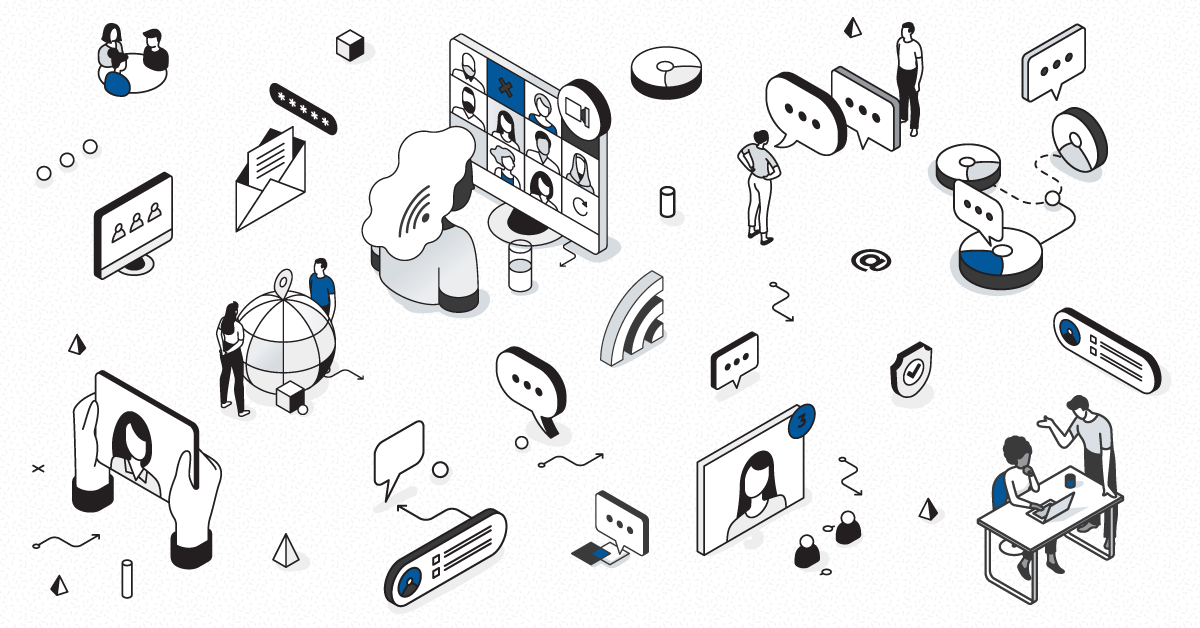
With the recent release of Mitel Performance Analytics (MPA) we have improved the way in which trunk utilization data is displayed, for simplified capacity planning. Why monitor trunk utilization? Trunks that are overcapacity can cause busy signals and other problems. Conversely, knowing that trunks are underused can avoid the cost of adding capacity. Instead of guessing, you’ll know with trunk utilization data. In previous versions, it could be more challenging to drill down to get to the usage data that you needed – when you needed it. The extended utilization capabilities bring the information to the user’s fingertips with granular views that help the user to see the bigger picture. This ability to analyze the data now makes it easier to spot trends and issues on the network.
This release has improved the storage and display of data related to:
- MiVoice Business trunk utilization and SIP trunk utilization
- MiVoice MX-ONE route utilization and gateway utilization
- MiVoice Border Gateway trunk utilization

The expanded view provides more detailed, individual trunk group metrics. Individual trunk groups are listed to the left. Selecting a trunk group displays its data on the right. Traffic usage is expressed in CCS (hundred call seconds).
Available metrics are:
- Inbound, outbound and outbound busy call rates (calls per hour)
- Outbound and outbound traffic (CCS)
- Maximum number of outbound trunks available and used (number)
An easy to use timescale selector allows you to customize the time range of your view. With the selector you can:
- Select a fixed timescale for the last Hour, Day, Week, Month, and Year.
- Create your timescale using the arrows, sliders, and the Zoom-in, Zoom-out and Fit to Selection

With MPA R2.2’s expanded capabilities you can clearly know when to upgrade your network to keep pace with increasing demand.


