Unlocking Revenue Potential: Mastering Teams Performance for Seamless Business Communication
Microsoft Teams Monitoring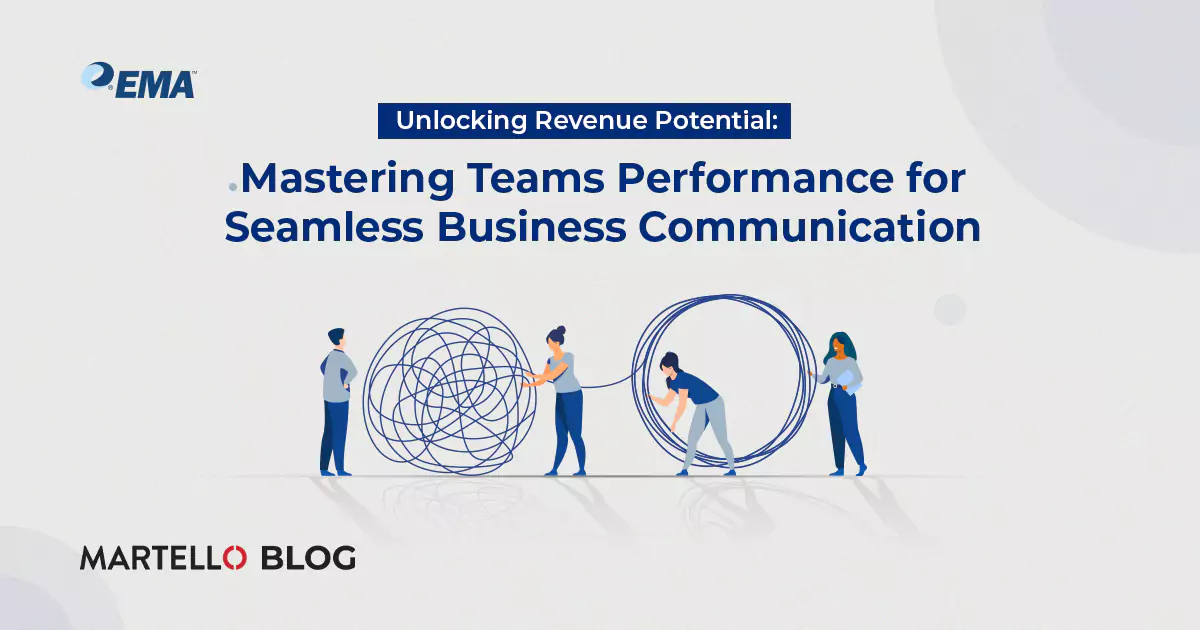
In today’s digital age, seamless communication is the lifeblood of every successful business. For revenue-driven teams, mastering Teams performance is central to collaboration, client interaction, and overall operational efficiency.
In fact, a recent report published by research firm EMA found that sales personnel use Microsoft Teams more than 5 hours per day on average, and 49% said that Teams has a direct impact on customer service & revenue.
Yet, only 7% of IT teams have an accurate view of how Teams is performing for these critical customer-facing users. Poor Teams performance can quickly turn into a revenue killer. It can hinder customer interactions, disrupt productivity, and jeopardize your bottom line.
The Revenue-Disrupting Challenges of Poor Teams Performance
As a business leader, you understand the importance of first-rate customer experiences. But let’s consider this scenario.
Your sales team is on a critical call. You are showcasing your latest product. Suddenly, the video starts lagging, voices become choppy, and content sharing freezes.
The result? A frustrated client, a lost deal, and a dent in your revenue pipeline. This is not just a made-up scenario. Poor Teams performance plagues many organizations, manifesting in various ways:

1. Excessive troubleshooting
Time spent fixing technical issues or finding workarounds eats away at valuable selling time, whether for internal meetings or during customer calls. The EMA report found that 43% of revenue-producing users did not report these issues to IT and struggled to fix them on their own, with 57% saying these disruptions lasted 5 minutes or more each time.
2. Compromised customer experiences
Poor call quality hinders communication. This leads to confusion and dissatisfaction. So it can potentially damage deals and your brand image. 20% of sales leaders surveyed by EMA said Teams quality problems have a direct impact on serving customers, while also significantly impacting their productivity in terms of collaborating to serve customers effectively.
3. Widespread productivity drops
Teams outages halt workflows across departments, causing delays, missed deadlines, and financial losses. 81% of revenue-producing users surveyed by EMA said that Teams problems have a high or significant impact on their productivity.
These are just a few examples of how poor Teams performance can cripple your revenue-generating efforts. But there is good news. You can take control and transform Teams into a powerful tool to drive business growth.
Mastering Microsoft Teams Performance for a Frictionless Customer Experience
Let’s look at some of the intricacies of mastering Teams performance for revenue-driven teams. Some actionable strategies can help revenue-generating teams tackle the most common challenges, including:
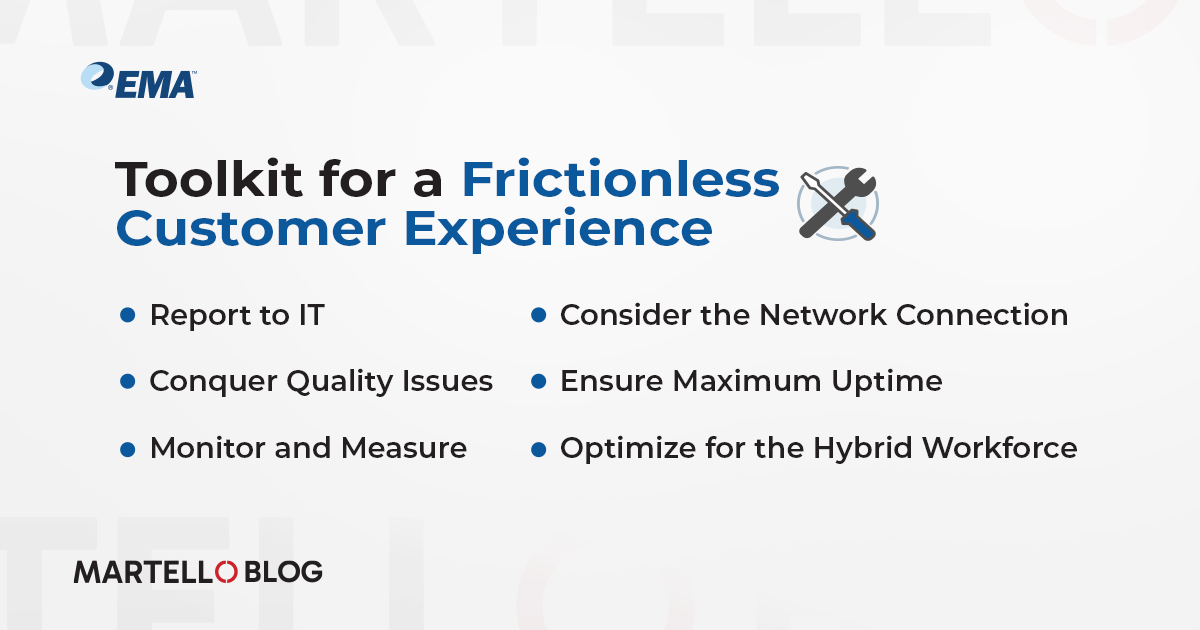
- Report Teams Performance Issues to IT: Your IT team can’t fix what they don’t know about. This starts with reporting your issues to IT – whether it’s trouble getting everyone connected or frozen video on a call, your IT team needs to know.
- Conquering Video and Audio Quality Issues: Your IT team can identify the root causes of pixelated video and choppy audio. Then they can recommend effective solutions, such as network optimization or bandwidth management.
- Monitor and Measure: Your organization should track key performance indicators like call quality and system uptime to identify areas for improvement.
- Consider the Network Connection: Encourage team members to use wired connections instead of Wi-Fi whenever possible for better stability.
- Ensuring Maximum Uptime: Your IT team can explore proactive measures to prevent Teams outages. This will help minimize downtime, keeping your teams productive and revenue flowing.
- Optimizing for the Hybrid Workforce: Implement strategies to bridge the gap between remote and in-office teams, such as Microsoft Teams Rooms. This helps to foster seamless collaboration and equal access to Teams functionalities.
Beyond the Technical: Fostering a Culture of Teams Performance
Technical solutions are crucial. But mastering Teams performance goes beyond technology. Here are additional tips to cultivate a culture of high-performance Teams usage:
- Train your employees: Provide comprehensive training on Teams features, best practices, and troubleshooting tips.
- Encourage Proper Meeting Etiquette: Set guidelines for meeting conduct, including muting microphones when not speaking, using video when appropriate, and avoiding multitasking during meetings.
- Utilize Collaboration Tools: Explore and leverage additional collaboration tools available within Microsoft Teams, such as whiteboards, polls, and apps, to enhance engagement and productivity during meetings and discussions.
- Establish clear guidelines: Define communication protocols for Teams usage, ensuring efficient and professional interactions.
With the right tools and best practices, you can ensure that Microsoft Teams is a powerful engine for growth.
Imagine your customer-facing teams confidently presenting to clients. Your sales reps closing deals without technical hiccups, and your entire organization operating at peak efficiency. This is the power of mastering Teams performance.
Ready to Master Teams Performance?
Don’t let poor Teams performance hold your revenue hostage. Implement these strategies today and watch your business soar to new heights. Remember, mastering Teams performance is not just about technology; it’s about empowering your people, streamlining your operations, and delivering exceptional customer experiences.
Take the first step towards mastering Teams performance and unlock the true potential of this powerful collaboration platform. This blog is just the beginning of your journey to mastering Microsoft Teams performance. Stay tuned for further insights and solutions.
Read the EMA State of Microsoft Teams Performance Management report to know more!

WEBINARMicrosoft Teams Performance Excellence
Unlocking Microsoft 365 Excellence: EMA Report Reveals Performance Secrets
FAQ
1. How do I check Microsoft Teams performance?
You can access the Admin Center for health reports. Head Ping and TraceRoute for internet checks.
2. How do I make my Microsoft Teams work better?
You can invest in training and organize channels logically. Also, you can set clear communication guidelines. Everyone can embrace shared tools like document co-authoring, and explore relevant third-party integrations.
3. How can Teams work together to improve their work performance?
Shared goals and open communication are key, actively collaborate using shared tools, regularly assess team dynamics, and celebrate successes. Tailor Teams to your team’s needs and nurture a collaborative culture for the win!


