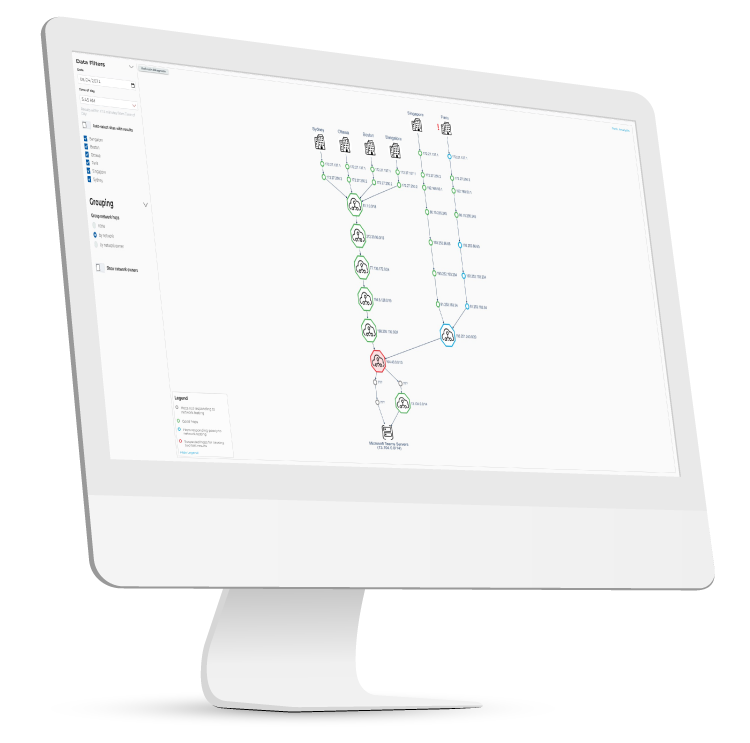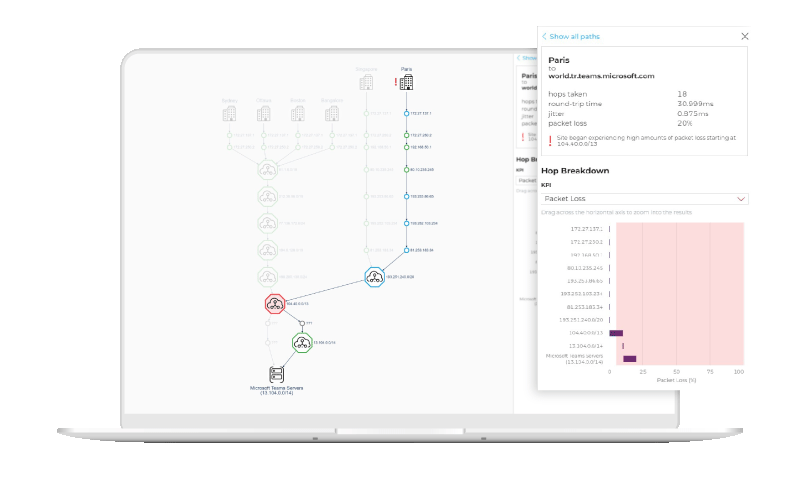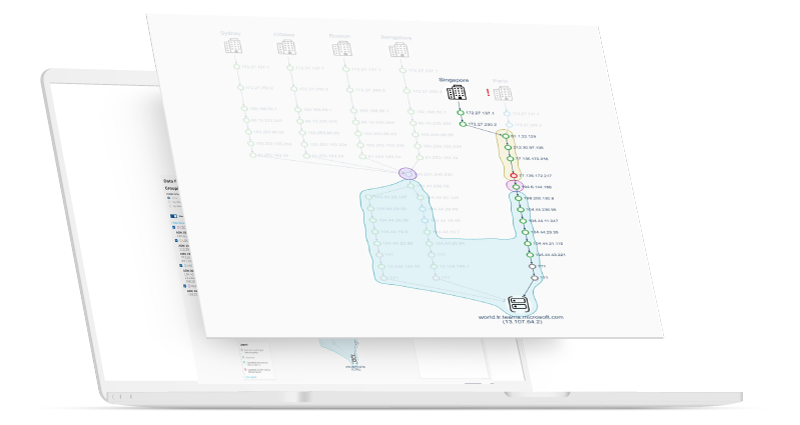IT professionals need a Microsoft Teams network monitoring tool to proactively detect and alert on Microsoft Teams issues.
They also need visibility into any Office 365 service degradation due to poor network quality.
Martello’s Vantage DX continuously tests the entire network path. This is done from your critical locations to the Microsoft services to detect exactly where any latency is introduced. This can include data on round trip time, packet loss and Jitter.
By analyzing the path and the performance of the data between each hop on the route to the cloud, Vantage DX acts as a Microsoft network assessment tool and can answer critical questions about performance. This can show you who is responsible for Office 365 or Teams poor network quality and tell you whether the root cause of the issue is internal or external (ISP, third party service provider, Microsoft).