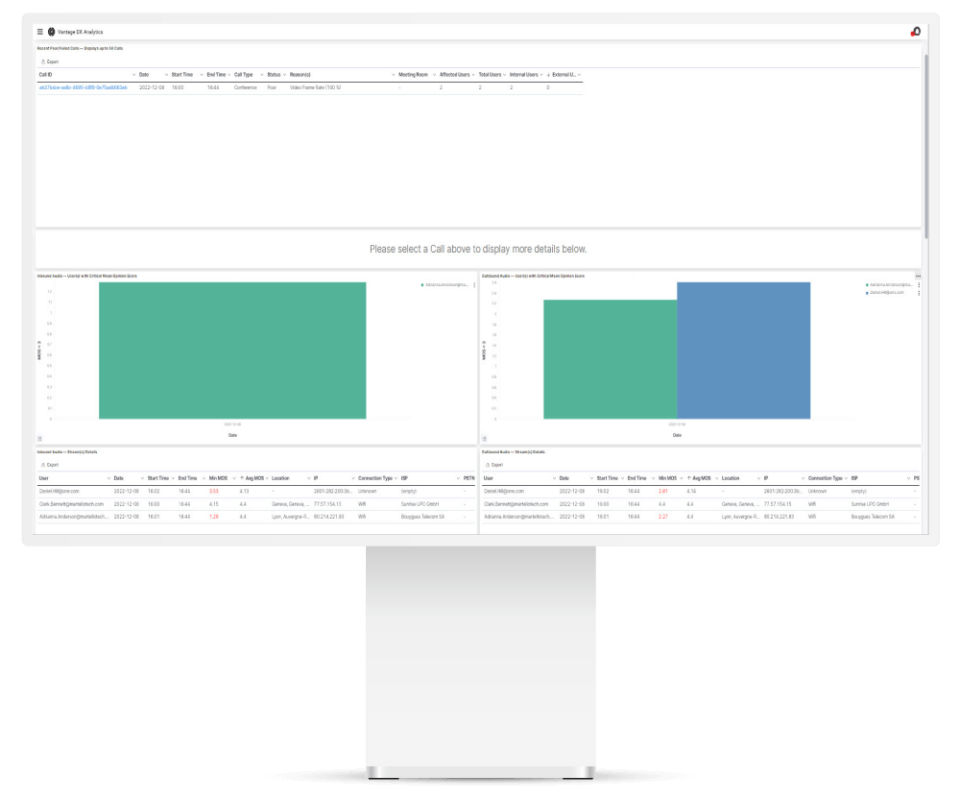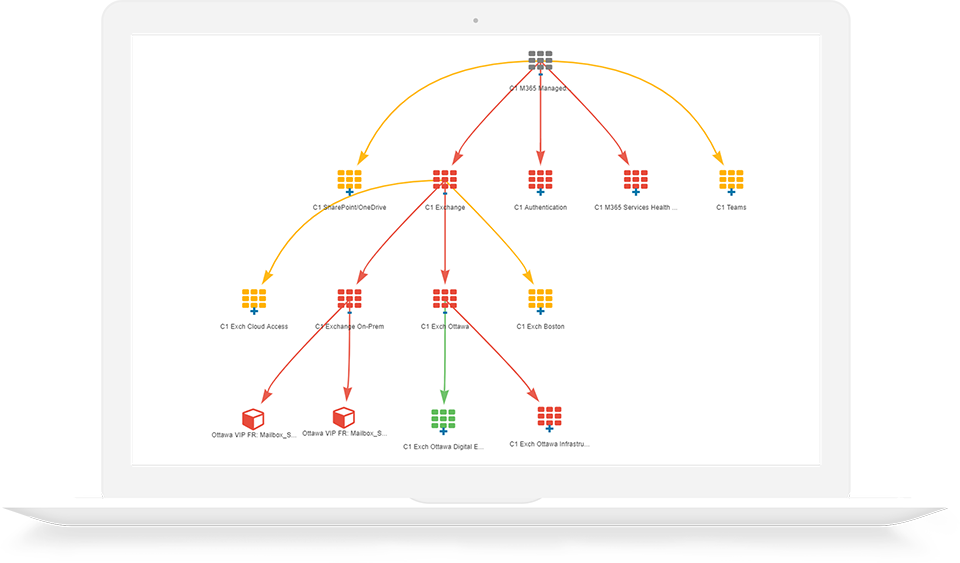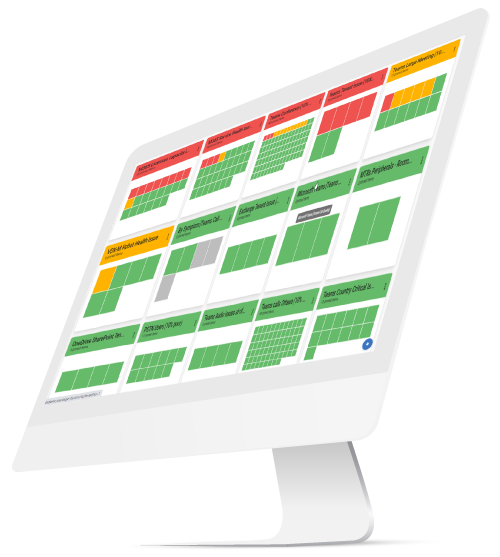Microsoft Teams troubleshooting can be difficult and time consuming.
The Microsoft Teams repair tool checks connectivity diagnostics and can provide a set of interesting metrics. But this does not give you the bigger picture of where the issue is. It also does not tell you who is responsible or how many Teams issues you really have.
Without this you cannot see the many reasons why Microsoft Teams might be performing poorly.
Issues could include bad Teams network quality, a non-certified device, bandwidth issues, a weak wifi signal, Teams client not updated, or a local Teams outage due to an ISP. All of these root causes happen every day and need attention for IT to prevent Teams audio call quality issues, Teams meeting problems and to ensure the best possible quality for all Microsoft 365 services.