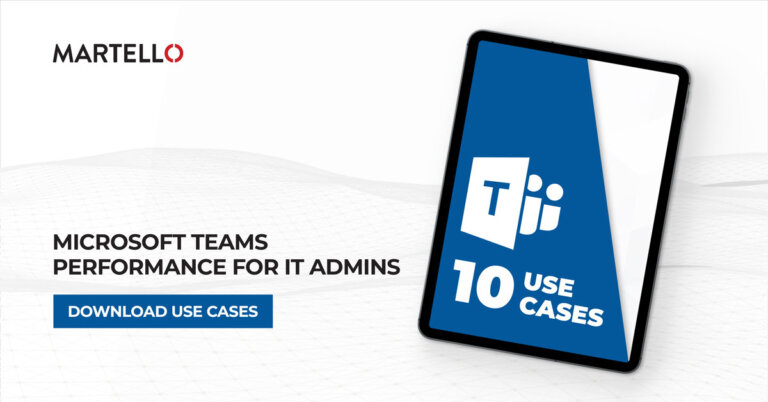Why Microsoft Teams Device Compliance Is Important?
Ensuring both the security and reliability of the user experience though is paramount to maintaining the productivity of all users.
For IT teams, having an overview of devices that are non-compliant is critical in order to determine if they are currently causing more issues than others and to enforce company compliance policies. IT needs a solution that spots the types of devices in use, tracks Microsoft Teams performance when they are in use and alerts in case of problems. Ideally, this solution provides these capabilities without having to deploy any agent.