Are You Ready For The Next Teams Outage? It Will Happen…
Outages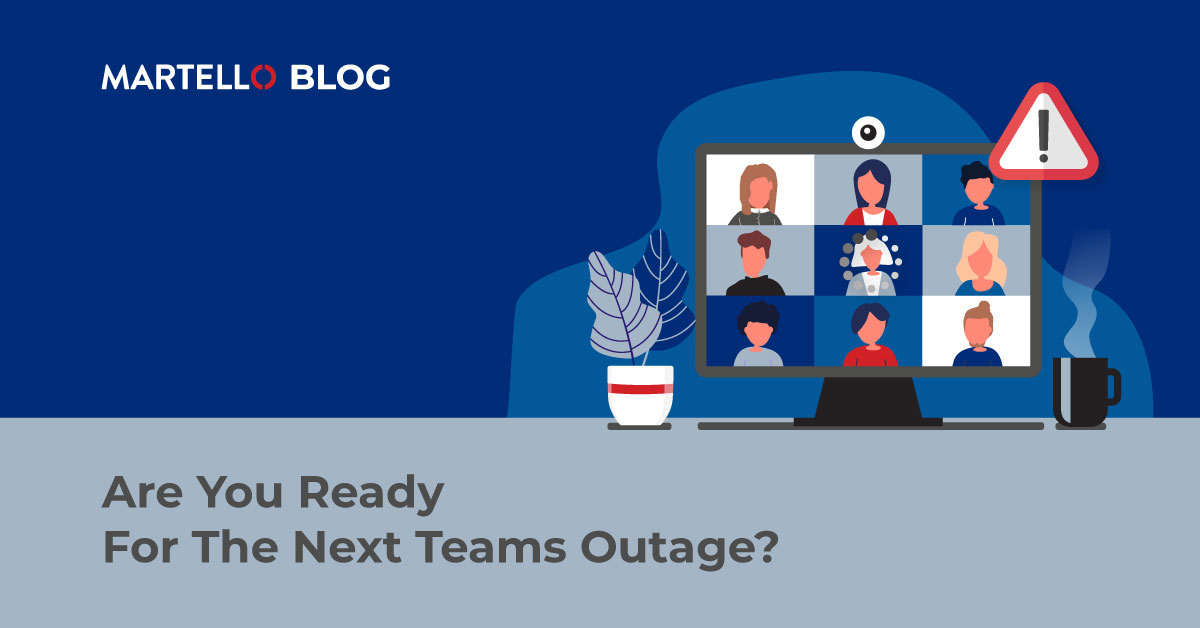
We’re some of the first people to back Microsoft when we say that when Teams isn’t working – it probably isn’t their fault. There’s so many other reasons Teams can have issues, but how do you prepare for an outage you can’t control – like a problem on Microsoft’s side? Rather than scrambling to figure things out on the fly, which frankly never ends well, it’s much easier to just expect the unexpected. Sounds simple, and it actually can be with the right approach. So, here it is.
Microsoft Isn’t Perfect
Despite their rarity, Microsoft Teams outages do happen. And, when they do, they present a serious challenge for organizations, particularly those that have built their operations around the platform. On July 21st 2022, and again on January 26th 2024, organizations were confronted with significant outages affecting not only Teams but also other Microsoft 365 services. When you have an ecosystem that supports so much of a business’s day-to-day activities, it can spell disaster for businesses when they aren’t prepared properly.
We want to help make sure that doesn’t happen.
Just because you don’t know when an outage is going to happen, doesn’t mean they aren’t going to happen. In fact, we can pretty much guarantee that there will be another outage of at least Teams, if not wider Microsoft services, in the next few years. That’s not because we have inside information, it’s because that’s inevitable with digital services operating at the scale that Microsoft does.
Now that you know it’s going to happen again, what are you going to do about it? You’ve got no excuse now, don’t sit idly and wait for an outage to torpedo your whole organization: get on top of it ahead of time.
Brace For Impact
Continuing that torpedo analogy, it’s all about bracing for impact when it comes to getting through a widespread Microsoft Teams outage. You’re not going to be able to fix Microsoft’s problem like you might be able to with a local hardware problem. So, you need to be ready to triage who is immediately impacted and have new lines of communication in place in the event of an outage. The specifics of that are going to be up to you because your business systems and processes will dictate how you create cover for Teams.
Once you have a plan in place of how to cover outages, you have to know that an outage is inbound, so early detection is key.
The best tool to keep an eye on the horizon is Vantage DX. Vantage DX gives organizations the tools to not just react to outages, but to anticipate them. This includes detailed alerts that specify which services are affected, the geographic locations experiencing issues, and the specific features impacted. That level of insight empowers your IT teams to make a targeted response and to put your backup plan in place, fast. Also, you will find out about a Microsoft outage before Microsoft ever announces it. This will save you wasting time troubleshooting what your Teams problem is in the time between experiencing issues and hearing about from Microsoft. In the latest outage, Vantage DX customers knew about it a full half hour, before Microsoft announced it. That meant instead of spending their precious time troubleshooting, they were able to execute on their back-up plan.
Unexpected outages really aren’t unexpected. You might not know when they’re going to happen, but you know they will. Get the coverage you need to react fast and protect your business. It really is that simple.


