Supercharge Your SBC Call Detail Records
Microsoft Teams Monitoring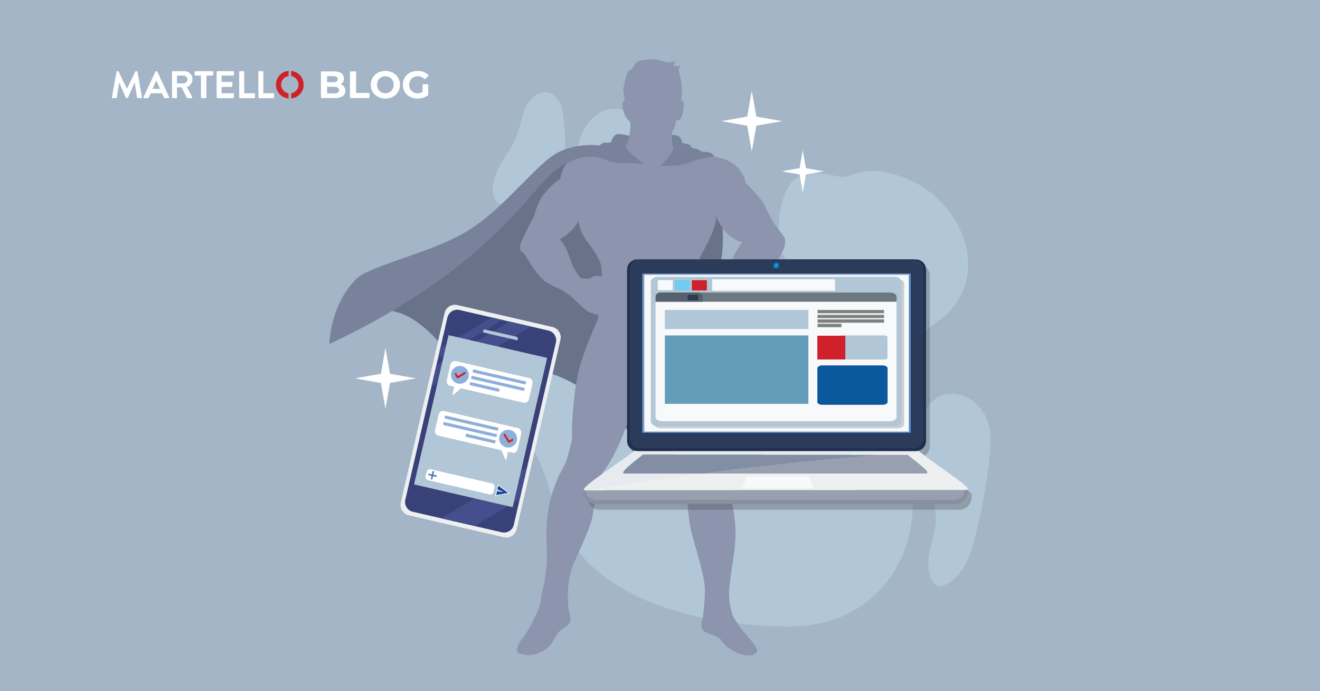
As Teams Phone becomes the norm in the Enterprise space, managing the quality of service delivery and user satisfaction, whether it’s cloud or connected to the PSTN, is mission critical.
Teams PSTN calls are used for just about every type of meeting as well as for Contact Centers, Customer service, town halls and client pitches. Because of this ubiquitous usage, Enterprise IT needs analytics to understand how this service is performing for users and when problems are occurring.
To aid in this, session border controller (SBC) manufacturers provide call detail records and SBC health and performance metrics that can help the Unified Communications (UC) team to understand PSTN service quality.
However, what these SBC records and metrics lack by default is actionability: the ability to correlate the data with network path and infrastructure metrics to ensure Microsoft Teams call quality and service delivery from end to end.
Correlate the SBC Data with Network Path and Infrastructure Metrics
Martello is developing SBC data integration and correlation into its Vantage DX Microsoft Teams monitoring and troubleshooting solution. These capabilities will provide this end-to-end visibility that has become so critical for Enterprise IT and Managed Service providers, including Operator Connect partners. Soon Vantage DX users will be able to collect and correlate health, performance, and Call Detail Record data from SBCs with data from the Microsoft Teams Call Quality Dashboard (CQD), network path monitoring & ITSM tools like ServiceNow.
So what SBC data are we talking about?
Obvious device health and performance information are of course part of the mix such as Version, RAM, CPU speed, protocol, state, etc. On top of that, ethernet port information can also provide some root cause information on SBC failure. Alarm information with severity, date and description also add critical insight in the mix, allowing the overall Microsoft Teams service management team to understand when failures are occurring and causing service disruption.
The other important piece of information provided by SBCs that is critical to correlate with Microsoft Teams CQD data is the call detail records, which provides the configuration and network performance of each call (Endpoint, IP, MOS, Jitter, Packet Loss, etc.). This information can be compared with the Microsoft Teams CQD to look for discrepancies and to provide a complete assessment of the service quality delivered to the end-user.
The last piece of information that is critical to follow is the performance monitoring data available at the global level, IP group level and SRD (signaling routing domains) level. For example, all of the abnormally terminated calls, the admission failed calls, the call classification, media mismatch, network effectiveness ratio and everything that is available about usage of the SBC (active calls and sessions, minutes, calls per seconds, etc.) This can be useful when combined with the internal network performance data supporting the calls but also with the ISP or Operator performance data that should provide the necessary bandwidth for the service to be delivered.
Now with all of this data in the same place, what will you do?
First, you should group the data from these various sources by locations, type of users (VIP or not) type of connection and type of connectivity. Then you can subgroup them by the type of issues occurring. Then, when the groups are clearly defined and adjusted to your needs and business lines, you can set up correlation alerts to be aware of what is going on when it matters. And thanks to the correlation between the Microsoft Teams CQD, SBC health and call detail records, internal network and third party performance, you can instantly determine the root cause of your problem. This saves a significant degree of time, effort and cost in restoring service quality while ensuring the best possible ROI for your Microsoft Teams phone deployment.
Conclusion
Microsoft Teams Phone services are a complex mix of internal and external services that work together to ultimately deliver PSTN connectivity for all of your business lines. It is only by understanding the link between Microsoft, your internal or hosted SBC, your operator and your internal infrastructure that you can manage service quality efficiently and proactively.
These links between data type and sources are where Vantage can help, enabling Teams Phone to deliver the best possible user experience anytime, anywhere.
Interested in seeing how Martello’s Vantage DX can give IT teams end-to-end visibility of Microsoft Teams performance to rapidly detect and resolve problems before they impact the user experience?
Book a demo today!
About Martello:
Martello provides the only end-to-end Microsoft Teams performance monitoring tool that Microsoft recommends to their customers to maximize employee productivity.
Our solution Vantage DX proactively monitors Microsoft 365 and Teams service quality, enabling IT with complete visibility of the user experience to ease troubleshooting of issues before they impact users.
Find out why Martello is Microsoft’s go-to-solution for Microsoft Office 365 Monitoring >>


