Teams Call Quality Dashboard: The First Step In Teams Insight
Microsoft Teams Monitoring
Do you have much experience using the Call Quality Dashboard (CQD)? Does your team go on about it being a ‘good starting point’? Do you even know what the CQD does?
Fear not. If you answered ‘no’ to any of those questions, we’re going to fill you in with all the details that matter and give you some additional direction on how to get the most out of them.
The bottom line is they’re a good starting point, but a long way from being a proactive performance solution. Getting to the bottom of Teams performance issues starts with understanding. CQD only takes you so far.
Out of the Box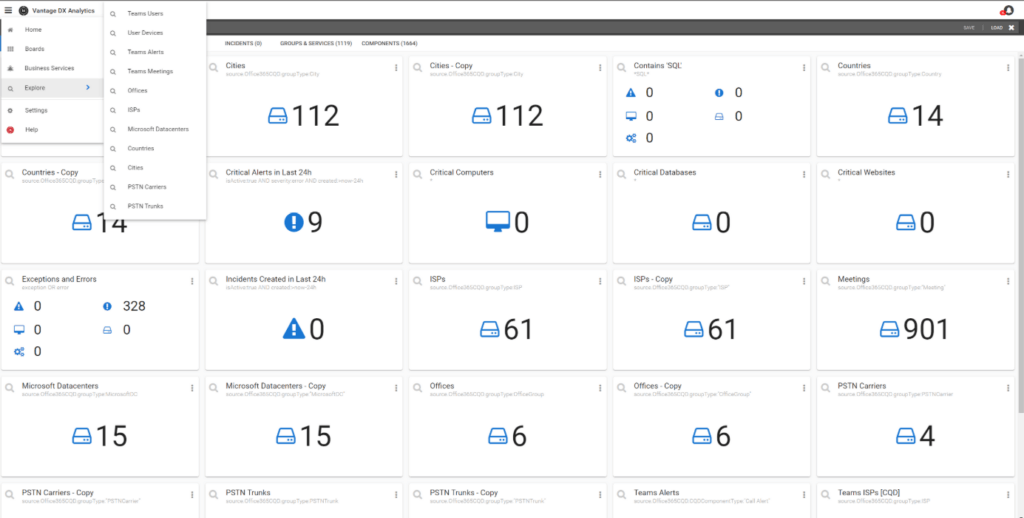
The Call Quality Dashboard has been created by Microsoft to help admins monitor call and meeting quality at an organization-wide level. The CQD provides insight into how users are interacting with Teams, and whether they’re getting a good experience. It won’t necessarily tell you why they might be having a bad experience, but it does provide you with a starting point to see whether issues are isolated to one user or developing around a cluster of users – in a specific office, for example.
If that sounds pretty good – for a tool that’s built into the Microsoft stack you’ve already invested in – you’d be totally right. Set up correctly, the CQD can be a solid reactive tool. It can provide you with performance trends that you can analyze over time. This gives you the ability to understand if there’s a potential issue occurring or – with some extra leg work – figure out if any issue is likely to occur in the future.
With that said, CQD requires that admins know how to look at the collected call session data, and the experience needed to quickly identify the root causes of problems. CQD data provides one-off visibility, helping to understand what’s taking place with an individual user. But if a problem impacts a particular office or region, it’s not going to cut it.
With enough resources thrown at collecting CQD data and analyzing it, administrators can potentially address issues before they impact end users. Unfortunately, your IT team probably doesn’t have the personnel power to get all that done, and definitely not at the scale or speed your business needs to be a proactive force for good Teams performance.
The reality is that all of this root cause discovery is after the fact. Your IT team isn’t dealing with Teams issues before they happen.
So what’s the alternative?
Supercharging the Teams Call Quality Dashboard
It’s not a case of ignoring CQD, it does a good job at what it’s built for. Instead, it’s all about using tools that help you dig deeper.
Here are some techniques that the Vantage DX platform uses to augment the CQD and get you on the path to proactive resolution quickly:
- Synthetic Monitoring – Robot agents are installed on systems to represent an office, a geography, a type of network, a specific connectivity method, etc. These agents simulate user interactions with Teams (e.g., they make calls, schedule meetings, etc.) to provide IT with visibility into service quality issues before users actually experience them.
- Real User Monitoring – This provides visibility into what’s being experienced by specific users and their activities while working from home or in the office.
- Network Path Monitoring – This takes the traceroute data from the network path users take to the Microsoft Cloud, to quickly pinpoint whether problems are related to the cloud provider, the corporate network, the ISP, or the user’s home network.
Although Microsoft provides the backbone of data for you to be able to accurately monitor Teams call performance, it’s still necessary for organizations reliant on Teams to have complete visibility into all aspects of the connectivity between the user and Teams. Simply put, the best way to achieve that is with Vantage DX – the number one enterprise-grade Teams performance monitoring platform. Check out our recent webinar that dives into this further.


