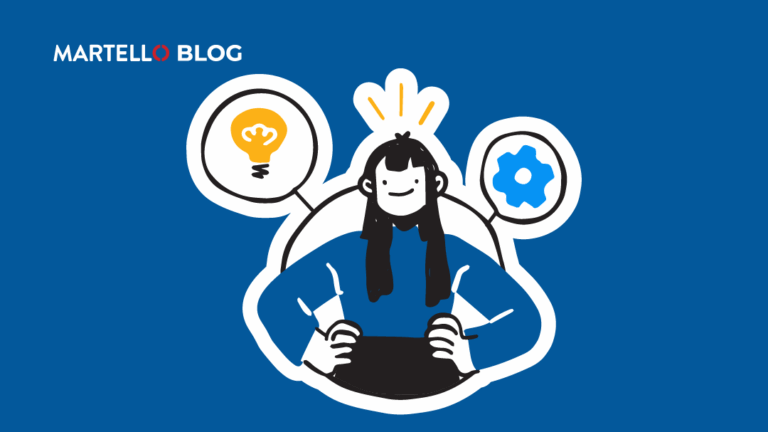Why You Should Care About Teams Monitoring
Microsoft Teams Monitoring
With the rapid growth of hybrid work, the need for collaboration tools that centralize audio, video, chat and documents have never been more critical.
Most departments in your organization use Microsoft Teams to conduct business; VIPs conducting executive meetings in your Teams Meeting Rooms, Sales organizing calls and meetings with their prospects, Customer support teams contacting your customers and scheduling potential meetings to help them, and R&D organizing their meetings.
This is only scratching the surface. Your users can also create, co-edit and share documents that either create value or protect the value of your company through Microsoft Teams and Microsoft 365 applications.
The goal is of course to make your organization as efficient as possible, reducing overhead and driving employee productivity. Tasks such as the daily commute, travelling for meetings, compiling multiple versions of the same documents, coordinating projects and resolving problems no longer have the same impact on businesses once Teams and Microsoft 365 is implemented as they will become more proactive and efficient. All of that with the security and the quality of experience needed for your users to actually benefit from this toolset.
Microsoft is very good at providing the features that your business needs and delivers them in a secure and reliable way. However, the quality of your users’ Microsoft Teams experience does not rely solely on Microsoft. It is heavily dependent on the health and performance of your entire IT environment; hardware, software, internal and third-party providers as well as every user. This means that multiple IT teams and third-parties need to be involved, which makes it complex and difficult to ensure the quality of experience for your business.
To make this even more challenging, only 16% of users raise a support ticket when they have a poor Teams call or experience. Most users wait and hope for the best which each time reduces the return on your Microsoft investment. Since Microsoft only monitors their own service inside their datacentre, IT can’t count on this as a way to know when users are experiencing issues.
What does this mean? About 80% of your users’ issues are invisible to IT. The impact of this can be significant:
An organization with 50,000 users performs on average 30,000 calls and meetings per day.
The average success rate for calls and meetings when everything works fine is about which leaves 1500 meetings and calls per day with problems. The IT team is aware of 20% of them which means that every day, 1200 calls and meetings have issues without IT even noticing.
And this is just for calls and meetings – if you add issues around collaboration, document sharing, co-editing, accessing applications, this number is even higher.
How many of these issues are affecting VIPs conducting critical meetings, sales trying to convince a prospect, your support try to fix issues for your employee and for your customers, your management taking important decisions with your investors or your R&D team collaborating?
You don’t know. Your IT team doesn’t know. But we do thanks to Teams monitoring.
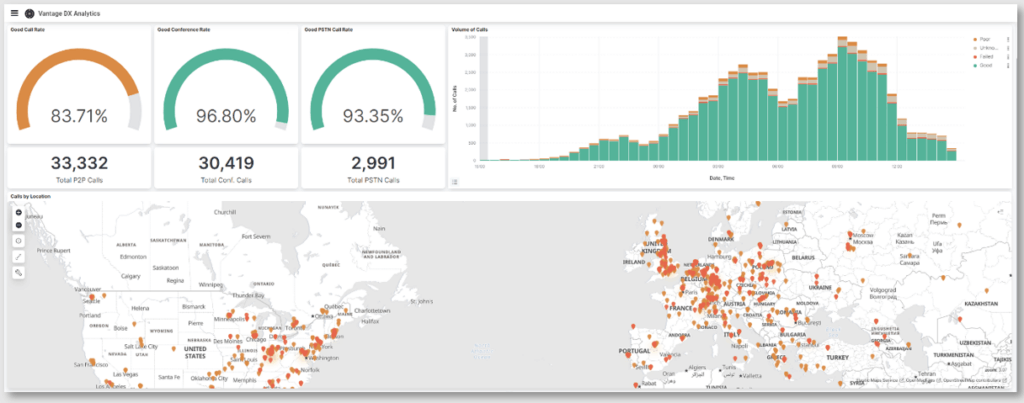
Since most of your business processes involve Microsoft Teams and Microsoft 365 applications, every issue your users are facing is a direct loss of productivity and return on investment.
The 50,000 users’ company in our example is spending between 5 and 10 million per year just on Microsoft licenses and another million in equipment for meeting rooms.
But without a Microsoft Teams monitoring tool in place there are still about 1,200 meetings and calls and hundreds of other Microsoft 365 issues that your IT is not aware of. Every day.
To ensure the return on your Microsoft investment you need to reduce that number. Being aware of issues, their severity, who is affected, who is responsible and why they happen is a mandatory step to then reduce the overall number of issues and make sure that every critical meeting or project has the quality of experience that is required for your business to be successful.