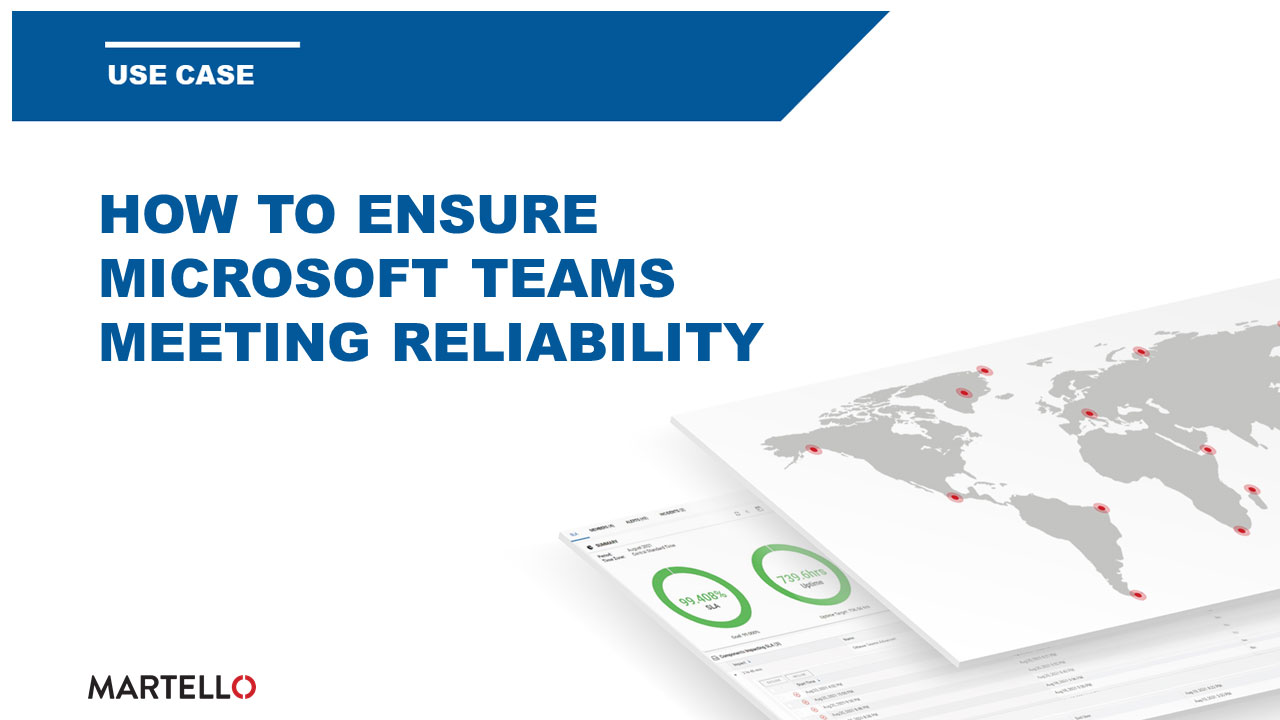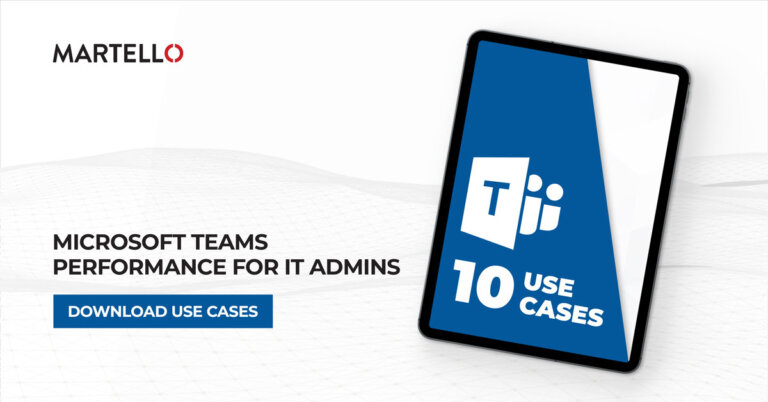Microsoft Teams Meeting monitoring in Vantage DX offers end-to-end visibility of every component of a Teams Meeting, from Microsoft-approved devices to the network infrastructure supporting the meeting.
With Vantage DX, IT personnel can access, from anywhere, an inventory of every device involved in the meeting, with endpoint monitoring providing the health status of every device. This can help IT in identifying whether a particular device is causing the problem and help them prioritize issues. Detailed Vantage DX dashboards provide unparalleled visibility into the user experience.
Users that are experiencing issues also rarely open a ticket with IT. Using our alert configurations, IT can group user data exactly the way that makes sense to them allowing you to easily define custom alerts. These alerts can also be synchronized into the ticketing system.
If IT wants to further troubleshoot an issue, they can use the network path monitoring feature that can pinpoint where the latency is on the route to the Microsoft data center. You can also correlate this information with your existing network monitoring tools through our integrations.
As Vantage DX incorporates data from the Microsoft Call Quality Dashboard (CQD), there is no need to consult multiple dashboards and data sources. IT personnel can see the jitter, RTT, packet loss, and video frame rate MOS for each meeting, helping to prioritize alarms and speed mean time to repair (MTTR).