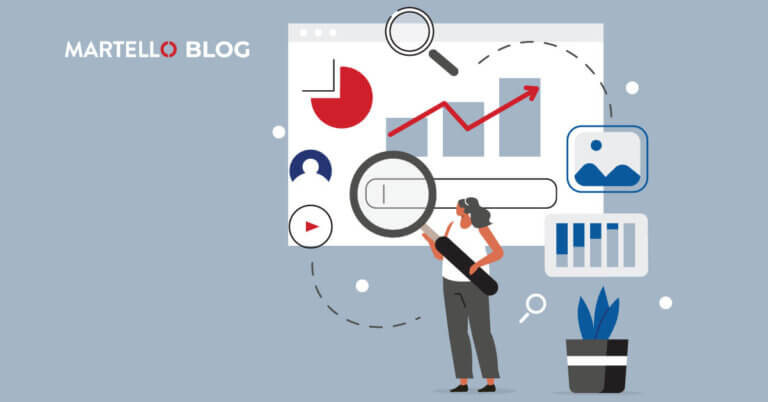Why Microsoft Teams PSTN Call Reliability is Important?
PSTN calls are usually used either by Executives or by contact centers that are reaching customers and prospects to drive revenue. The quality of these calls is critical, to maintain the company’s image and maximize revenue generation.
Managing Microsoft Teams Phone PSTN calls requires a view of the overall service quality but also visibility into each step of the data flow in order to quickly detect, understand or even prevent issues from affecting the business.
SBCs like AudioCodes are in fact highly reliable but as with any device, it can suffer from overload, misconfiguration or any connection problem which would affect the user experience. On top of that, the data flowing from the user to the SBC or from the SBC to the PSTN provider can also be subject to latency which would create robotic voice or even cause a call to drop.
That is why achieving an end-to-end view is so important and proactive monitoring is so critical.