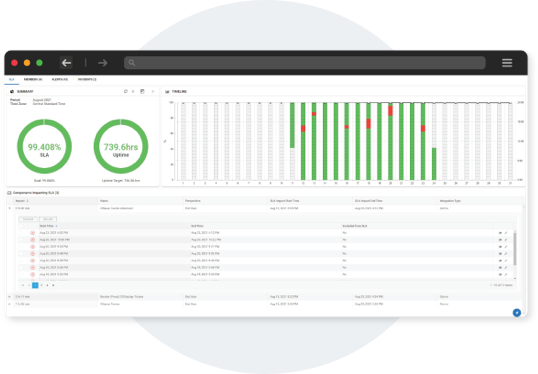What Is Microsoft’s Service Level Agreement?
Microsoft SLAs are defined in their SLA contract used to describe Microsoft’s commitments for uptime and connectivity for Microsoft Online Services.
What is important to know is that Microsoft can only guarantee the availability and quality of its applications at the border of the Microsoft Global Network. As they don’t own your ISP, your third-party security services, or your infrastructure so they cannot guarantee the service delivered to the end-users.
On top of that Microsoft guarantees only specific features for its applications. For example, if we talk about Exchange, you won’t find any mention of being able to create a calendar invite or to download an attachment in an email.
Therefore, to best understand the level of service provided by Microsoft you need to:
- Test the services from the same place they test it, meaning the Microsoft Global Network
- Test the same KPI that Microsoft commits too.
With both scenarios, Martello Vantage can help.