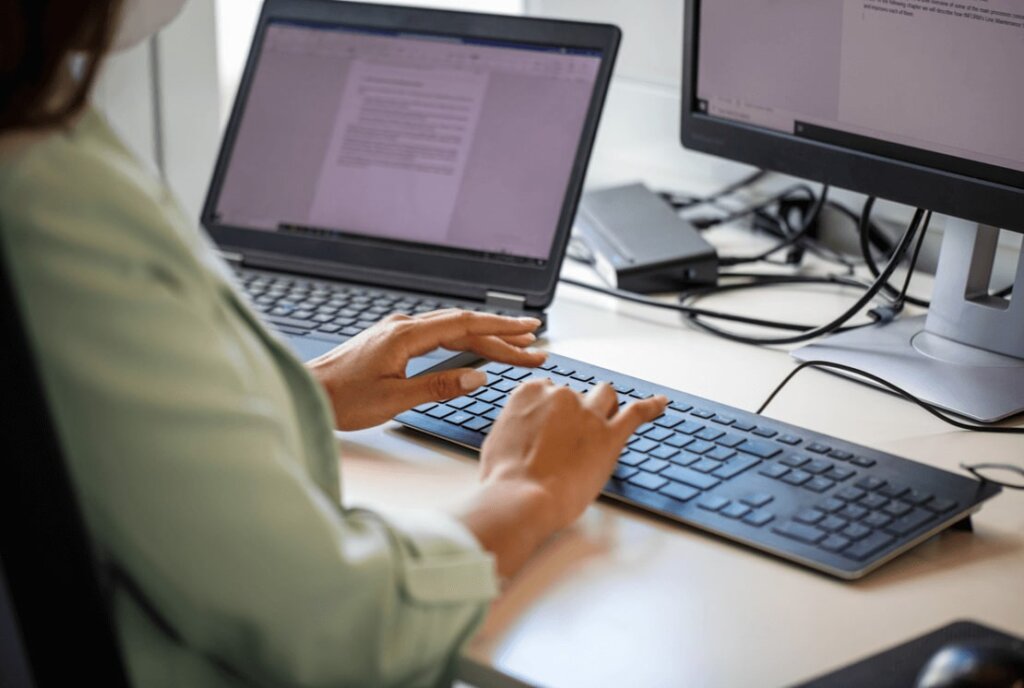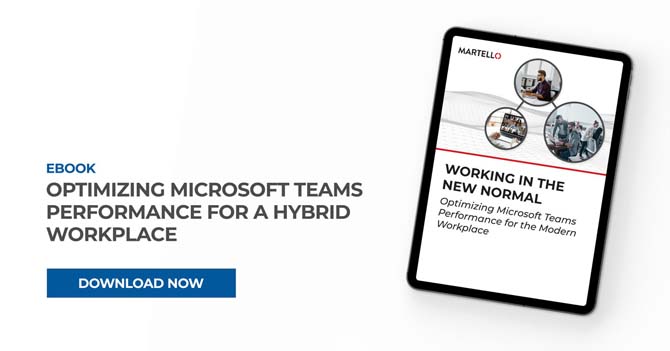Ensure Co-Authoring SharePoint Performance in Real Time
Martello’s Vantage DX continuously tests every Microsoft 365 workload involved in their collaborative features and from every critical location, to assess the availability and performance of the services – in real time.
Martello’s synthetic transactions replicate a user’s actions on OneDrive and SharePoint but also directly on Microsoft Teams channels – this includes posting on a channel, uploading or downloading a document from the channel, chatting with users, etc.
All these tests are combined with your existing monitoring data – relative to your infrastructure and network – to detect in real time if anything in your infrastructure is preventing active collaboration between business lines.
Martello’s Vantage DX also provides automatic performance reports that pinpoint the root cause of service degradation allowing you to justify improvements to the collaboration services provided to your business lines.