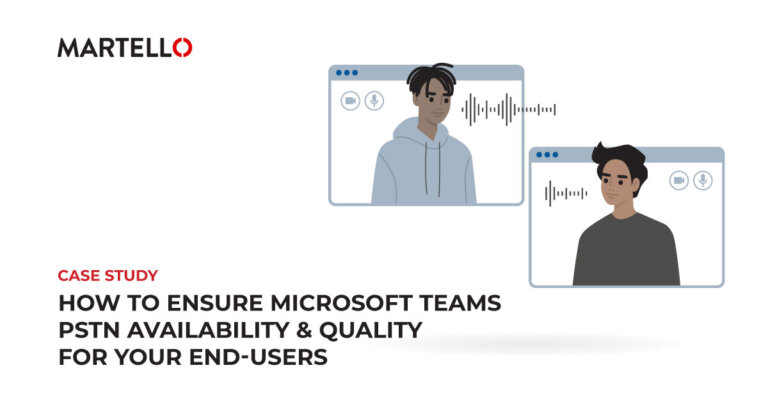
How to Ensure Microsoft Teams PSTN Availability & Quality for End-Users
Ensure proactive support for Microsoft Teams PSTN calls to your Business Lines.
Read moreEmployees use Microsoft Teams to collaborate on documents and projects together and communicate on calls, and they use the chat feature to reduce email clutter. Teams features are used by contact centers, in executive meetings, for client pitches, employee townhalls, and more. This is why the Microsoft Teams platform is so critical for business productivity.
However, Microsoft Teams monitoring tools are limited to connectivity analysis and call quality dashboards. These tools do not provide the visibility, or the capabilities needed to troubleshoot Microsoft Teams call quality issues. They also don’t ensure the collaboration features are working well.
Martello’s Vantage DX™ is the only solution that proactively monitors for Microsoft Teams outages and call quality issues. Whether the Microsoft Teams problem is local or global, Vantage DX provides the data you need to troubleshoot.
Microsoft recommends using the Vantage DX solution to monitor Teams performance and ensure a good user experience. This includes:



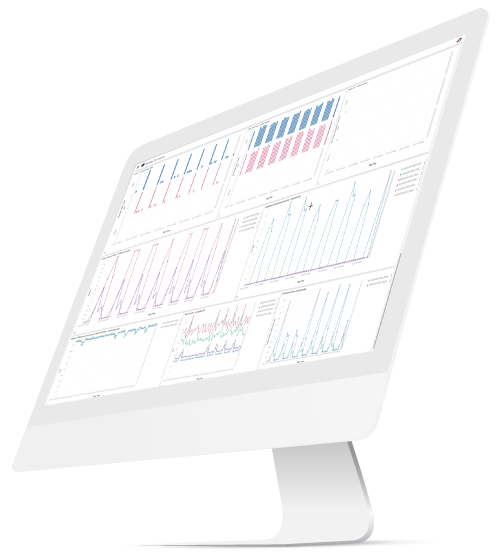
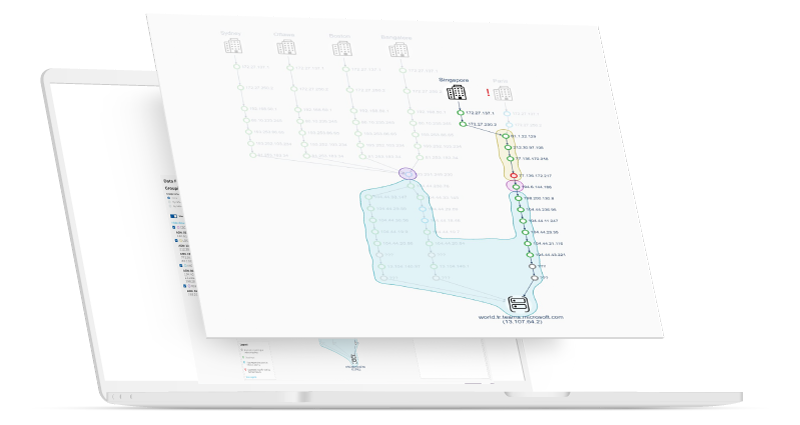
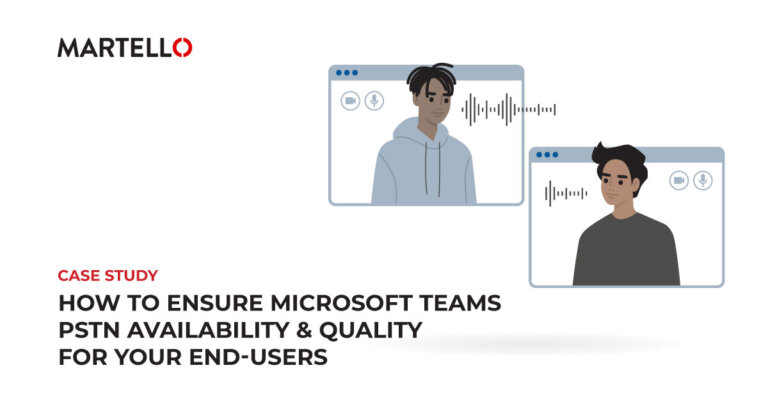
Ensure proactive support for Microsoft Teams PSTN calls to your Business Lines.
Read more
Download this buyer’s guide and see how to choose the right Microsoft Teams performance monitoring solution.
Download now
Get your guide today and take the immediate steps to optimize the Microsoft Teams experience.
Download now
How can you monitor and manage service call quality while improving visibility into potential issues before they impact users?
Watch now