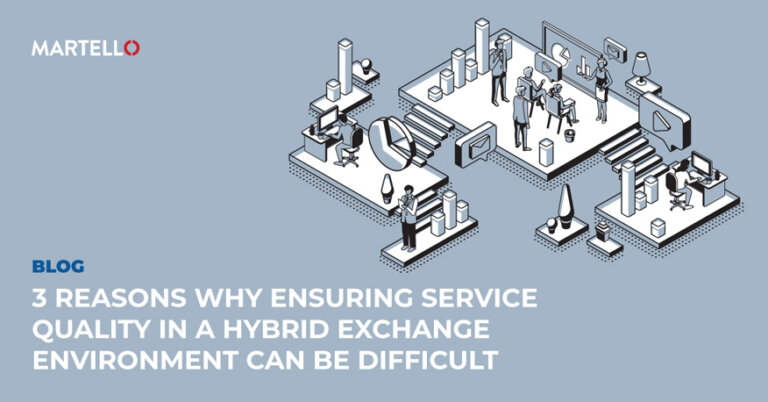Why you need to Monitor QoS for Microsoft Teams?
As for any IT services, Microsoft 365 and Teams service quality can fluctuate depending on the location you are in or the time of the day, week, or even month.
Now to be able to spot when the performance is lower than usual, you need to know what the usual is, track any degradation, get alerted and have the data you need to get back to normal as fast as possible.
Microsoft only provides alerts on their interruption or degradation of services. This is a good step for sure. Since 90% of service issues come from outside of the Microsoft perimeter, the data from the Office 365 portal is not enough for the IT team to define, measure and enforce a proper baseline.