A Day In The Life of Teams Productivity Loss
Microsoft Teams Monitoring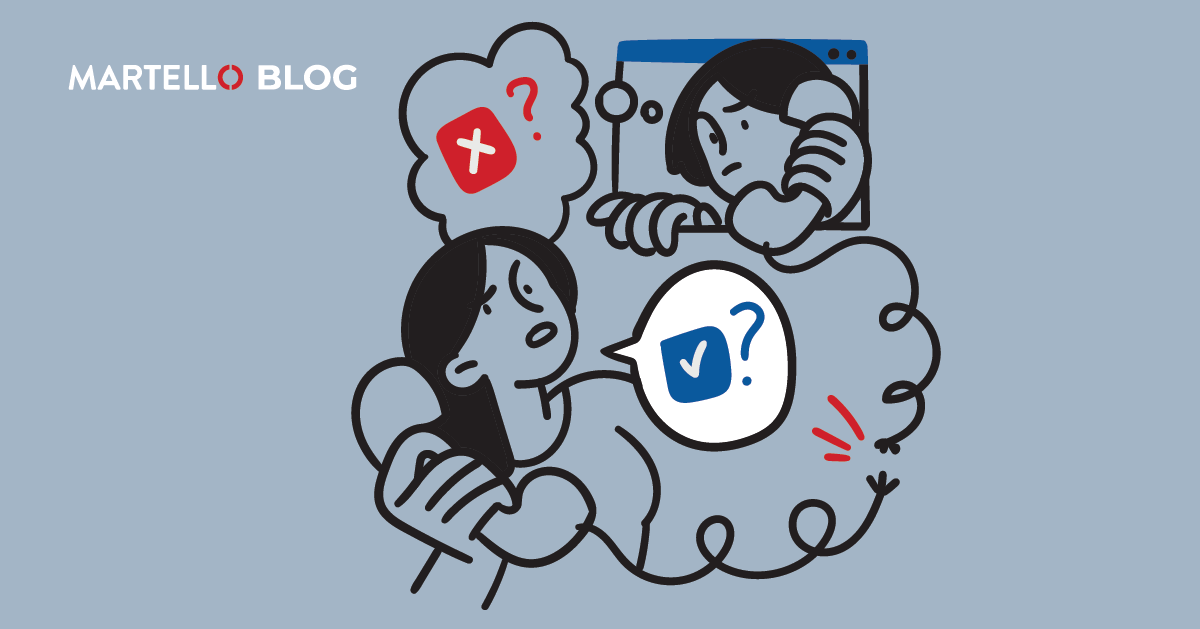
C-suiter, VP’er, or anyone who’s top of the pile in an enterprise faces inherent pressure that comes part and parcel with the role that they’re taking on. Many of the pressures can’t be overcome, it’s simply the nature of the beast.
But dealing with technical issues in their day-to-day life is one of their biggest gripes, because it always feels like a problem that should be solved – not one needing to be dealt with again and again. For those of you who have to look after the technical resources of a top-level exec, this is what platforms not performing look like for them on any given day. 
Day X, Hour 0
The day starts early, without fail. Chances are the previous day ended late with a crisis in an overseas office that needed dealing with. Lots of hopping on Teams calls with stakeholders from across the business and along every time zone under the sun. Now, it’s time to catch up (not with sleep) but with the things that really need your attention.
Day X, Hour 1-3
Run through emails, check the schedule for the day, and make sure there’s no VIP clients you need to look after that have appeared in your diary. Naturally, there is a big meeting now scheduled for 4:30 PM, just in time to overrun so that it’ll be another late finish. You still need the presentation deck, but apparently a member of your sales team is having trouble connecting their remote workstation to the shared folder – hopefully, that’ll be fixed soon (right?).
Day X, Hour 4-6
Finally regroup with your leads and managers, updating them on what happened last night, and what needs to be completed before the presentation this afternoon. Your video keeps dropping out, and your audio is choppy, so you call the meeting early and then spend 30 minutes trying to find enough peace and quiet to write a follow-up email that covers everything. You never find that 30 minutes.
Day X, Hour 7-10
That deck for the presentation finally arrived. Not via the shared folder, obviously, but by being sent through via someone’s personal email and then transferred to a memory stick to be brought into the Teams Meeting Room you got the sign-off for last year. A bit of a long-winded process, but it’s ready – or at least that’s what you tell yourself. While you’ve got the perfect presentation ready for the VIP client, you’ve just found out that the webcam in this room doesn’t deliver the quality you’d expect (and hasn’t for some time), and the client is having trouble connecting to the Teams meeting itself. A good start to this super important call.
Day X, Hour 11-12
Well, you managed to just about make it through that, only a couple of disconnections and dropped moments of audio, so you’re hopeful that the client can see you really have an eye for detail and that you’ll take care of their needs just like you take care of your Teams setup – *sigh*.
You’re now at home, finishing up some emails before you finally get to turn off for the day. But wait… that crisis from yesterday is calling. It’ll probably be a quick update, just dial in and wrap it up. 
Why won’t your laptop connect in?
Your PC earlier was fine.
What’s wrong with it?
Why does no one have this under control?
Why do we spend all this money, and it doesn’t work?
Someone’s going to have to answer those questions tomorrow.
A Better Way For a Better Day of Teams Productivity Loss
Whether you’re that senior member of the team or the one who gets that angry phone call about problems in the morning, there is a better way to manage Microsoft Teams.
Vantage DX is a platform that gives you total insight into everything going on across your whole Teams setup. That means you can easily find the root causes of problems, and actually fix things before anyone even gets interrupted.
That sounds like a better way, doesn’t it?


